For many of us, Postman has been the go-to tool API Client and testing tool for years. Postman has been evolving, and experiencing a lot of changes, some of which have been controversial, and made many, including you, to look for a Postman replacement. This article lists the best Postman alternatives for sending requests to different types of APIs, including SOAP, Restful, or GraphQL. We continue to update this article with the latest information about the offered features. Please reach out to us via our contact page for any correction or addition of a new tool.
Limits of Postman’s Free Plan
Before diving into the alternatives, it’s important to know the limits of Postman’s free plan:
- API Creation: The free plan restricts users to creating only three APIs within a team. This can be limiting for projects that need a larger number of APIs, particularly if your project involves multiple microservices.
- Collection Runner Runs: One of the most significant constraints is the limit of 25 runs per month using the local collection runner. This limitation might become a bottleneck if your project demands frequent and comprehensive testing, requiring you to either upgrade to a paid plan or find alternative solutions.
- API Calls and Mock Server Calls: The free plan allows for a maximum of 1,000 API calls and 1,000 mock server calls per month. For projects with higher traffic or more complex testing needs, these limits might prove restrictive, forcing users to upgrade or explore other tools with more generous quotas.
- Flows: Users are limited to five flows under the free plan, which could restrict the complexity of the workflows you can create and automate within Postman.
- Team Collaboration: Collaboration is limited to three users per team on the free plan. If your team expands beyond this, you’ll need to upgrade to a paid plan to continue collaborative work effectively.
Comparison Table
To help you make better decisions faster, We have put together a list of features and their availability. You can use this table to decide what matters for you most and pick your Postman alternative. Once you have a shortlist of tools, you can read the detailed review of each tool below.
| Feature | Postman | Testfully | Insomnia | Hoppscotch | Apidog | Thunder Client | Postcode | Rapid API | Firecamp | TestMace | Nightingale | API Tester | curlx | HTTPie | Yaak | Bruno | httpYac | SoapUI | KeyRunner |
|---|---|---|---|---|---|---|---|---|---|---|---|---|---|---|---|---|---|---|---|
| Platform | Web, Desktop, CLI | Web, Desktop, CLI | Desktop, CLI | Web, Desktop, CLI | Web, Desktop, CLI | VSCode Extension | VSCode Extension | Mac OS | Web | Desktop | Desktop (Windows) | iOS, Android, Mac OS | Terminal | Web, Desktop, CLI | Desktop | Desktop | CLI, VSCode | Desktop, CLI | Desktop |
| Coding Skills Required | Yes | No | Yes | Yes | No | No | No | No | Yes | No | No | No | No | No | No | Yes | Yes | No | No |
| Restful API support | Yes | Yes | Yes | Yes | Yes | Yes | Yes | Yes | Yes | Yes | Yes | Yes | Yes | Yes | Yes | Yes | Yes | Yes | Yes |
| GraphQL API support | Yes | Yes | Yes | Yes | Yes | Yes | Yes | Yes | Yes | Yes | No | Yes | Yes | Yes | Yes | Yes | Yes | No | No |
| Soap API support | Yes | Yes | Yes | No | No | Yes | No | Yes | No | No | No | Yes | Yes | No | Yes | Yes | Yes | Yes | Yes |
| Request chaining | No | Yes | No | No | No | No | No | No | No | Yes | Yes | No | No | No | No | No | No | No | Yes |
| Environments | Yes | Yes | Yes | Yes | Yes | Yes | No | Yes | Yes | Yes | Yes | No | No | No | Yes | Yes | Yes | Yes | Yes |
| Random Data | Yes | Yes | Yes | No | Yes | No | No | Yes | No | Yes | Yes | No | No | No | No | No | Yes | Yes | Yes |
| API Testing | Yes | Yes | Yes | Yes | Yes | Yes | No | No | Yes | Yes | No | No | No | No | No | Yes | Yes | Yes | Yes |
| API Monitoring | Yes | Yes | No | No | No | No | No | No | No | No | No | No | No | No | No | No | No | No | Yes |
| CLI | Yes | Yes | Yes | No | Yes | No | No | No | No | Yes | No | No | Yes | Yes | No | Yes | Yes | Yes | Yes |
| Team Collaboration | Yes | Yes | Yes | No | Yes | No | No | Yes | Yes | Yes | No | No | No | No | No | Via a Git Repo | Via a Git Repo | No | Yes |
Testfully
Website: testfully.io | Last reviewed on: 2024-07-28
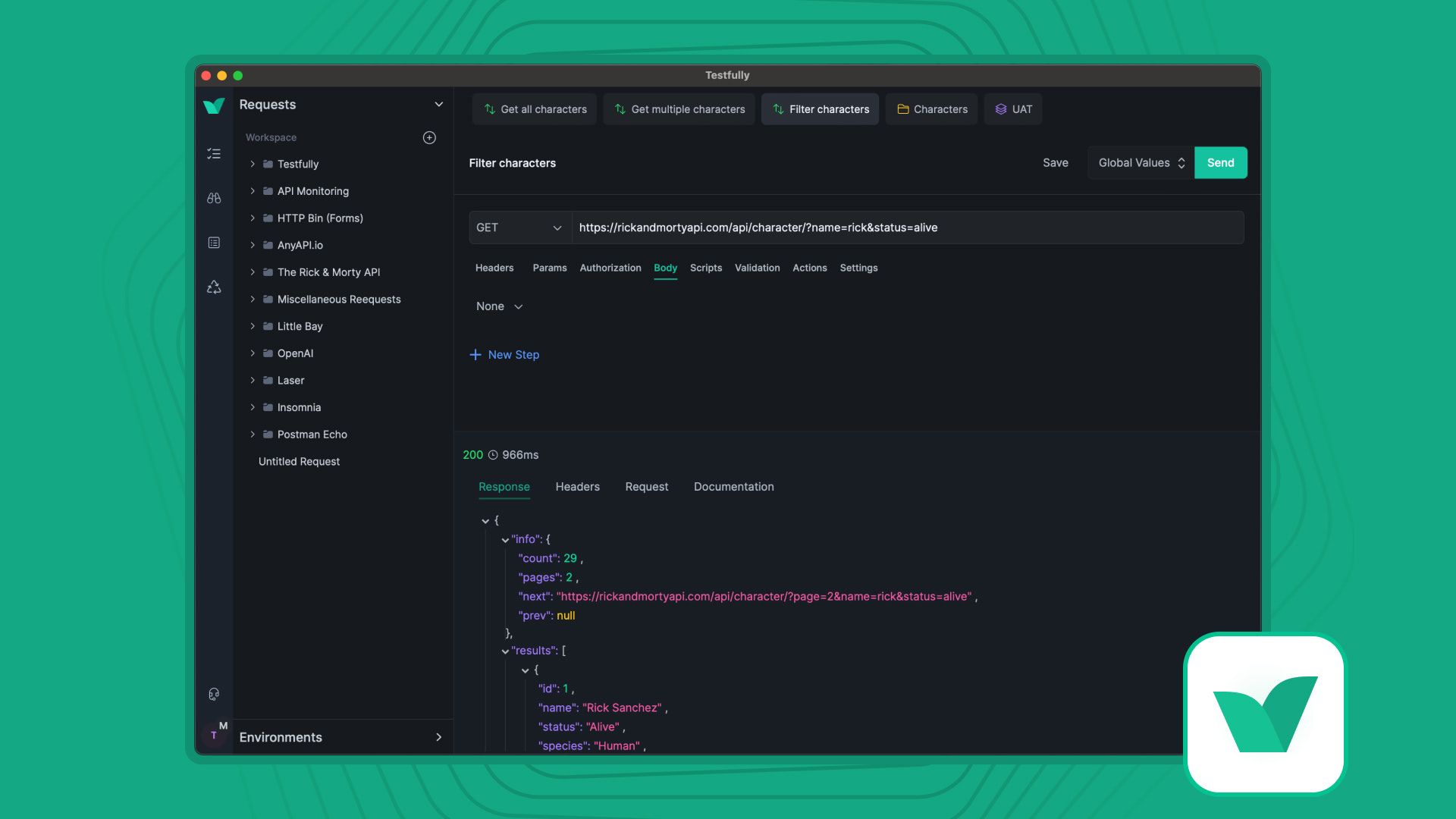
Testfully is a fully-fledged API client with an automated API testing superpower, available as a Cloud-native and Offline-only solution for Mac, Windows, Linux or via a modern browser. Team collaboration through well-defined access control and a private & secure vault for each workspace user makes Testfully a great choice for teams. Postman backups, collections, environments and globals can be easily imported with one click and ready to use in Testfully. Testfully Scripts supports most if not all pm. APIs so you don’t have to rewrite your scripts.
Supported Features
| Feature | Details |
|---|---|
| API Support | Restful, GraphQL, XML, Soap, Yaml supported. Web Socket and gRPC coming soon |
| Request Builder | Supports query params, headers, body, auth, scripting, no-code API validation, request chaining |
| Environments | Environment Variables, Authorization settings, Settings |
| Folders | Folders and Sub-folders, Auth, variables, scripts, headers, params and settings |
| Folder (Collection) Runner | Unlimited runs |
| Import | Postman, Insomnia, cURL, Swagger 2.0, Open API 3.0 and 3.1. |
| Export | As Testfully JSON file |
| Authorization | Basic, Bearer, OAuth2, API Key, AWS Signature V4 |
| CLI | Install Testfully CLI to run requests from CLI, compatible with Offline and Cloud workspaces |
| Scripting | Supported with no need to rewrite Postman scripts for most cases |
| API Testing | Supported via no-code validation, request chaining or BDD-style testing in Javascript |
| Storage | Offline (local) or Cloud |
| SSO | Supported: Google, Okta, Microsoft Azure and Github |
| Enterprise-Ready | Yes. We offer enterprise support, SLA and more |
Testfully’s Pros
- Smooth transition from Postman, thanks to our Postman Importer
- A pricing model that’s simple and transparent. No hidden fees, no surprises, no breaking the bank.
- A public roadmap that’s driven by our customers. We listen to our customers and build features that matter to them.
- Rest, GraphQL, XML and Soap are already supported, gRPC and WebSocket are coming soon.
- Cloud and Offline storage is supported, unlike Postman. Learn more
- Team collaboration through well-defined access control, a private & secure vault for each workspace user.
- State-of-art authorization support. Supports OAuth2, Basic Auth, Bearer Token, and API Key authorization.
- A Folder Runner that allows you to run all requests in a folder with a single click, without any limit.
- Unique features such as multi-step requests, Actions, Functions, auto-generated API Documentation, and no-code API testing.
- Scripting capabilities that allow you to write Javascript code to modify requests, access responses, set variables or send requests.
Testfully’s Cons
- Currently, we do not support gRPC or WebSocket. That said, it’s in Testfully roadmap.
Demo
Thunder Client
Website: thunderclient.com | Last Reviewed on: 2023-12-13
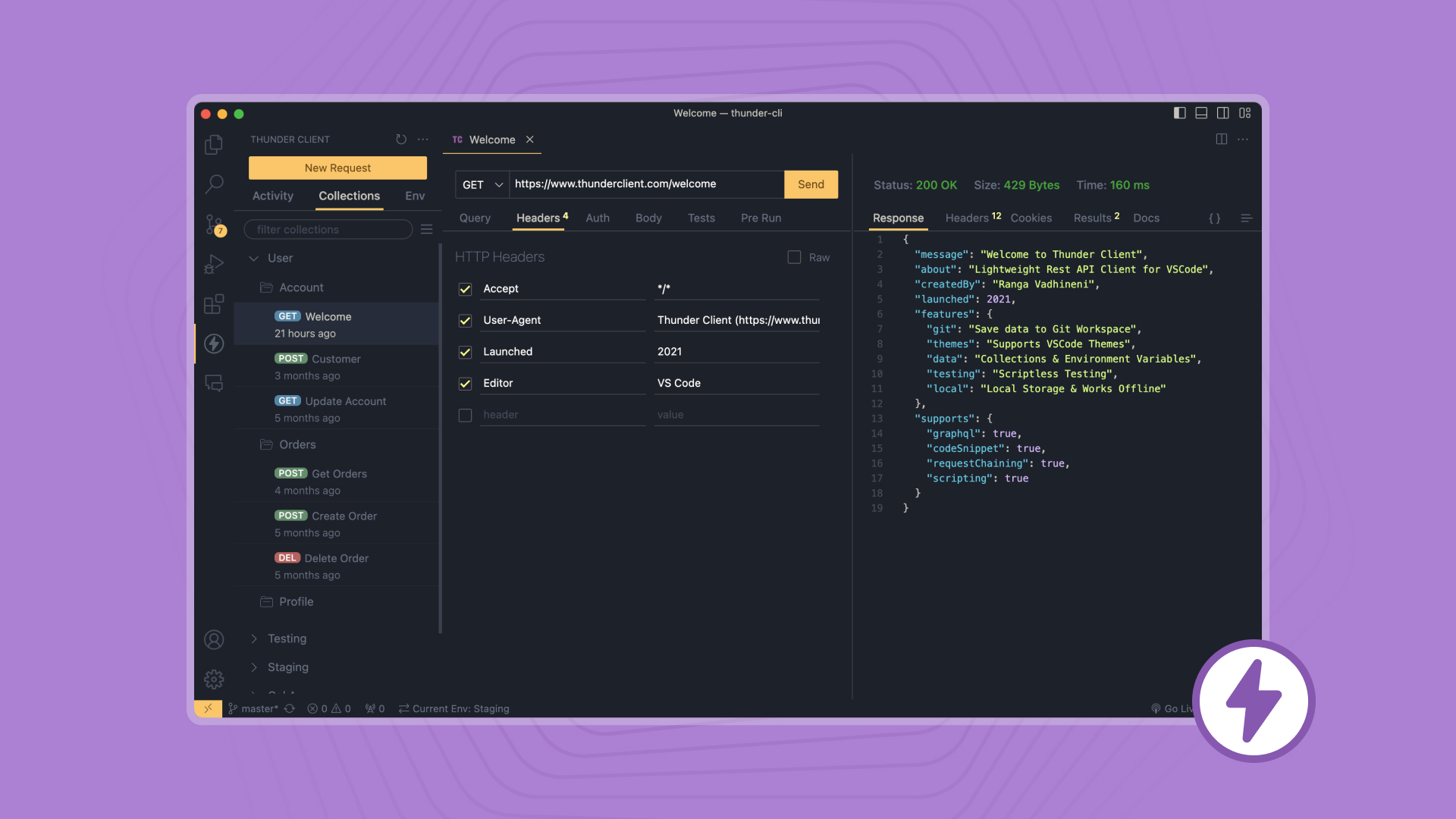
Postman’s slow app and confusing UI led Ranga Vadhineni, the creator of Thunder Client, to build a simple and fast HTTP client. Rather than offering a web app, he decided to build a VScode extension to eliminate the need for switching between apps. Thunder Client aims to be a lightweight extension that offers a simple UI and fast experience. As of today (Dec 2023), the extension has over 3 million downloads and 3.5 (out of 5) stars on the VScode marketplace. The extension is free to use, with multiple paid plans to lift the limits and unlock advanced features and capabilities.
Supported Features
| Feature | Details |
|---|---|
| API Support | Restful, GraphQL, XML |
| Request Builder | Query Params, Headers, Payload, Authorization and Scripting |
| Environments | With ability to set environment variables |
| Collections | Yes, free plan has 50 requests per collection limit |
| Folders | Common headers, scripts, authorization and tests |
| Folder (Collection) Runner | Supported. Free plan has 30 runs a month limit. Enterprise plan offers unlimited runs |
| Import | From Postman and Insomnia. Requires subscription for importing collections with over 50 requests |
| Export | As JSON file |
| Authorization | Basic Auth, Bearer, API Key, OAuth2, NTLM, AWS Signature V4 |
| CLI | Yes, available via subscription |
| Scripting | Basic scripting capabilities available |
| API Testing | Via a no-code GUI |
| Storage | Local |
Thunder Client’s Pros
- It’s lightweight and fast as it’s a VScode extension. No need to switch between apps.
- Offers Git sync, albeit only available via a subscription
Thunder Client’s Cons
- Only available as a VScode extension
- The free plan has limits on the number of requests, collections and runs
- CLI is only available via a subscription
- Collection Runner has a limit on the number of runs even on some paid plans
- Missing documentation
Author’s Note on Thunder Client
If you’re a VSCode user looking to send requests without context switching, Thunder Client is a good choice, assuming you’re happy with the 50 requests per collection limit. The VSCode extension also means you can only collaborate with your colleagues if they’re also using VSCode as well.
httpYac
Website: httpyac.github.io | Last reviewed on: 2024-07-21

httpYac provides a way to create and send HTTP requests using a text-based file format that is superset of RFC 7230, a tool for those who prefer text-based tools over GUI-based tools. At the moment httpYac is available as a command-line tool and via two VSCode extensions: VS Code extension to create and execute requests and httpBook for documentation of requests in a Jupyter Notebook Format.
The goal [of httpYac] is to create a simple, free and extensible development tool that follows known standards if possible. For example, for the description language of the requests, the specification mostly repeats RFC 7230 with several extensions intended for easier requests composing and editing.
Supported Features
| Feature | Details |
|---|---|
| API Support | Restful, GraphQL, Soap and gRPC |
| Authorization | OAuth2, AWS, Basic, Digest, SSL Client Certificate and Bearer Token |
| CLI | Yes |
| Scripting | Yes (via Javascript) |
| Storage | Local |
| Environments | Built in support for variables and environments using dotenv and intelliJ files. |
httpYac’s Pros
- It’s free and open-source
- lightweight and fast
httpYac’s Cons
- It’s a command-line tool, not a GUI-based tool.
- Limited to VSCode users.
- Steep learning curve to master the syntax.
Author’s Note on httpYac
If you’re a developer who prefers text-based tools over GUI-based tools, httpYac is a great choice. It’s a simple, free and extensible development tool that follows known standards.
Insomnia
Website: insomnia.rest | Last reviewed on: 2023-12-05
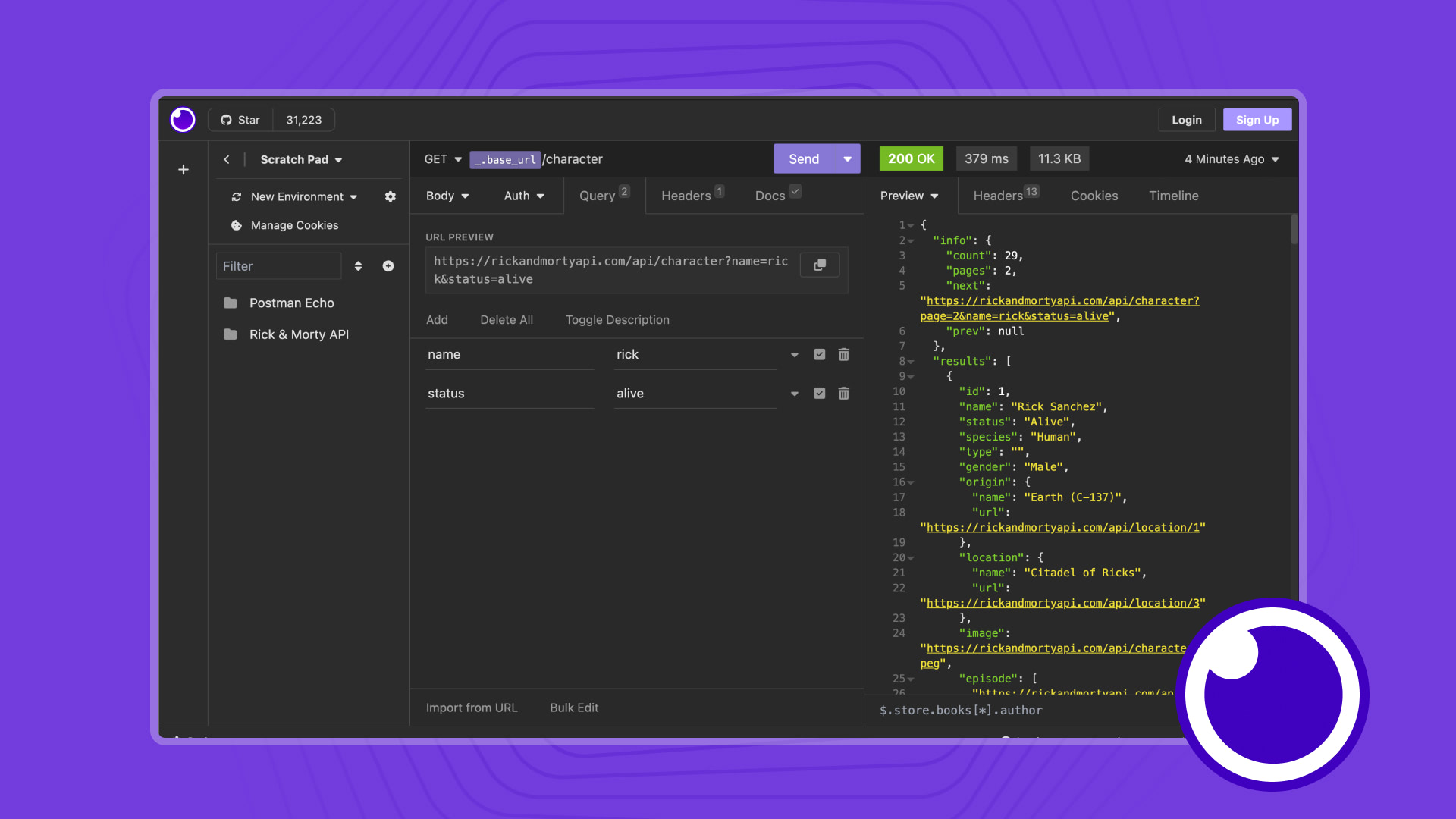
Insomnia is a desktop app for Windows, Mac and Linux. You can use it for sending requests to Restful, GraphQL, Web Socket and gRPC APIs and servers. It supports both global and environment variables for reusing variables, but variables cannot be set for folders. When it comes to Authorization, requests in Insomnia can use a great range of authorization options including Basic, Bearer, Digest, OAuth2, and AWS Signature V4. That said, authorization cannot be set for a folder.
Supported Features
| Feature | Details |
|---|---|
| API Support | Restful, GraphQL, Web Socket and gRPC |
| Request Builder | Rich request builder with support for query params, headers, body, auth but no scripting |
| Environments | With ability to set environment variables |
| Folders | Only for organizing requests, you cannot set variables, auth etc for a folder |
| Folder (Collection) Runner | Not Supported |
| Import | Postman, Insomnia, cURL, Swagger and Open API Spec |
| Export | As Insomnia Collection |
| Authorization | All standard authorization schemes available |
| CLI | Install Inso CLI to run requests from CLI |
| Scripting | Not supported |
| API Testing | Not supported |
| Storage | Local and Cloud |
Insomnia Pros
- Simple and easy-to-use UI. Unlike Postman, Insomnia offers a simple and elegant user interface.
- Insomnia loads faster than Postman and is more responsive than Postman
- You can organize multiple API services using collections and focus on one at a time.
- You can embed customizable random values to your request
- A great echo system of open-source plugins to extend Insomnia’s capabilities
Insomnia Cons
- You cannot write tests for standard requests. Testing capabilities of Insomnia are only available to Design Documents (API specs written in Open API format).
- Does not support folders
Author’s Note on Insomnia
I’ve been using Insomnia on and off for a few years now. It’s a great tool, and I love the simplicity of the tool. That said, it won’t work for more advanced scenarios. For me, it was only a tool for sending requests quickly. If you’re among users who need a simple tool for sending requests, Insomnia is a great choice. Also, if you’re moving away from Postman because of the retirement of ScratchPad, it worth to read the next paragraph first before you make a decision.
Hoppscotch
Website: hoppscotch.com | Last Reviewed on: 2023-12-12
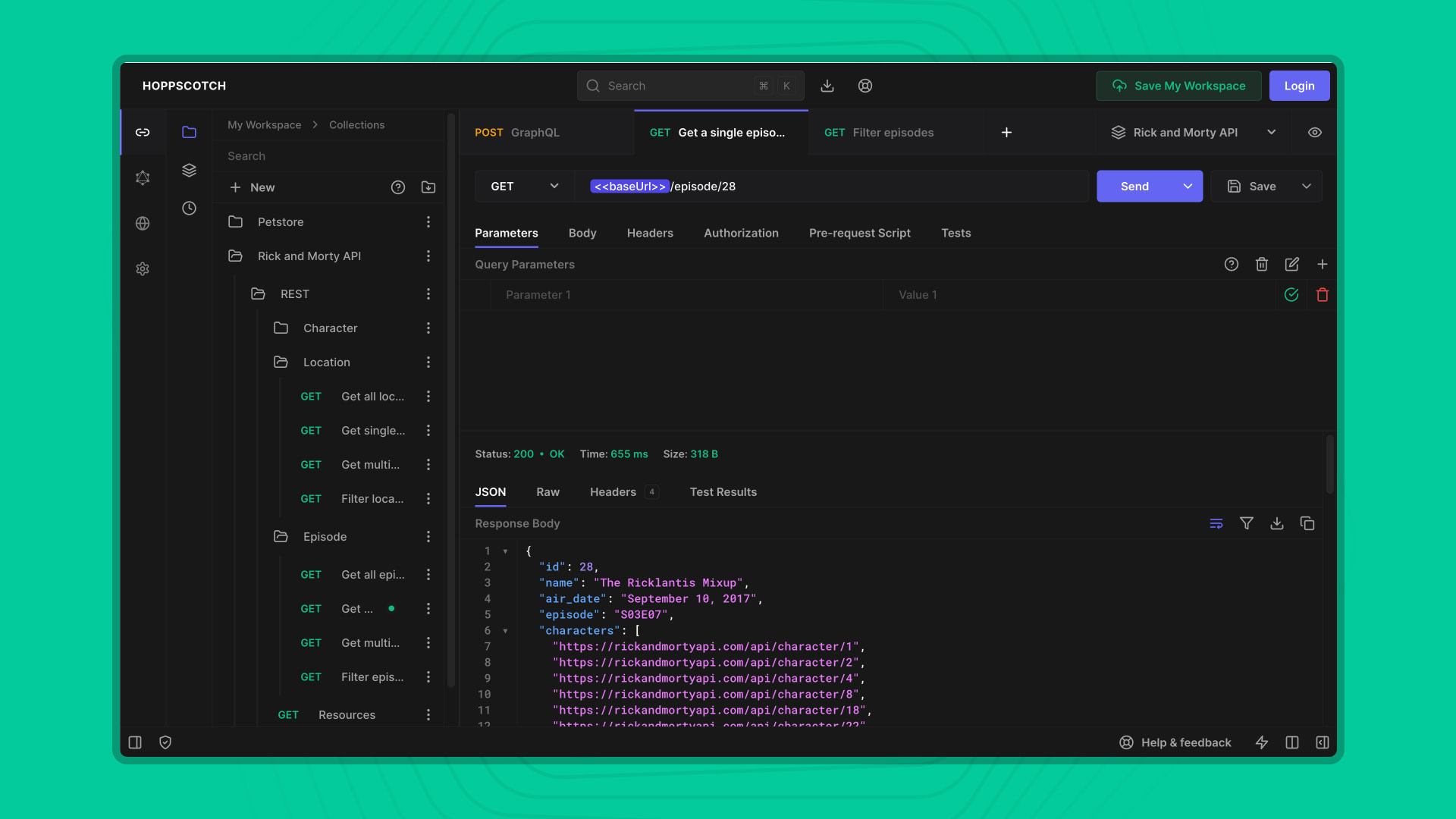
Hoppscotch is an open-source API Client with over 57K Github stars, available as a web and desktop app. Hoppscotch offers offline, Cloud and on-prem storage options for your data. It supports Restful, GraphQL and WebSocket APIs via dedicated GUIs rather than one GUI for all types of APIs. A CLI tool is available for integration with CI/CD pipelines.
Supported Features
| Feature | Details |
|---|---|
| API Support | Restful, GraphQL, Web Socket |
| Request Builder | Query Params, Headers, Payload, Authorization and Scripting |
| Environments | With ability to set environment variables |
| Folders | Only for organizing requests, you cannot set variables, auth etc for a folder |
| Folder (Collection) Runner | Not Supported |
| Import | Postman, Insomnia, cUrl and Open API Spec |
| Export | As Hoppscotch Collection |
| Authorization | Basic Auth, Bearer, API Key and OAuth2 |
| CLI | Yes |
| Scripting | Basic scripting capabilities available |
| API Testing | Via pw.test() and pw.expect() |
| Storage | Local, Cloud, On-prem |
Hoppscotch’s Pros
- Lightweight with a simple UI
- Supports most API types and authorization schemes
- Scripting capabilities are available
- Supports variables and environments
Hoppscotch’s Cons
- Folders do not support variables, auth etc, they’re purely for organizing requests
- No collection runner, you cannot run all requests in a folder with a single click
- The cloud version offers team members, but without access control over folders or requests
Author’s Note on Hoppscotch
Hoppscotch has seen a lot of improvements since it was first released, thanks to an active community of contributors and a 3mil seed funding from OSS Capital in 2021. Today, the company offers paid plans for enterprise customers. As of today, don’t expect more than an API Client form Hoppscotch, for sending basic HTTP requests, Hoppscotch is a great tool. That said, you might experience limits as you start using it for more advanced scenarios. For example, lack of collection runner and inability to set variables for folders might be a deal-breaker for some users.
Rapid API
Website: paw.cloud | Last reviewed on: 2024-05-16
Rapid API (formerly known as Paw) has been a Mac-only app for a long time. In Feb 2021, Rapid API announced that they had acquired Paw and announced the availability of cross-platform Paw applications and a new subscription-based pricing model. It is free for personal and professional use and teams up to 5 users. But if you have a team with more than five users, you have to pay a price that begins at 60 USD per month. It’s still a Mac-only app, and other platforms are not supported yet. Generally, Rapid API doesn’t offer many of the features that Postman offers, but don’t let that disappoint you because Rapid API provides a range of extensions for adding new features. For example, you can use a Faker.js extension to generate and include random data in the request. Rapid API comes with a visual HTTP client and a native macOS interface to describe APIs.
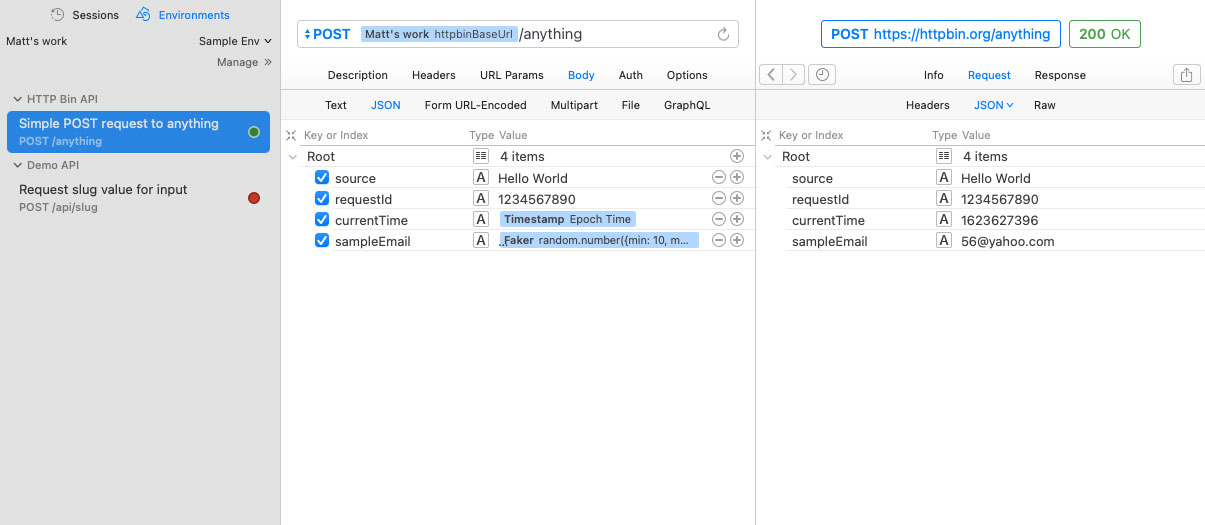
Rapid API’s Pros
- The native Mac app is fast
- Rapid API is extendable using 3rd-party extensions
Rapid API’s Cons
- Does not support other platforms than Mac-OS
- Documentations are not updated and still refer to the app as Paw instead of Rapid API
Postcode
Website: Github/Postcode | Last Reviewed on: 2023-12-14
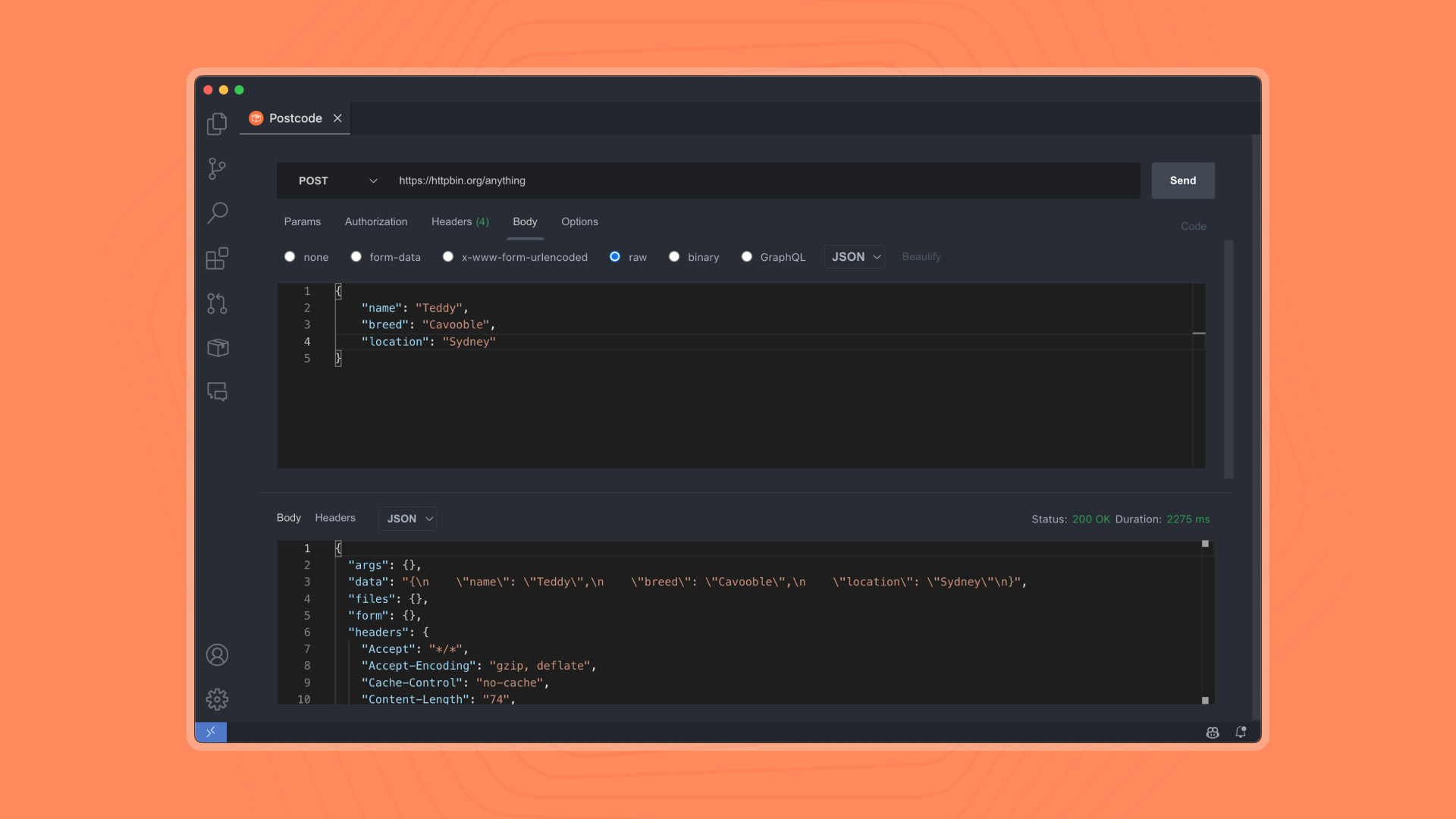
Postcode is another VScode extension for sending HTTP requests. It’s free, open-source and is developed to do one thing, sending HTTP requests. Use Postcode to fire a request (XML, JSON, GraphQL, Form Data or binary) and see the response in a clean UI.
Supported Features
| Feature | Details |
|---|---|
| API Support | Restful, GraphQL, XML |
| Request Builder | Query Params, Headers, Payload, Authorization (Only Basic and Bearer Token) |
Postcode’s Pros
- It’s free & open source
- A simple and clean UI that follows your VSCode theme
Postcode’s Cons
- You cannot save requests for future usage, organise them in folders or share them with your colleagues
- You cannot create environments, environment variables or globals. Everything has to be set for each request
Author’s Note on Postcode
Use Postcode for sending HTTP requests, nothing more, nothing less. If you’re looking for a tool to organise your requests, share them with your colleagues or run them in bulk, Postcode is not for you.
Firecamp
Website: firecamp.io | Last reviewed on: 2024-01-12
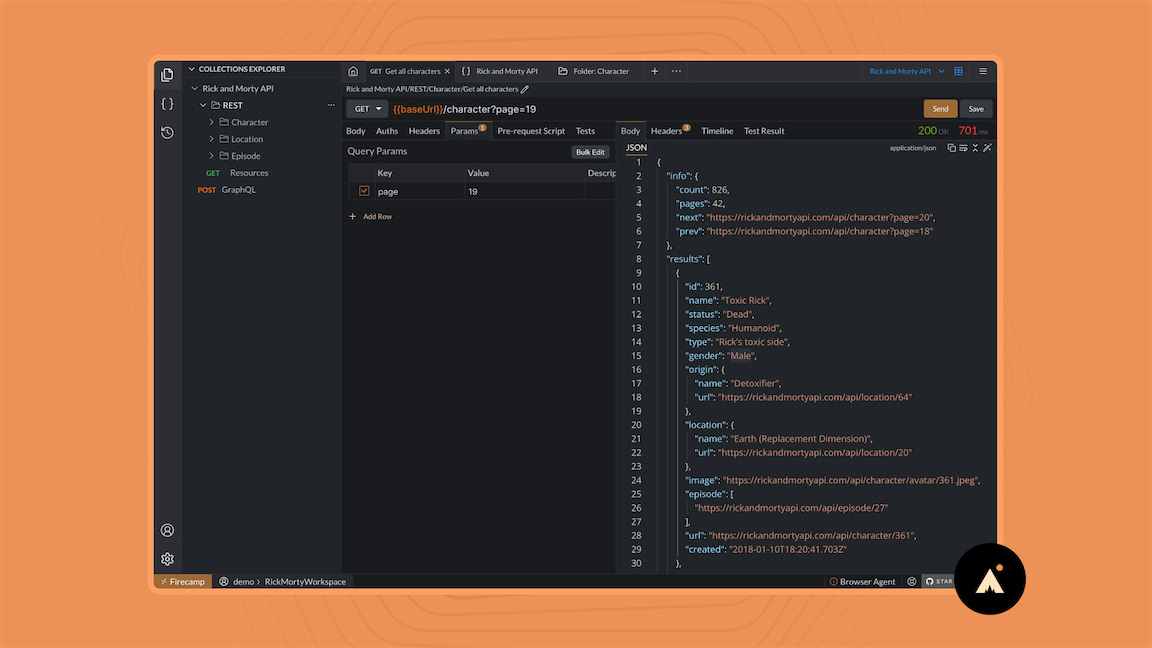
Firecamp is an API Development Tool that provides tools to interact with REST and GraphQL APIs. Moreover, Firecamp offers dedicated playgrounds for Web Socket, SocketIO and GraphQL APIs. In version 3, they made their platform Web-Based and are currently working on their desktop app. Firecamp still does not have a CLI tool, but its roadmap indicates it will be available. With a free plan that allows users to invite up to 5 team members to their workspace for team collaboration, they also provide a paid plan that suggests up to 15 team members.
Supported Features
| Feature | Details |
|---|---|
| API Support | Restful, GraphQL, Websocket, SocketIO supported |
| Request Builder | Request builder with support for query params, headers, body, auth and scripting |
| Environments | With the ability to set environment variables |
| Folders | Folders and Sub-folders, Auth and Scripts |
| Collections | Auth, Scripts, Tests and Variables can be set for Collections |
| Import | Postman and Firecamp |
| Authorization | Basic, Bearer, Digest, AWS Signature Version 4 and OAuth1 |
| Scripting | Javascript supported |
| API Testing | Write BDD/TDD style tests |
| Execution Environment | Browser and Cloud |
Pros and Cons
Pros
- Dedicated GUI Playgrounds for REST, GraphQL, Websocket and SocketIO
- Being able to import Postman Collections, Variables and Scripts
- Improved UI compared to previous versions
Cons
- There are some UI/UX issues
- You cannot import Postman environment files
- You cannot set variables and headers for a folder
- No CLI available
- No Desktop App
- Incomplete Documentation
Author’s Note on Firecamp
While using Firecamp, I noticed some minor issues in their UX/UI. Although they have improved their User Interface, you may still face some minor bugs. Their documentation is incomplete, and you might encounter a “WORK IN PROGRESS” message when you want to read about a section. It can make it tricky and time-consuming to figure out how things work. Despite these issues, if you are looking for an alternative to Postman that offers a dedicated GUI playground for REST, GraphQL, Websocket, and SocketIO, Firecamp is worth checking out.
TestMace
Website: testmace.com | Last Reviewed on: 2024-01-12
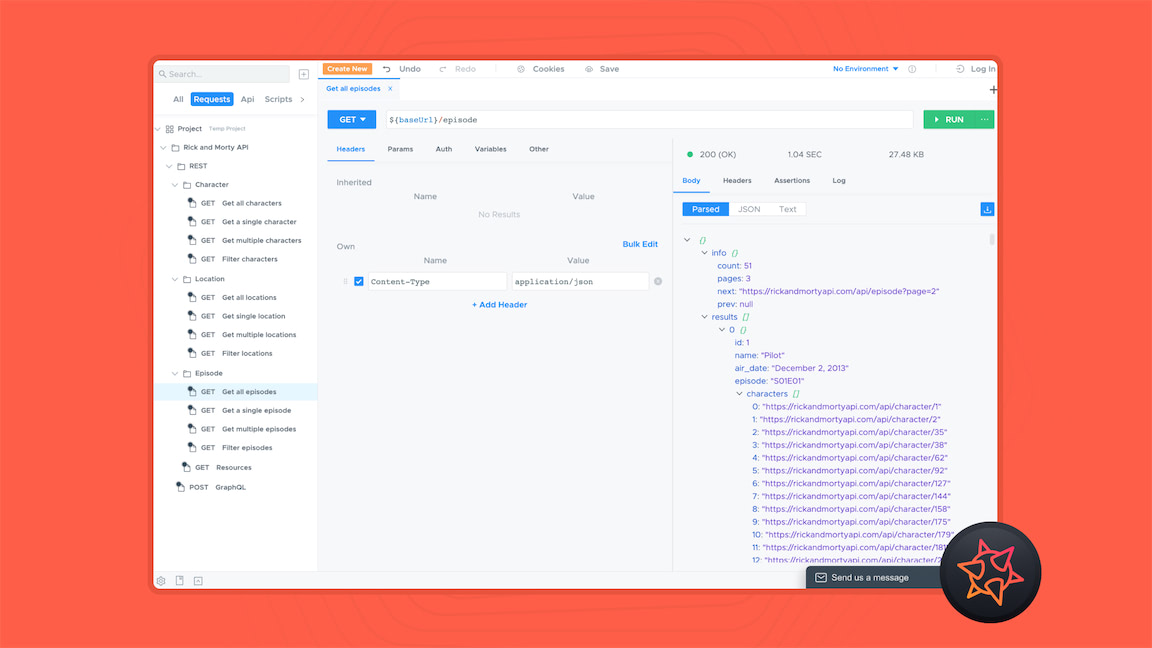
TestMace is a cross-platform API client (Windows, Mac, Linux) and API testing tool that works with different APIs. Using TestMace, you can easily create, execute, and manage HTTP requests and tests for your API as a developer or tester. In our ongoing quest to keep our readers informed about the best API testing and development tools, we’re revisiting TestMace, an emerging alternative to Postman. Our initial review highlighted its potential, and we’re excited to delve into the latest updates and features that TestMace offers in 2024
Supported Features
| Feature | Details |
|---|---|
| API Support | Restful, GraphQL, WebSocket and gRPC |
| Request Builder | Supports Query Params, Headers, Body, Auth, Variables |
| Environments | With ability to set environment variables |
| Folders | Folders and Sub-folders support, variables, headers and settings |
| Folder Runner | All requests in a folder can be executed with a single click |
| Import | Postman, cURL, Swagger |
| Authorization | Basic, Bearer, OAuth1, Digest auth |
| CLI | Install Testmace CLI via NPM |
| Scripting | JavaScript supported, some Nodejs modules are available |
| Assertions | Supported no-code and JavaScript Assertions |
TestMace Pros
- TestMace supports global variables (Environment, User-defined, Default)
- You can add various assertions to your requests to test your APIs.
- You can see responses and requests at the same time.
- TestMace supports the group for your requests by adding them in a folder, so that you can run all of them on one hood.
- You can set the default header in the folder level, applying all its requests.
- TestMace can generate random data with scripting ability.
- You can write JavaScript codes as the Setup/teardown scripts.
- TestMace supports “Team Collaboration”. You can sync your project to the cloud and share it with your team.
- The “UI” is simple.
- You can use the multi-step (chained) request capability of TestMace to create complex automated tests.
- TestMace supports export and import.
- You can test your API through the CLI (Command-Line) tool in TestMace.
- TestMace supports GraphQL.
TestMace Cons
- The documentation is not complete. For example, there is no information about making requests using GraphQL in TastMace.
- TestMace doesn’t support SOAP APIs.
- You cannot use TestMace for API monitoring. If you’re looking for a Postman alternative for API monitoring, please check our API monitoring tools list.
- You may occasionally face the reload app error when you don’t use the app in the background for a while in Windows.
- The app size in Windows is about 1GB, Which is too much.
Nightingale
Website: nightingale.rest | Last reviewed on: 2024-01-12
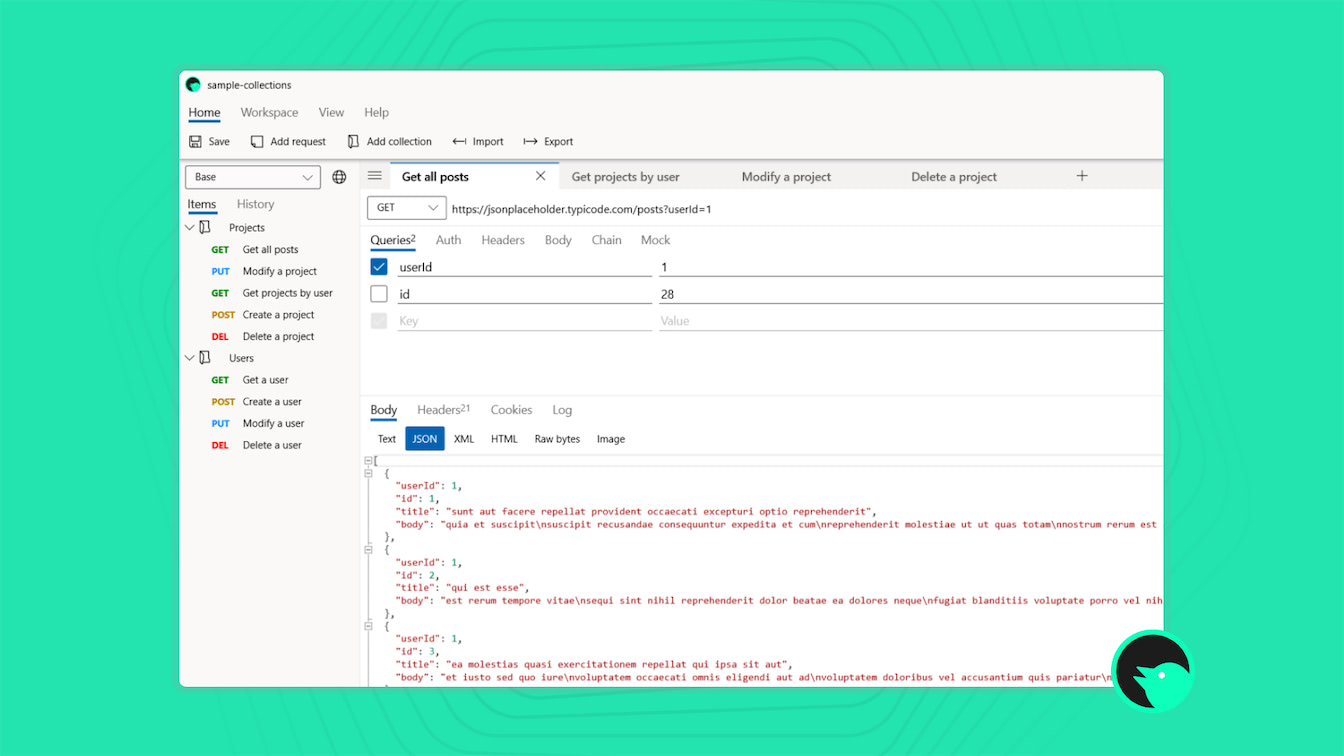
The Nightingale REST client makes it easy to test your APIs without writing a single line of code. This interactive Windows application allows you to call any API, make requests and observe responses. It’s easy to install and has a simple UI. Moreover, It presents some facilities like workspaces, collections, and more.
Supported Features
| Feature | Details |
|---|---|
| API Support | Restful API only |
| Request Builder | Capabilities like query parameters, headers, body, authentication methods, Chaining and Mock |
| Environments | With the ability to set environment variables |
| Collections | Headers, Auth, Query Params can be set for collection |
| Import | Postman, Insomnia, cURL, Nightingale, Open API and OData |
| Export | As Nightingale |
| Authorization | Basic, Bearer, Digest, OAuth1 and OAuth2 |
Nightingale Pros
- Nightingale is free.
- Nightingale supports multi-step (chained) requests.
- You can use collections to have more organized workspaces.
- Using environment variables, you can embed and reuse customized values in your requests.
- Nightingale supports importing from other clients such as Postman, Insomnia, etc.
- You can execute all requests on one run.
- You can add the mock servers to generate random data in Nightingale for your front-end development team or anything that uses your API to continue their development. At the same time, you are working on your APIs.
Nightingale Cons
- Nightingale is a REST client only.
- Nightingale doesn’t support assertions.
- Nightingale doesn’t offer user management. Thus, the team can’t collaborate.
- Nightingale doesn’t support GraphQL.
- It is only available for the Windows platform.
- The last commit on GitHub was back in 2022.
HTTPie
Website: httpie.io
HTTPie is a decade-old (as old as Postman), Python-backed CLI HTTP Client that’s evolved into a web and desktop app. If you’re scouting for a Postman alternative, HTTPie’s desktop version is worth a look. It’s straightforward and dependable, but might not satisfy those seeking advanced features.
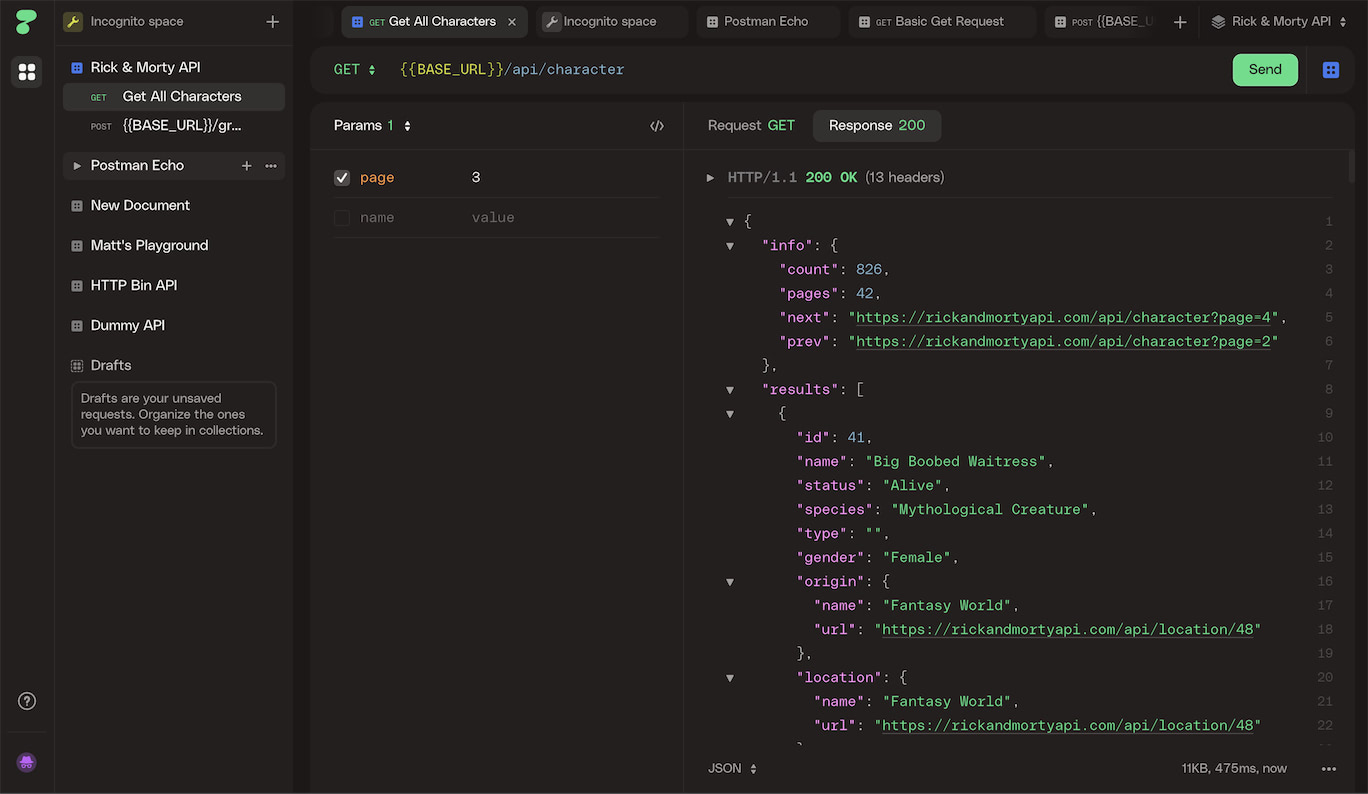
Trivia: HTTPie’s founder, Jakub Roztocil, once unintentionally wiped out 54K Github stars. Discover the story.
HTTPie Pros
- It’s free
- Your data can be stored in the Cloud or offline
- Fast, light, and intuitive
- Works well with both GraphQL and Restful APIs
- Supports Globals and Environment Variables
- Supports Basic, Bearer, and API Key Authentication for requests and a collection
- Supports Query Params and Headers
- Full Request & Response is available for inspection
- Save responses as JSON file
- Import from Postman, Insomnia or cURL commands
- Desktop app available for Mac (Silicon, Intel), Linux, and Windows
- Comes with a powerful CLI version
HTTPie Cons
- The web app sends request via HTTPie servers — could be a privacy or security concern for some users
- All environments can have the same set of environment variables
- Does not support advanced auth schemes including OAuth2 etc.
- Requests CANNOT be organised in folders
- Make sure your exported file is fully valid and latest version or you may not be able to import it
- Data CANNOT be exported at the moment
- Does not support HTTP Proxy
- The web-version does not work with localhost APIs. The desktop app, hover works with localhost APIs
- Scripting is not supported
- SSL Certificate Verification cannot be disabled
- You cannot run multiple requests in one go
A quick demo of HTTPie
Yaak
Website: yaak.app | Last reviewed on: 2024-01-22
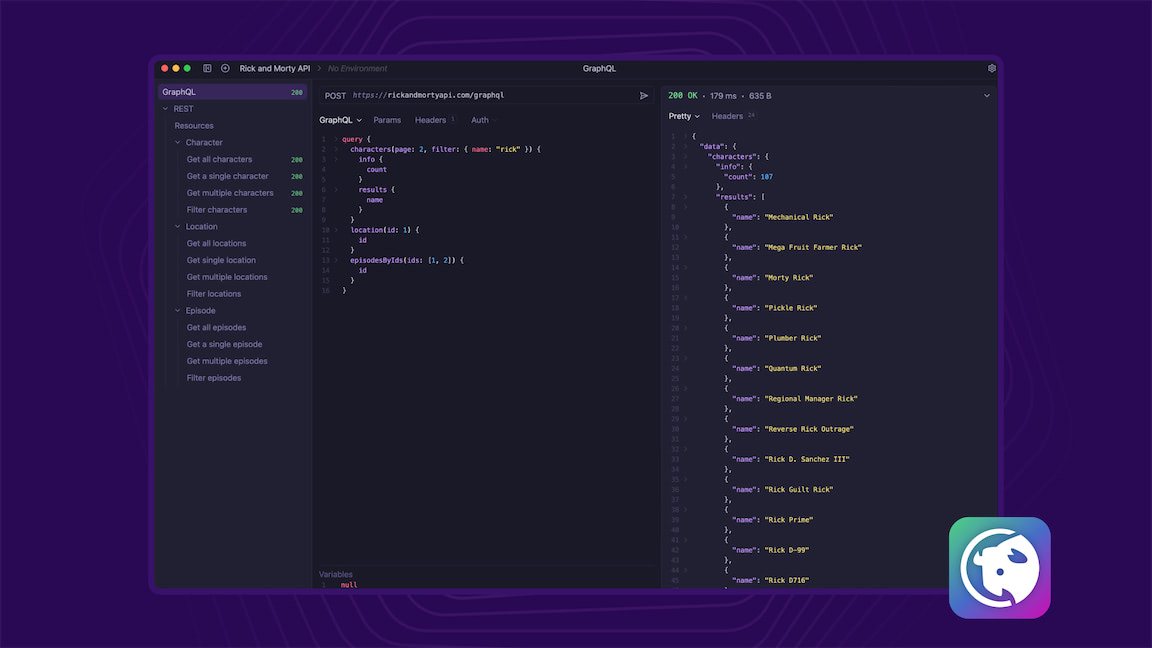
Greg, the creator of Yaak, needed a tool to help debug the APIs he was working on, but he wasn’t satisfied with anything on the market so he built his own! Yaak is still in its early days, but it’s a lightweight and cross-platform tool for sending HTTP requests. A robust and elegant UI, support for multiple environments, and folders are some of the features that make Yaak a great choice for sending HTTP requests.
Supported Features
| Feature | Details |
|---|---|
| API Support | Restful, GraphQL and gRPC. Websocket coming soon! |
| Folders | Only for organization, you cannot set variables, auth etc for a folder |
| Request Builder | Query Params, Headers, Payload and Authorization |
| Scripting | Not supported |
| Environments | With ability to set environment variables only |
| Folder Runner | Yes, it’s called Batch Send |
Yaak’s Pros
- It’s cross-platform, lightweight, fast and with a simple and elegant UI
- Requests & folders can be organized using drag and drop
Yaak’s Cons
- Missing variables or authorization for folders
- Limited support of authorization schemes
- No scripting capabilities
- Lack of tabs for switching between requests
Author’s Note on Yaak
Yaak is still in its early days, yet I found it relatively stable and functional. If you’re looking for a simple and lightweight tool for sending HTTP requests, Yaak is worth a look.
Bruno
Website: usebruno.com | Last reviewed on: 2023-11-29
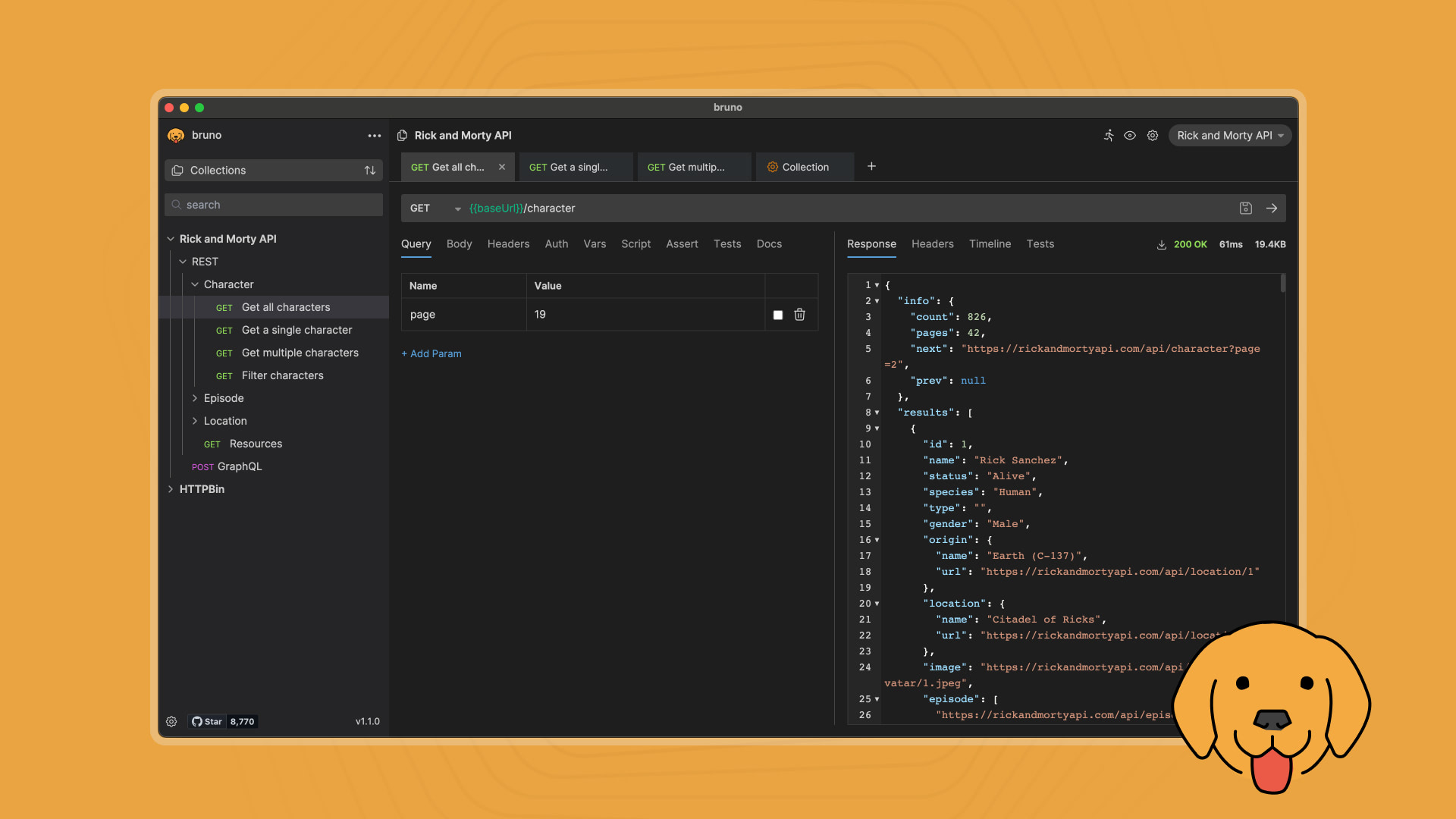
Bruno’s website says they’re Re-Inventing the API Client. It’s an offline-only (with no plans to add cloud sync) API Client that stores requests, environments and collections as plain text files in your local machine using Bru Lang, a domain-specific language, making it easy to version control requests and collaborate with your colleagues. The app is available for Windows, Mac, and Linux, no web version, sorry!
Supported Features
| Feature | Details |
|---|---|
| API Support | Restful and GraphQL for free. GRPC, Websocket, SocketIO, MQTT are available in the Golden edition. |
| Request Builder | Rich request builder with support for query params, headers, body, auth, scripting |
| Environments | With ability to set environment variables |
| Collections | Headers, auth, scripts, tests, docs and client certificates can be set for collection |
| Folders | Only for organizing requests, you cannot set variables, auth etc for a folder |
| Folder Runner | All requests in a folder can be executed with a single click |
| Import | Postman, Insomnia, cURL, Bruno and Open API Spec 3.0 |
| Export | As Bruno or Postman collection |
| Authorization | Basic, Bearer, Digest and AWS Signature V4 only. No OAuth2 support |
| CLI | Install Bru CLI via NPM to run requests from CLI |
| Scripting | Javascript supported. Modify request, access response, set variables, send requests or import any NPM package. |
| API Testing | Write BDD/TDD style tests or use the low-code Assert feature. |
| Storage | Local storage only. No cloud sync. |
Bruno’s Pros
- Free, open source and fast
- Requests can be executed from within Visual Studio Code using the Bru extension. That said, I could not get it to work as I was getting an error saying
command 'extension.runBrunoRequest' not found.
Bruno’s Cons
- It’s only available as a desktop app
- Certain features like request timeout, cookie jar or disabling SSL verification errors are missing.
- You cannot set variables, headers or auth for a folder.
- If you need a cloud sync, that feature will never be available in Bruno.
- There are some UX issues and rough edges that need to be ironed out. For example, I tried importing a Postman collection, and it failed without giving a clear error. I tried importing the same collection in Insomnia, and it worked fine.
Author’s Note on Bruno
I’ve been using Bruno for a week now, and it’s been a good experience so far. It takes a bit of time to get used to the UI, but once you get used to it, it’s a breeze to use and despite some UX issues and missing features, the app has a lot of potential. If you’re looking for a Postman alternative that’s open source, fast, and has a CLI, Bruno is worth a look.
keyrunner
Website: keyrunner.app | Last reviewed on: 2025-06-18
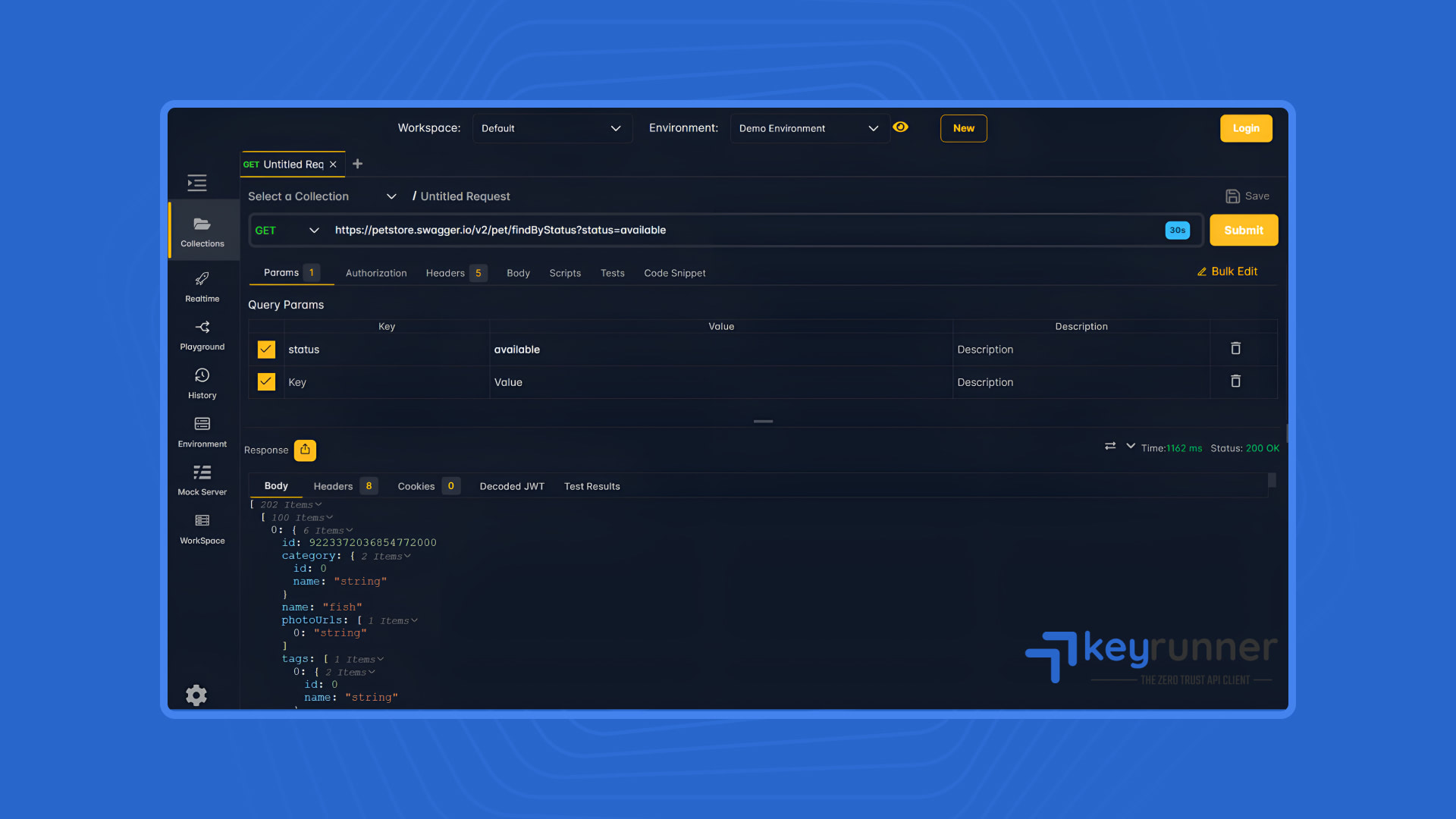
KeyRunner’s website introduce the tool as the Next-Gen platform to build, test, monitor and design APIs, with a lot of focus on security and privacy. You can start using KeyRunner without creating an account, as your data is stored locally. Collaboration is available via the Zero Trust Explorer and Zero Trust Pioneer plans. As a new member of the API Client club, KeyRunner offers a decent number of features to keep you productive, so let’s dive into some of the main features:
Supported Features
| Feature | Details |
|---|---|
| API Support | HTTP requests (Rest, SOAP, GraphQL), WebSocket, and Socket.io |
| Variables | Environment and Collection Variables are supported, but you cannot create global variables. |
| Environments | With ability to set environment variables |
| Authorization | Basic, Bearer and OAuth2 for requests and collections |
| Request Builder | Rich request builder with support for query params, headers, body, auth, scripting |
| Collections | Supported. Collections can have authorisation, variables, scripts and validations. |
| Folders | No, folders are not supported, but you can organize requests in collections. |
| Collection Runner | Yes, data-driven testing is also supported. All plans have access to unlimited collection runs. |
| Import | Postman, ThunderClient, KeyRunner and OpenAPI Spec |
| Export | As KeyRunner Collection, Postman Collection or OpenAPI Spec |
| CLI | Install KeyRunner CLI via run requests from CLI |
| Scripting | Javascript supported. You can write before & after requests |
| API Testing | Write BDD/TDD style tests or use the low-code Tests feature. |
| Storage | Local and Cloud storage supported. |
| Vault | Yes, you can integrate with HashiCorp, AWS, GCP and Azure |
| Mock Server | Yes, you can create mock servers to simulate API responses. |
| History | Yes, you can go back in time and inspect previously sent requests and responses easily. |
| Git Sync | Available. KeyRunner pushes JSON blobs to your local Git repository and you can use Git to version control your requests and collections. |
| Flow | KeyRunner calls it Playground. You can chain requests together, pass data between them, and create complex workflows. |
| VSCode Extension | Yes, you can install the KeyRunner extension for Visual Studio Code to run requests directly from your code editor. |
KeyRunner’s Pros
- Huge emphasis on security and privacy, gotta love that! Great to see more tools focus on security and privacy.
- A free plan is available, no account needed to use the app, and your data is stored locally by default.
- Supports most if not all features you would expect from a modern API client.
KeyRunner’s Cons
- It’s only available as a desktop app
- The UX is still a bit rough around the edges, and some features are not fully implemented yet. For example, when you click on the Connectors tab, the app crashes.
Author’s Note on KeyRunner
Initially, I struggled with the app, due to some UX issues and rough edges. However, after an hour, I started to be comfortable with the app and its features. It’s a new app and with that comes some rough edges, but the team behind KeyRunner is actively working on improving the app and adding new features. If you’re looking for a Postman alternative that’s focused on security and privacy, KeyRunner is worth a look.
API Tester
Website: apitester.org
API Tester is a free and lightweight alternative to Postman. The main goal of API Tester is to offer a convenient app that helps to shift the performance of some work tasks from desktops to mobile devices, thereby allowing developers and testers to not be tied to their workstations as only a mobile phone is always with us. Currently, the app allows interaction with all the most popular API types, including Rest and GraphQL.
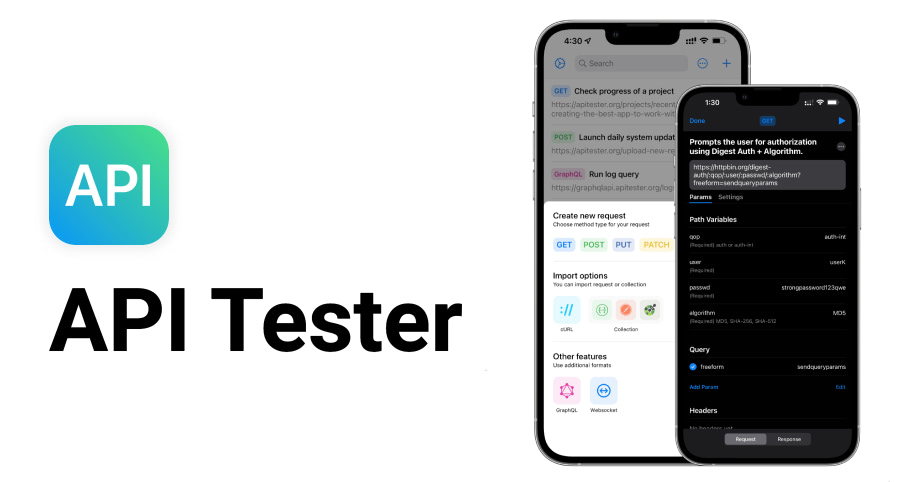
APITester Pros
- Free; available as a mobile application
APITester Cons
- Does not support folders for organization
- Does not offer a solution for Windows or Linux users
- Multiple environments cannot be configured (e.g. UAT, Prod, Dev)
- You cannot collaborate with your colleagues
curlx
Website: curlx.dev
Curlx, as you might have already guessed, is a supercharged cURL. It’s cURL with the goodness of Postman, for terminal lovers. Shivkanth Bagavathy, the creator of Curlx, has made a great decision (in my opinion) to follow cURL’s syntax so if you know how to use cURL, you’re going to feel at home with Curlx.
History and Collections make CurlX a supercharged cURL. Access past requests using the cx history command and organize requests into collections using the cx collections command.
Curlx uses your disk to store the data in JSON format which makes it super easy to version control your data and share it with your colleagues.
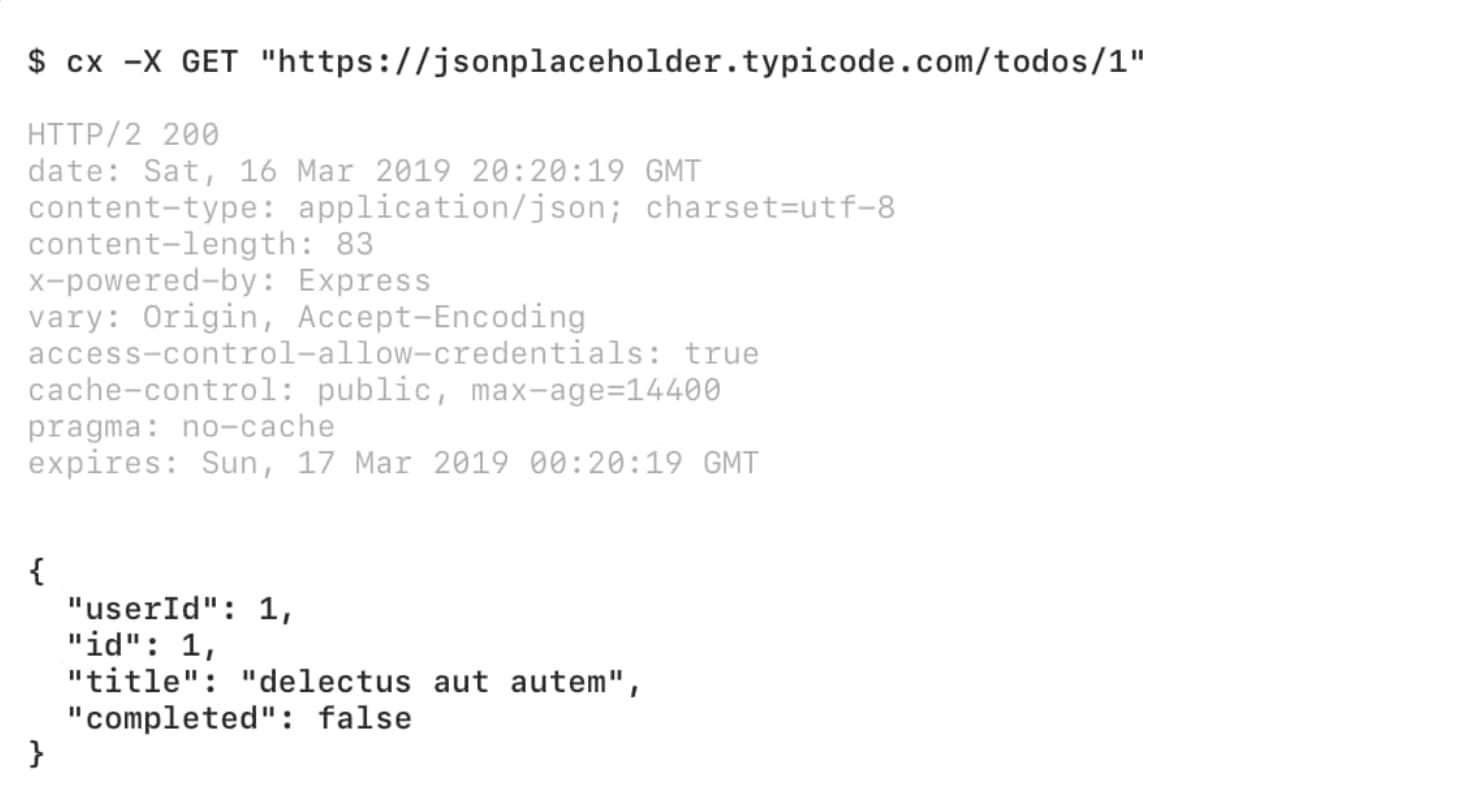
Curlx Pros
- Free & open source
- Follows cURL syntax which makes it easy to use
- Local storage
Curlx Cons
- Requires Node.js runtime to work, distributed via NPM
Apidog
Website: apidog.com | Last reviewed on: 2024-03-21

Apidog is an API development platform that presents itself as an All-in-one Collaborative API Development Platform that simplifies testing and development. With a focus on user-friendliness and a set of features, it’s designed for developers and teams looking for efficient API testing solutions. It comes with a web and desktop version that supports Windows, Mac, and Linux.
Supported Features
| Feature | Details |
|---|---|
| API Support | REST, GraphQL, Web Socket and gRPC (beta) |
| Request Builder | Rich request builder with support for query params, headers, body, cookies, auth and scripts |
| Environments | With ability to set environment variables |
| Folders | Only for organizing, you cannot set variables, auth etc for a folder |
| Folder (Collection) Runner | Not Supported |
| Import | Postman, Insomnia, JMeter, Swagger and Open API Spec, Google Discovery and etc. |
| Export | As OpenAPI Specification, HTML, Markdown, Apidog |
| Authorization | All standard authorization schemes available |
| CLI | Install apidog-cli to run requests from CLI |
| Scripting | JavaScript supported |
| API Testing | Write BDD/TDD style tests or use the low-code Assert feature. |
Apidog’s Pros
- User-Friendly Interface
- Offers a wide range of features, including debugging, variable support, pre-processors, API mocking, and CI/CD integration
- Supports import of Postman collections
- Provides API mocking capabilities and generates interactive API documentation
Apidog’s Cons
- Having recently completed its beta phase, it’s relatively new to the market, so that it may lack the maturity and community support found in more established tools like Testfully and Postman
- While Apidog focuses on integration-level testing, it might not provide detailed insights into how an API interacts with other system components.
- Despite its user-friendly interface, new users might still face a learning curve with some advanced features or when transitioning from other tools due to differences in workflows or terminologies.
- Accounts for Europe and Global are entirely separate and cannot collaborate across regions
Author’s Note on Apidog
Apidog focuses on integration-level testing and is helpful if you have an API-first approach; it has some valuable features for API mocking and API testing, but it might be a little tricky at first to be able to use its features. If you have a diverse company with colleagues worldwide, using Apidog can be a problem for your company in case of collaboration cause the accounts for Europe and the rest of the world are entirely separated, and they cannot collaborate across regions. With all that said, Apidog is still in its early days and has a long way to go.
SoapUI
Website: soapui.org | Last reviewed on: 2024-08-07

SoapUI is a versatile testing tool designed primarily for API testing, supporting both SOAP and RESTful services. It is particularly strong in complex testing scenarios, such as functional, load, and security testing, making it a preferred tool for enterprise environments.
Supported Features
| Feature | Details |
|---|---|
| API Support | Supports SOAP and REST. |
| Request Builder | Supports various request types, headers, authentication, and scripting using Groovy. |
| Environments | Allows setting up environment variables and context-based testing. |
| Folders | Supports organizing requests in folders with shared configurations. |
| Collection Runner | Supports running multiple requests as part of a test suite, with support for data-driven tests. |
| Import/Export | Supports import/export of test cases, projects, and environments in XML format. |
| Authorization | Supports OAuth, Basic Auth, SPNEGO-Kerberos, and NTLM. |
| CLI | Command-line interface for running tests and generating reports. |
| Scripting | Advanced scripting capabilities using Groovy. |
| API Testing | Comprehensive support for functional, load, and security testing. |
| Storage | Local storage, with support for collaborative projects. |
| Collaboration | Supports collaboration through shared projects and integration with tools like Jenkins and JIRA. |
SoapUI’s Pros
- SoapUI supports a wide range of protocols, making it ideal for testing both SOAP and RESTful APIs.
- It offers comprehensive testing features, including functional, load, and security testing, which are crucial for complex projects.
- It offers robust features that support large-scale testing needs.
SoapUI’s Cons
- It can be challenging for users new to API testing because of its steep learning curve.
- The tool can be resource-intensive, particularly during large-scale tests, potentially slowing down your system.
- Because of its many features, the interface can be too overwhelming at times, which makes it less user-friendly.
SoapUI vs Postman
- Protocol Support
- SoapUI: SoapUI primarily supports SOAP and RESTful APIs. It is particularly strong in environments where detailed SOAP API testing is required, making it a go-to tool for projects heavily reliant on these protocols.
- Postman: Postman supports a wide range of protocols, including REST, GraphQL, SOAP, gRPC, and WebSocket APIs. This versatility makes it a flexible option for developers working across various modern APIs.
- Usability
- SoapUI: The interface is feature-rich but can be complex and overwhelming, especially for beginners. It is better suited for users who need detailed control over their testing environment and can handle a steeper learning curve.
- Postman: Although Postman is known for its user-friendly design, its interface can also feel bloated with features, which might overwhelm users who prefer a simpler, more streamlined tool. While it remains accessible to new users, the large number of options available can make the UI cluttered, requiring some time to navigate efficiently.
- Testing Capabilities
- SoapUI: SoapUI excels in functional, load, and security testing, with advanced automation capabilities through Groovy scripting. It is ideal for complex testing scenarios, especially those involving SOAP services.
- Postman: Postman supports automated testing and scripting (in JavaScript) and is optimized for quick, straightforward API validations. However, it may not offer the same depth as SoapUI in some areas, particularly in load testing and complex scenarios.
- Collaboration
- SoapUI: Collaboration is possible but often requires integration with third-party tools, making it less seamless compared to Postman. It is more geared toward individual or small team use in larger projects.
- Postman: Postman offers collaboration features, including shared workspaces and version control, making it suitable for teams working on shared projects.
- Performance
- SoapUI: Can be resource-intensive, especially during large-scale testing like load tests, which might affect system performance.
- Postman: Generally lighter on system resources, making it a more efficient option for quick tasks. However, its feature-rich interface can sometimes feel sluggish, particularly when dealing with large collections and complex setups.
Frequently Asked Questions
We got an answer for your questions
-
Why do people seek alternatives to Postman?
People seek alternatives to Postman for various reasons, including cost, performance, the need for open-source solutions, specific feature requirements, and usability preferences. Additionally, Postman sunsetting Postman ScratchPad and moving to a cloud-only model has raised concerns among users who prioritize data security and privacy.
-
Is Postman open source?
No, Postman is not open source. This is one of the reasons why people seek alternatives to Postman, as they need something open source to modify and extend the tool to better fit their needs.
-
What are the costs associated with using Postman?
Postman offers both free and premium plans. The free plan is limited in terms of features and collaboration capabilities. The premium plans start at $19 per user per month, which can be prohibitive for small teams or individuals.
-
Which Postman alternatives are open source?
Several Postman alternatives are open source, including httpYac, Bruno, Insomnium, and Curlx.
-
What are some lightweight alternatives to Postman?
Some lightweight alternatives to Postman include Insomnia, Thunder Client, Yaak, and Postcode.
-
Do Postman alternatives support different API types like SOAP, GraphQL, and Restful?
Yes, many Postman alternatives support various API types, such as Testfully, httpYac, Firecamp, and Insomnia.
-
Can I collaborate with my team using Postman alternatives?
Yes, many Postman alternatives offer team collaboration features, including Testfully, Hoppscotch, Thunder Client, and Apidog.
-
What are the scripting capabilities of Postman alternatives?
Postman alternatives offer various scripting capabilities, such as JavaScript scripting in Testfully, Bruno, Firecamp, and Apidog.
-
Which Postman alternatives offer API testing features?
Several Postman alternatives offer API testing features, including Testfully, Bruno, Firecamp, and Apidog.
-
Which Postman alternatives offer a command-line interface (CLI) support?
Some Postman alternatives offer CLI support, including Testfully, Bruno, httpYac, and HTTPie.
-
Are there any Postman alternatives that provide a free plan?
Yes, many Postman alternatives provide free plans, such as Insomnia, Thunder Client, Yaak, httpYac, and API Tester.
-
Which Postman alternatives have a desktop application?
Several Postman alternatives have desktop applications, including Testfully, Insomnia, Bruno, Firecamp, and HTTPie.
-
Are there any Postman alternatives available as VSCode extensions?
Yes, some Postman alternatives are available as VSCode extensions, such as Thunder Client and Postcode.
-
Which Postman alternatives support importing Postman collections?
Many Postman alternatives support importing Postman collections, including Testfully, Insomnia, Bruno, Firecamp, and Apidog.