- Tue Feb 24 2026
Testfully Web & Desktop
1.186.0is now available. This release introduces an upgraded experience for in-app notifications, ability to incrase the scale of the app’s user interface, and multiple minor improvements and bug fixes.Redesigned In-App Notifications
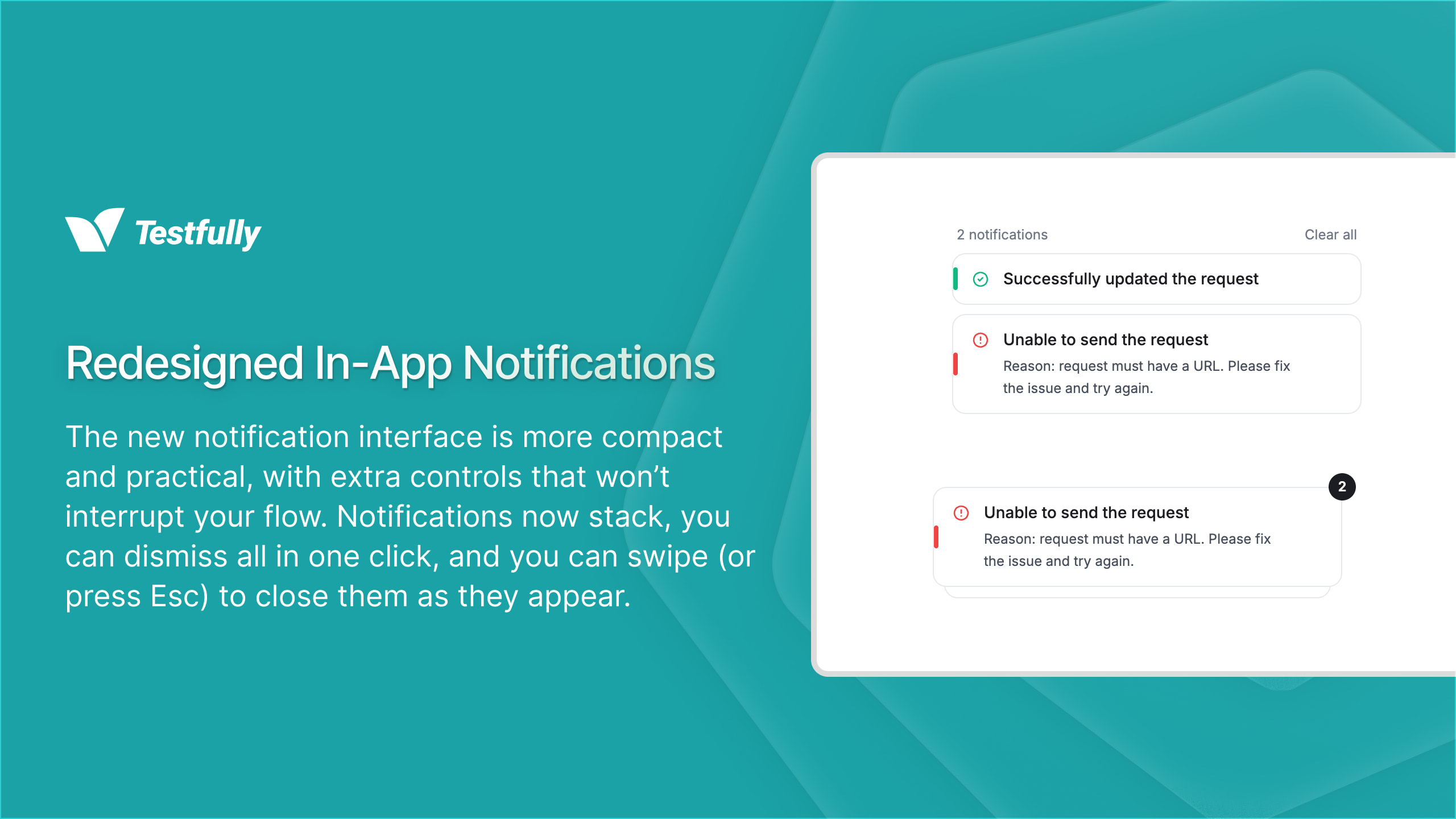
The new notification interface is more compact and practical, with extra controls that won’t interrupt your flow. Notifications now stack, you can dismiss all in one click, and you can swipe (or press Esc) to close them as they appear.
Improvements include:
-
New Look: The notification interface has been redesigned to be more compact and visually appealing, making it easier to manage and interact with notifications.
-
Stacking Notifications: When multiple notifications are received, they will now stack on top of each other, allowing you to see all notifications at once without them overlapping or getting lost.
-
Dismiss All Notifications: A new “Clear all” button has been added to the notification interface, allowing you to clear all notifications with a single click, keeping your workspace clean and organized.
-
Swipe to Dismiss: You can now swipe notifications to dismiss them, providing a quick and intuitive way to manage your notifications without needing to click on them.
-
Keyboard Shortcut: Pressing the Esc key will now also dismiss the most recent notification, giving you a convenient keyboard shortcut to manage notifications without interrupting your workflow.
-
Expand and Collapse notifications: When there are two or more notifications, you can expand or collapse them to view more details or keep them compact as needed.
Bug Fixes
-
Fixed an issue within the Globals and Environments editor where name of a new variable would not be used as the name unless you clicked on the name dropdown and selected the variable name from the dropdown list. Now, when you create a new variable, the name you enter will be used immediately without needing to select it from the dropdown list.
-
Long list of variables in the Globals and Environments editor would cause the dropdown list to become partially hidden and inaccessible. This has been fixed, and now the dropdown list will adjust its position to ensure that all options are visible and accessible, even when there are many variables.
-
a bug that would cause the app to not save new environment variables of a Git workspace was fixed. Now, you can create a new environment variable in a Git workspace, and it will be saved properly without any issues.
-
a bug was fixed that would cause the app to persist a
globals.tomlfile with empty content in the workspace directory when you create a new environment or update an existing environment variable in a Git workspace. Now, when you create a new environment or update an existing environment variable in a Git workspace, the app will properly save the environment variables without creating an emptyglobals.tomlfile in the workspace directory. -
a bug was fixed that would cause the app to not save value of an invisible/excluded environment or global variable in a Git workspace. Now, when you create or update an invisible/excluded environment or global variable in a Git workspace, the app will properly save the value of the variable without any issues.
-
a bug was fixed that would cause the app to crash if you try to remove typed environment or global variable name in the Globals or Environments editor. Now, if you try to remove a typed environment or global variable name in the Globals or Environments editor, the app will handle it gracefully without crashing, allowing you to correct the variable name or cancel the action as needed.
-
a performance issue was fixed that would cause the app to use excessive memory, become unresponsive, and either crash or reload the workspace automatically. This issue would occur if you had a Before Request or After Response script and would only happen in some edge cases.
-
a performance issue was fixed where switching between tabs in the app using shortcut keys very quickly would cause the app to use excessive memory, become unresponsive, and either crash or reload the workspace automatically.
-
fixed a bug when name of an environment would not scale up or down with the rest of the UI when you changed the app zoom level using Cmd/Ctrl + or Cmd/Ctrl -. Now, when you change the app zoom level using Cmd/Ctrl + or Cmd/Ctrl -, the name of the environment will scale up or down properly with the rest of the UI, ensuring a consistent and visually appealing experience across the app.
Download Links
To download Testfully Desktop
1.186.0, please use the links below: -
- Mon Feb 16 2026
Testfully Web & Desktop
1.185.0is now available. This release introduces an upgraded experience for working with tabs in the app, along with multiple minor improvements and bug fixes.New Tab Experience
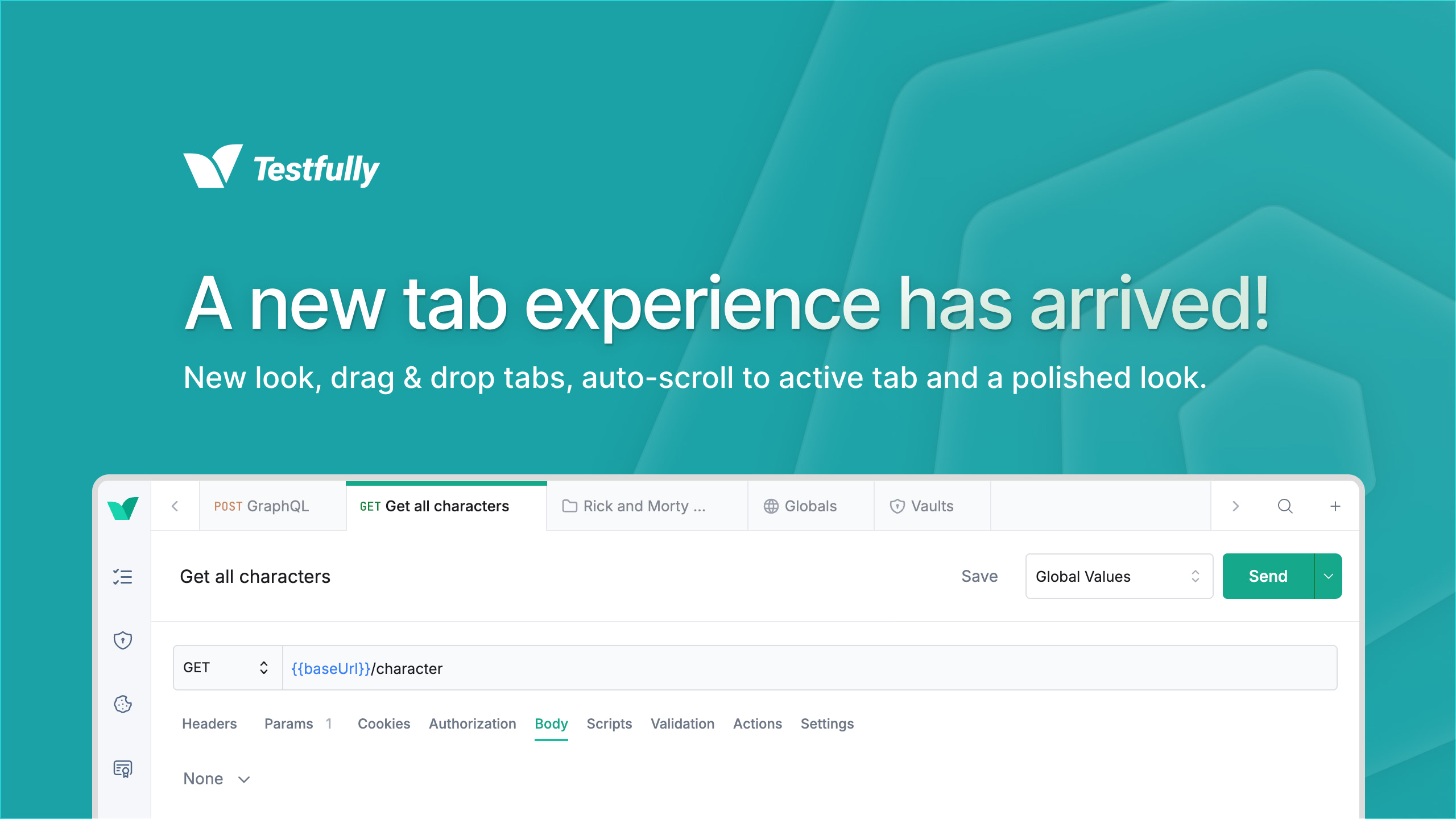
We’ve upgraded the way tabs are displayed and interacted with in Testfully Web and Desktop, making it easier to identify active tabs, manage multiple tabs, and navigate between them.
Improvements include:
-
Active Tab Highlighting: The active tab is now more prominently highlighted, making it easier to identify which tab is currently in focus.
-
Move Tabs: You can now move tabs by dragging and dropping them to your desired position. This allows you to organize your workspace more efficiently, especially when working with multiple tabs.
-
Auto-Scroll: When you have many tabs open and the active tab is not visible, the tab bar will automatically scroll to bring the active tab into view. This ensures that you can always see which tab is active without having to manually scroll through the tabs.
-
Scroll Buttons: If you have more tabs open than can fit in the visible area, scroll buttons will appear on either side of the tab bar. You can click these buttons to scroll through your tabs, making it easier to navigate when you have many tabs open.
-
Updated icons: We’ve updated the icons for tabs to provide a more modern and cohesive look across the app.
App Zoom Controls (Cmd/Ctrl + / -)
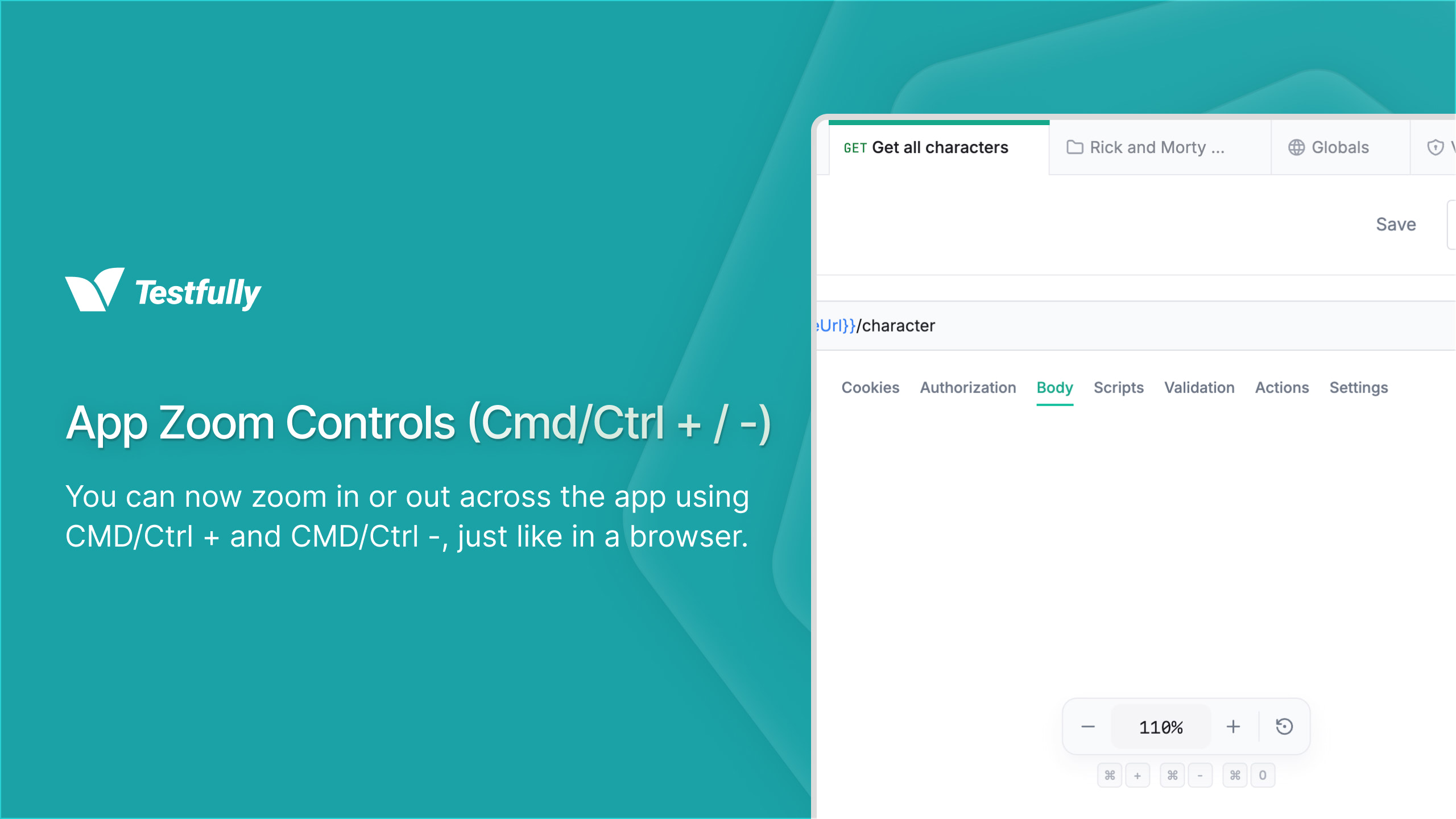
You can now zoom in or out across the app using Cmd/Ctrl + and Cmd/Ctrl -, just like in a browser—handy when things feel too small or you need more room. Your zoom preference is saved automatically and will be restored the next time you open Testfully.
Improvements include:
-
Zoom in using Cmd/Ctrl +: If you find the default interface too small, simply press Cmd/Ctrl + to zoom in and make everything larger and easier to read.
-
Zoom out using Cmd/Ctrl -: If you prefer a more compact view, press Cmd/Ctrl - to zoom out and fit more content on the screen.
-
Reset zoom using Cmd/Ctrl 0: If you want to quickly reset the zoom level back to the default, press Cmd/Ctrl 0.
-
Testfully will remember your zoom level: Your zoom preference is saved automatically, so the next time you open Testfully, it will restore the zoom level you set previously.
Upgraded Cmd+K Experience (Quick Actions)
As part of introducing the new tab experience, we’ve also upgraded the Cmd+K (Quick Actions) experience in Testfully Web and Desktop to match the new design and improve usability.
Improvements include:
-
Updated icons: We’ve updated the icons used in the Quick Actions menu to provide a more modern and cohesive look across the app.
-
Request Icons: Previously, the Cmd+K menu only displayed a generic icon for all requests. Now, the menu will display HTTP method-specific icons (e.g., GET, POST, PUT, DELETE) next to each request, making it easier to quickly identify the type of request you’re working with.
Bug Fixes
- Fixed an issue where the response body would not automatically format and indent when received, making it difficult to read and work with the response data. This issue was an edge case that occurred in certain scenarios, and we’ve resolved it to ensure that response bodies are properly formatted and indented for better readability. If you have noticed this issue before, please give it another try and let us know if you encounter any further problems.
Download Links
To download Testfully Desktop
1.185.0, please use the links below: -
- Tue Feb 03 2026
Testfully Web & Desktop
1.184.0is now available. This release introduces a way to debug underlying issues with HTTP requests by viewing detailed logs and a bug related to provisioning offline workspaces.Debug HTTP Requests with Detailed Logs
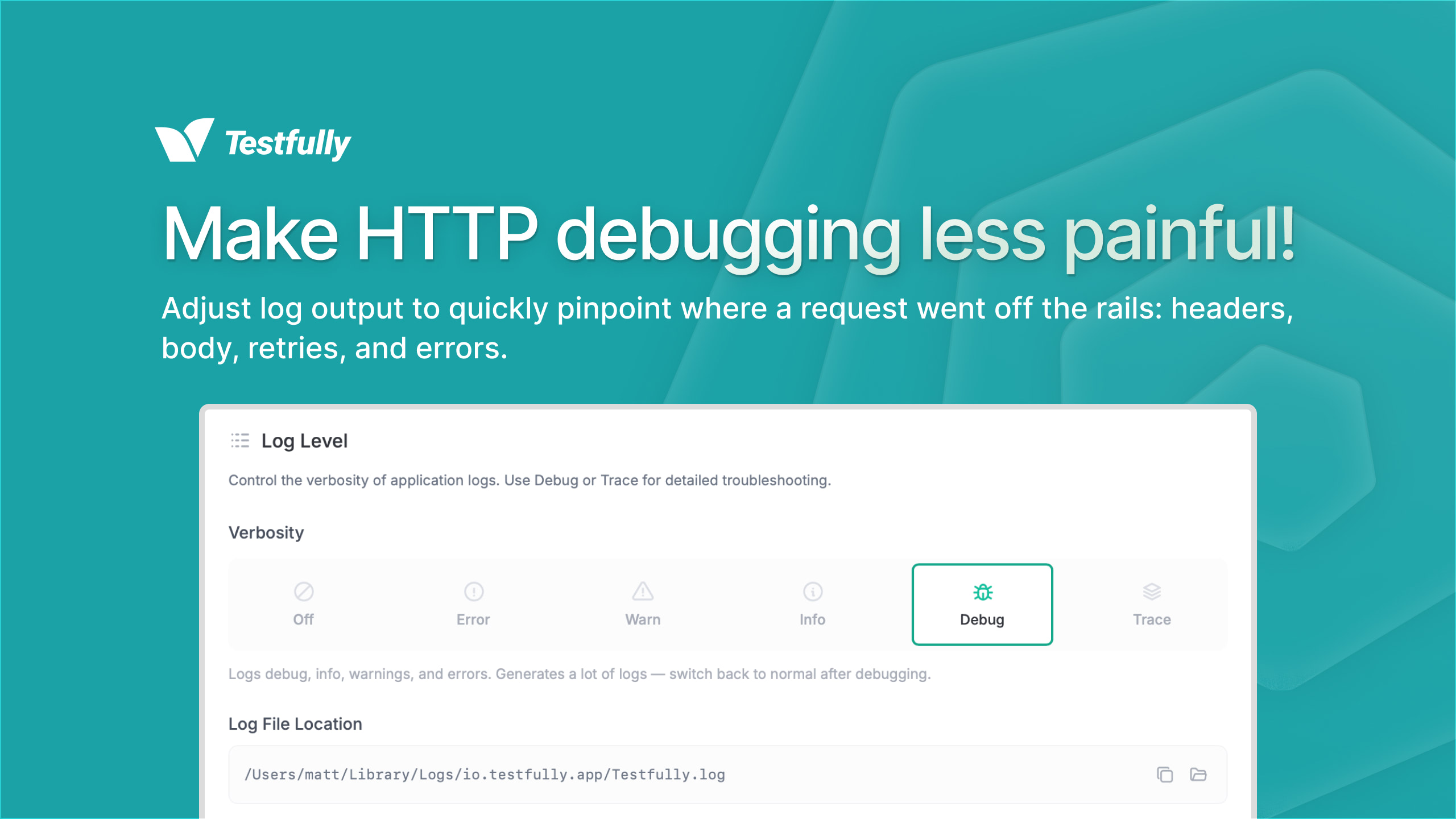
In Testfully
1.184.0, we have introduced a new feature that allows users to adjust the level of details in the logs generated by Testfully for sending HTTP requests, receiving responses, and handling errors.This featue is particarly useful for debugging issues with requests, as it provides more context on what is happening behind the scenes.
Users can now choose between the following log levels:
- Error: Logs only error messages.
- Warning: Logs warnings and error messages.
- Info: Logs informational messages, warnings, and error messages.
- Debug: Logs detailed debugging information, informational messages, warnings, and error messages.
- Trace: Logs the most detailed information, including all debug information, informational messages, warnings, and error messages.
- Off: Disables logging.
Debug and Trace levels are recommended for troubleshooting issues with HTTP requests, as they provide the most comprehensive information about the request lifecycle. Keep in mind that higher log levels may generate a large volume of logs, which could impact performance. Please make sure to switch back to a lower log level once you have finished debugging.
Setting Log Levels
To set the log level in Testfully Desktop or Web, follow these steps:
- Open Testfully Desktop or Web.
- Navigate to the Settings section, which can be found by clicking on your profile icon in the bottom left corner of the application.
- In the Settings app, locate the Log Level section.
- Select your desired log level from the dropdown menu.
- Changes will be applied immediately for the current session. To make the changes persistent across sessions, click on the Save button.
Where to View Logs
-
Testfully Desktop: You can open the logs by clicking on the Open Logs button next to the path in the Log Level section of the Settings app.
-
Testfully Web: Logs can be viewed in the browser’s developer console.
Bug Fixes
- Fixed an issue where offline workspaces were not being provisioned correctly in certain scenarios for some enterprise customers.
Download Links
To download Testfully Desktop
1.184.0, please use the links below: - Tue Jan 06 2026
Testfully Web & Desktop
1.182.0is now available. This release introduces the ability to authorise GraphQL schema introspection requests using authorization header keys.Authorize GraphQL Introspection Requests
Up until now, Testfully did not allow you to set authorization headers for GraphQL schema introspection requests. This meant that if your GraphQL server required authentication to access the schema, you would not be able to fetch it using Testfully.
With Testfully
1.182.0, Testfully now automatically includes any headers that are attached to the GraphQL request when making the introspection request. This means that if you have set an authorization header for your GraphQL requests, Testfully will use that same header when fetching the schema.Download Links
To download Testfully Desktop
1.182.0, please use the links below: - Mon Dec 08 2025
Testfully Web & Desktop
1.181.0is now available. This release introduces new features, improves existing functionalities, and resolves several bugs to enhance your experience with Testfully.HTTP methods support in Request Explorer
Testfully 1.181.0 introduces support for displaying HTTP method of requests in the Request Explorer. This enhancement allows users to easily identify the type of HTTP requests (GET, POST, PUT, DELETE, etc.) at a glance, improving the overall usability and efficiency when navigating through requests. We have color-coded methods for quick visual identification.
HTTP methods support in Tabs
Similar to the Request Explorer, Testfully 1.181.0 adds support for displaying HTTP methods in the tabs of open requests. This feature enables users to quickly recognize the HTTP method associated with each open request tab, facilitating better organization and management of multiple requests during testing sessions.
Clickable URLs in Response Widget
In this release, we have enhanced the Response Widget to make URLs within the response body clickable. This improvement allows users to easily access linked resources directly from the response, streamlining the workflow and enhancing productivity when analyzing API responses.
- When clicking on a URL, it will open as a new tab within the app.
- When clicking on a URL while holding the
Cmd(Mac) orCtrl(Windows/Linux) key, it will open in your default web browser.
Searchable Environments Dropdown
The Environments dropdown when sending a request or running a collection is now fully searchable, making it easier for users with many environments to quickly find and select the desired environment.
Bug Fixes and Improvements
-
Fixed an issue where list of environments would not show up when creating a new API Monitoring task.
-
Fixed an issue where users could not import a multi-part form data curl command that contained multiple key-value pairs in one parameter.
-
When importing a curl command fails, you will now see a more descriptive error message to help identify the issue.
-
Updated multiple third-party libraries to their latest versions to improve performance and security.
Download Links
To download Testfully Desktop
1.181.0, please use the links below: - Thu Oct 16 2025
Testfully Web & Desktop
1.180.0is now available. This release introduces an integration with Microsoft Azure Vault for secure secret management, and an improvement on our admin dashboard.Azure Vault Integration
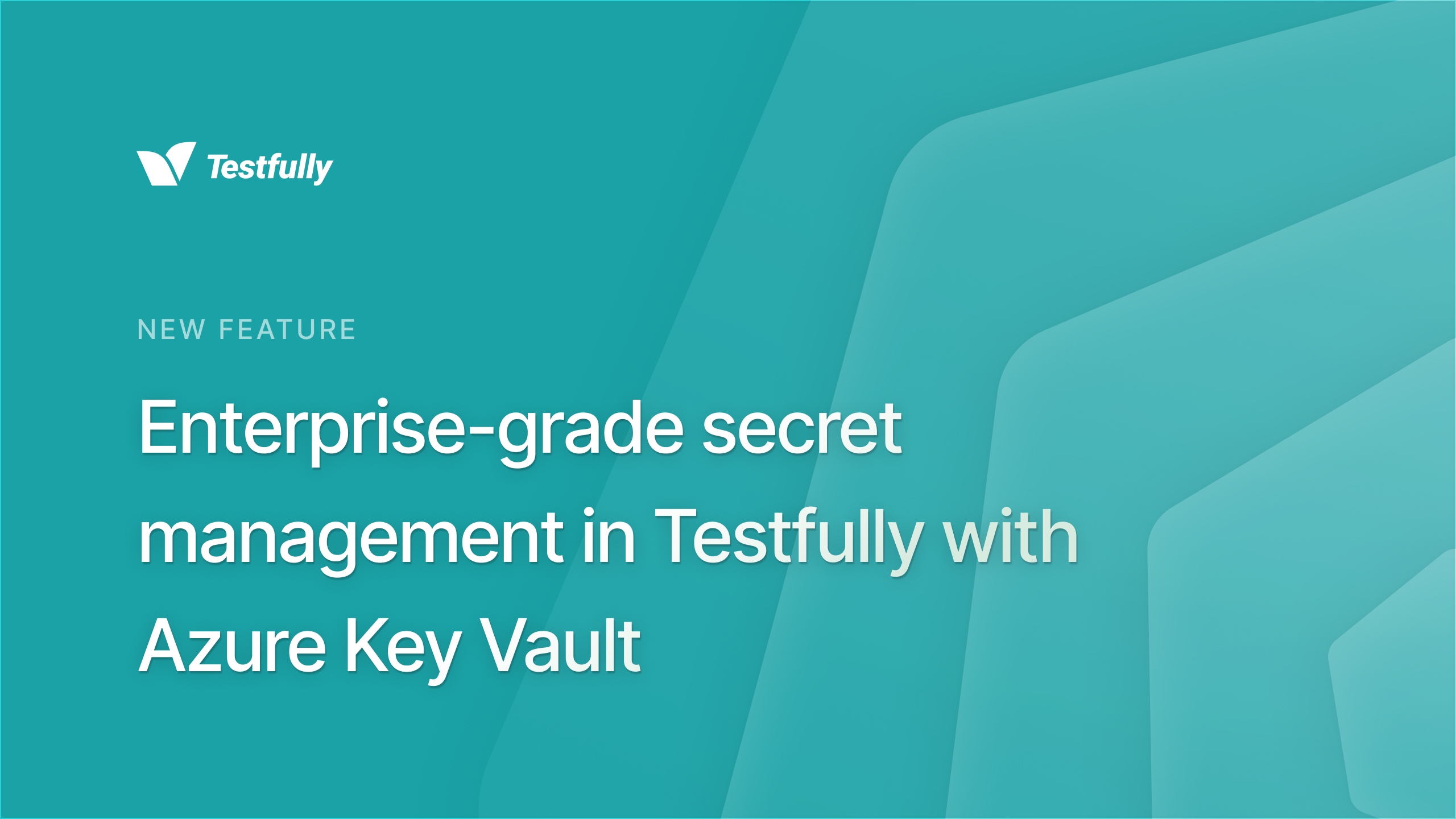
Back in June 2025, we announced the availability of Testfully Vault, our secret management solution designed to securely resolve secrets from secret management providers and make them available to your requests and tests at runtime. Testfully
1.174.0offered integration with MacOS Keychain, Windows Credential Manager, Linux Secret Service, and AWS Secrets Manager.With Testfully
1.180.0, we’re introducing the integration with Microsoft Azure Vault, enabling our Enterprise Plan users to securely manage and use secrets by leveraging Azure Vault.To learn more about Testfully Vault and how to configure it with Azure Vault, please check Testfully Vault documentation.
Bug Fixes and Improvements
-
Fixed an issue where JSON response body of a request with a content-type other than
application/jsonwas not being pretty-printed in the response viewer. -
Added the “Signed Up At” column to the admin dashboard’s users list.
Download Links
To download Testfully Desktop
1.180.0, please use the links below: -
- Mon Sep 15 2025
Testfully Desktop
1.179.0is now available. This release adds support for file-based workspaces using the new Testfully Markup Language file format, fixes a bug in AWS Signature v4 signing, and includes several other improvements and bug fixes. To learn more about collaborating in air-gapped environments using Git and Testfully Markup Language, check out our blog post on collaboration in air-gapped environments.File-Based Workspaces with Testfully Markup Language
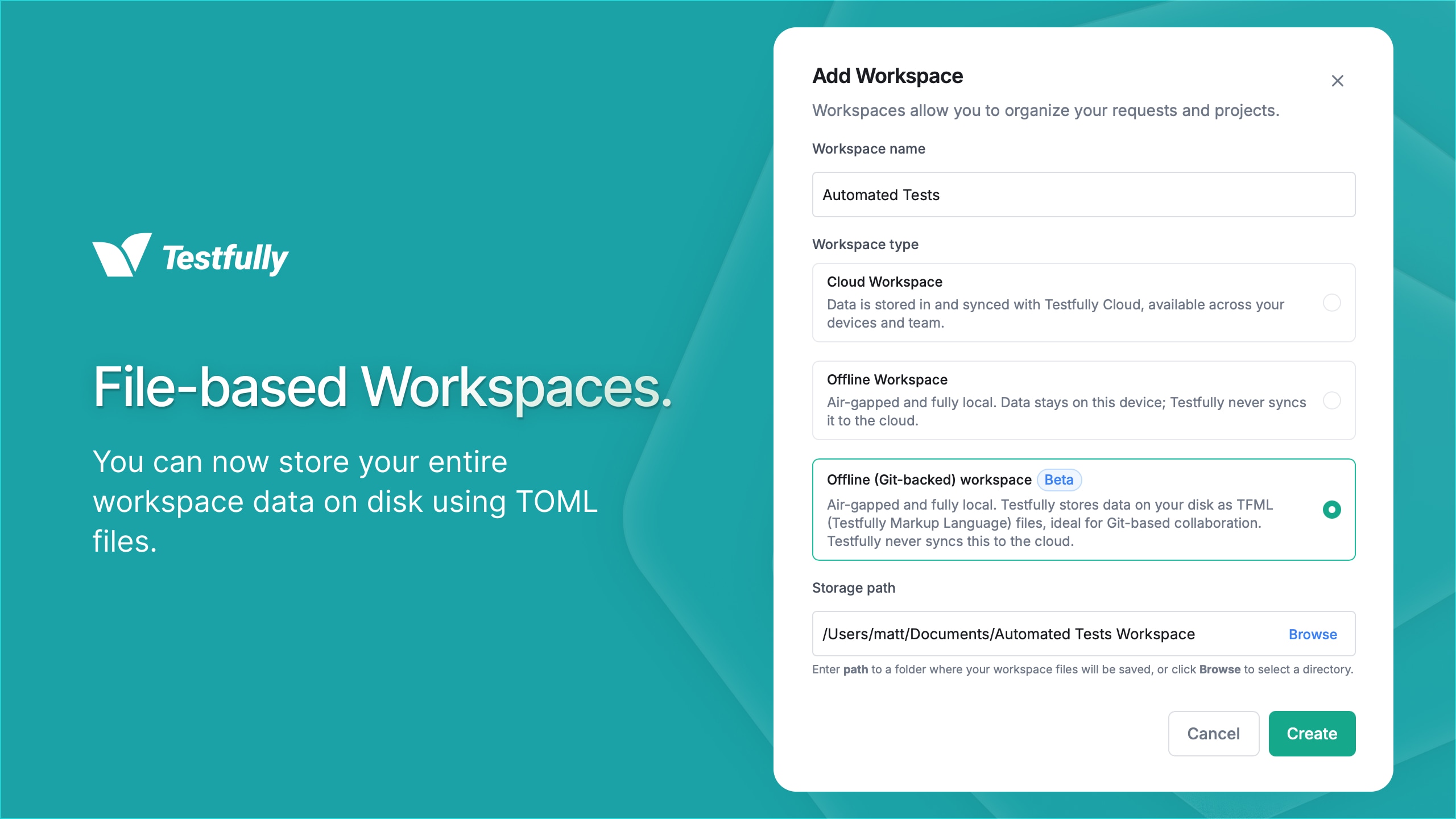
Back in July this year, we announced Testfully Markup Language file format, as a way to define and share requests and collections as a group of
.tomlfiles. Early adopters have been using it to collaborate with their colleagues and streamline their API development and testing workflows using Git repositories. Today, we’re taking the next step by introducing a fully file-based workspace experience in Testfully Desktop1.179.0, powered by Testfully Markup Language.With file-based workspaces, you can have a fully functional Testfully workspace experience, including requests, collections, environments, globals, vaults and certificates, all defined and stored as
.tomlfiles on your file system.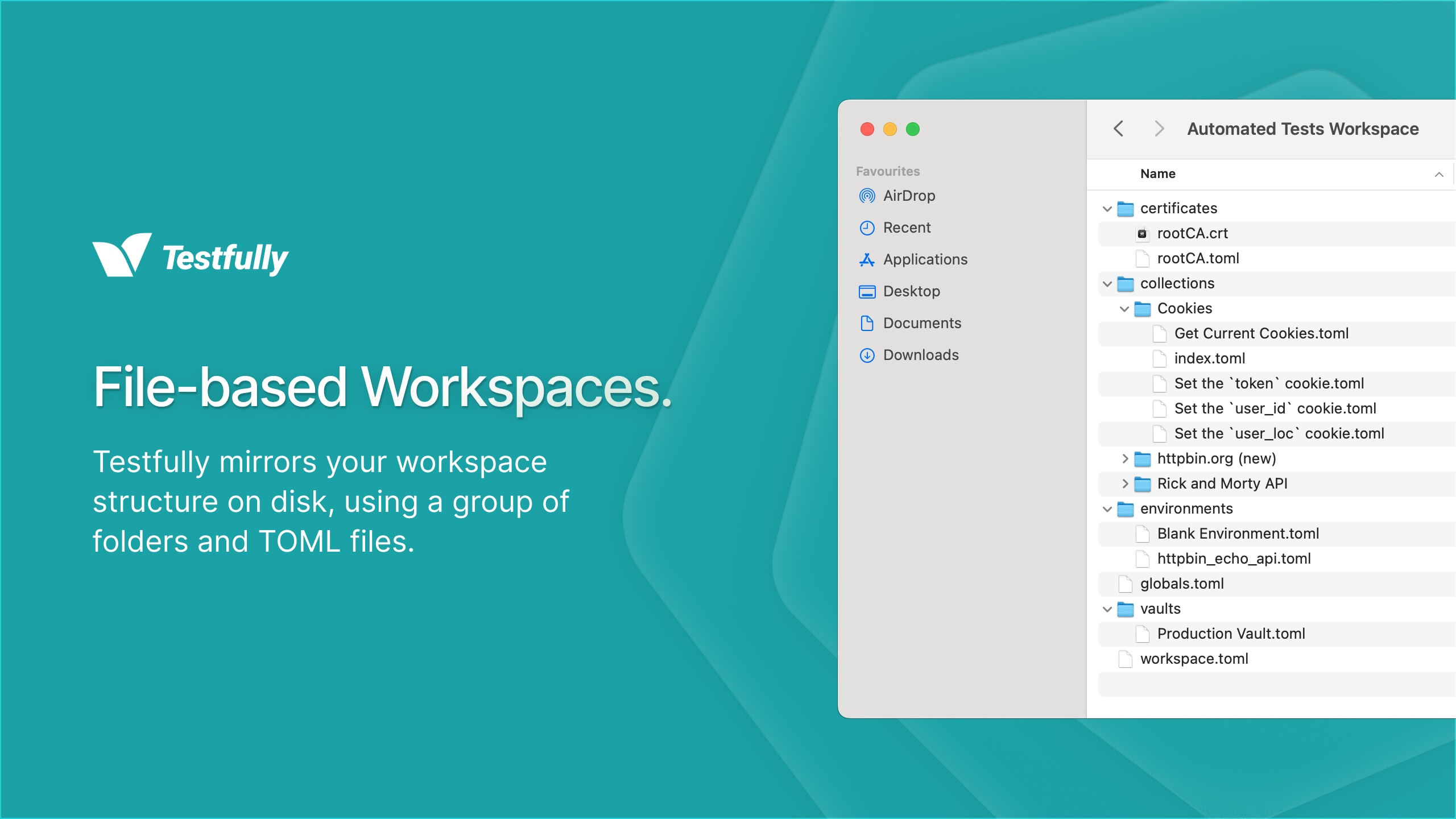
Let’s explore how to create and use file-based workspaces in Testfully Desktop and use it for collaboration in air-gapped environments.
Collaborate easily on air-gapped environments
Testfully users working in air-gapped environments can now collaborate on offline workspaces by leveraging Git repositories and taking advantage of the file-based workspace format.
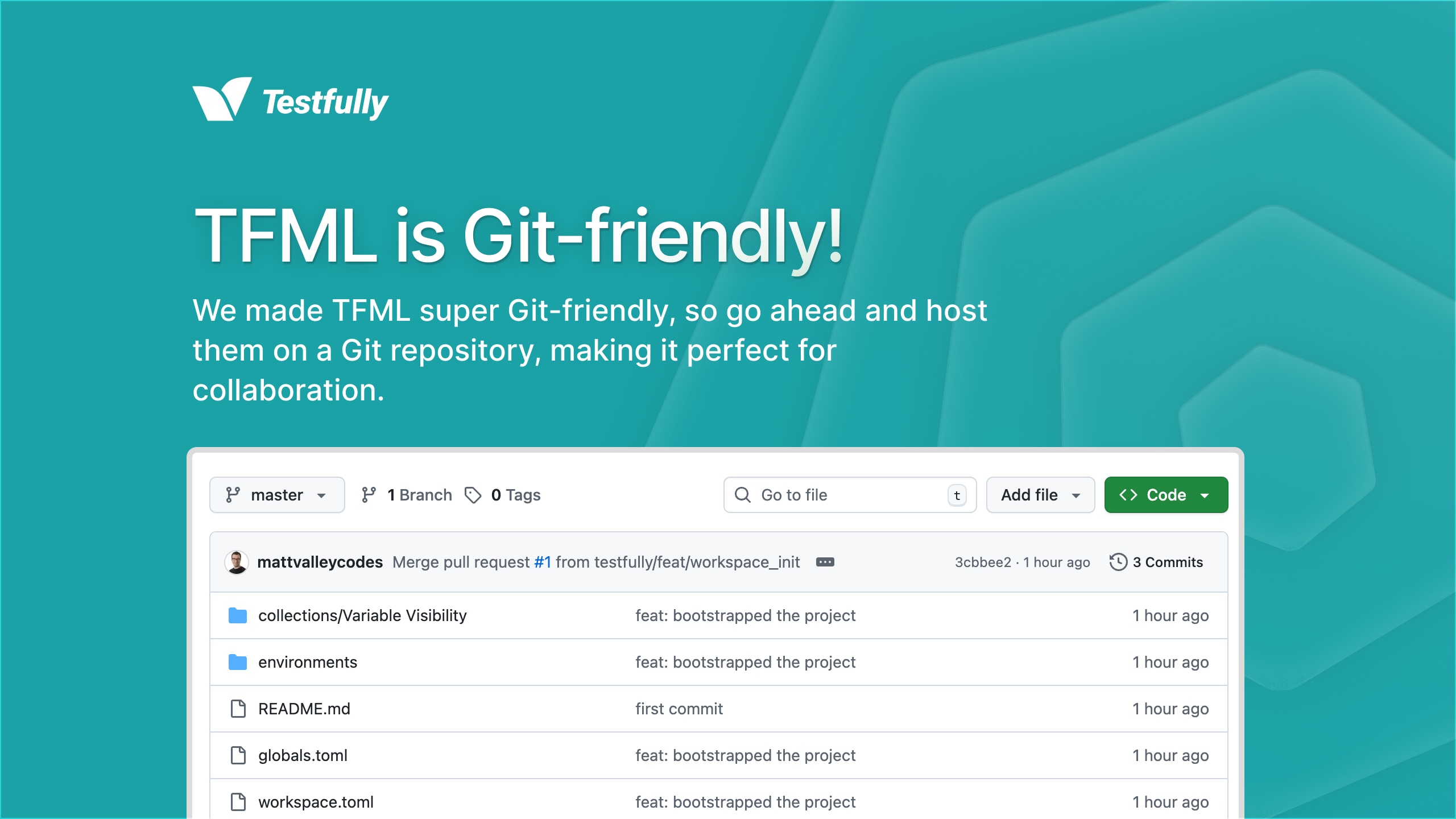
-
Create a new file-based workspace, import your existing requests and collections, and watch them be saved as
.tomlfiles on your file system. Ready to collaborate? Push the files to a Git repository and share them with your colleagues. -
Want to use an existing file-based workspace? Clone the Git repository containing the
.tomlfiles, then add a new workspace in Testfully Desktop by selecting the root folder of the cloned repository. Testfully will automatically detect and load the workspace, allowing you to start working on it right away.
Bug Fixes
- Fixed an issue where the AWS Signature V4 authentication was not populating the variables correctly when using environment variables.
Download Links
To download Testfully Desktop
1.179.0, please use the links below: -
- Mon Sep 08 2025
Testfully Desktop
1.178.0is now available. This release adds support for viewing compressed HTTP responses and fixes an export ordering issue in Offline workspaces.Compressed HTTP Responses
Testfully Desktop now correctly decodes and displays responses compressed with
gzip,deflate,br,zstd,dcb, anddcz. When a server returns aContent-Encodingwith any of these values, the response body is automatically decompressed and shown in the Response tab.Bug Fixes
- Testfully Offline: Fixed an issue where the order of requests within a folder was not preserved in the exported file when exporting a collection. Exports now include and honor the folder request order.
Download Links
To download Testfully Desktop
1.178.0, please use the links below: - Fri Aug 22 2025
Connect to AWS Secrets Manager using Testfully’s new Authorization integration
If you’re using AWS Secrets Manager to store your secrets, we got a good news for you: Testfully 1.177.0 improves the integration with AWS Secrets Manager by allowing users to connect AWS Secrets Manager into Testfully without the need to use AWS CLI for authorization.
Previously, users had to manually run the
aws sso logincommand to authenticate their sessions with AWS, before accessing secrets stored in AWS Secrets Manager via Testfully.The latest version of Testfully makes the process easier by opening a web browser window for users to log in with their AWS credentials. Once authenticated, users can access their secrets stored in AWS Secrets Manager directly from Testfully.
Download Links
To download Testfully Desktop
1.177.0, please use the links below: - Mon Aug 04 2025
July 2025 Release notes: Testfully Desktop & Web 1.176.1
Testfully 1.176.1 Desktop and Web is now available, bringing significant improvements to various aspects of the platform, including:
- GraphQL Query & Mutation Code Completion: Enhanced support for GraphQL with automatic code completion for queries and mutations, making it easier to build and test GraphQL APIs.
- GraphQL Schema Explorer is now available, allowing users to explore GraphQL schemas directly within Testfully, providing a visual representation of types, queries, and mutations.
- Introducing Testfully Markup Language (TFML), a new file format, on top of TOML, designed to make it easier to write and store requests, collections, folders, environments, and more in a human readable format.
- Auto-format request payloads and responses for JSON, XML, HTML, YAML and other formats, to improve readability and consistency across your API requests.
- Right-click Menu for open tabs so you can easily close tabs.
- Auto-expand on long form fields for better visibility and editing experience when editing long text fields.
So let’s dive into the details of these new features and improvements.
Introducing Testfully Markup Language (TFML)
We’re super excited to make collaboration and version control easier for Testfully Offline users with the introduction of Testfully Markup Language (TFML), a configuration file format based on TOML, designed to make your API requests and more human-readable, editable and maintainable. For us at Testfully, Testfully Markup Language (TFML) is more than just a file format to make collaboration easier, it’s a new way to think about your APIs and how you could use Testfully to manage them. To learn more about Testfully Markup Language, check out the Introduction to Testfully Markup Language page.

To start our journey with TFML, we made it very easy to create file-based collections using the new Testfully Markup Language (TFML), allowing you to co-create and version control your API requests, collections, folders, environments, and more.
File-based Collections are a thing now!
Testfully Offline users can now create collections that use their hard disk as storage, making it possible to version control your collections using Git or any other version control system.
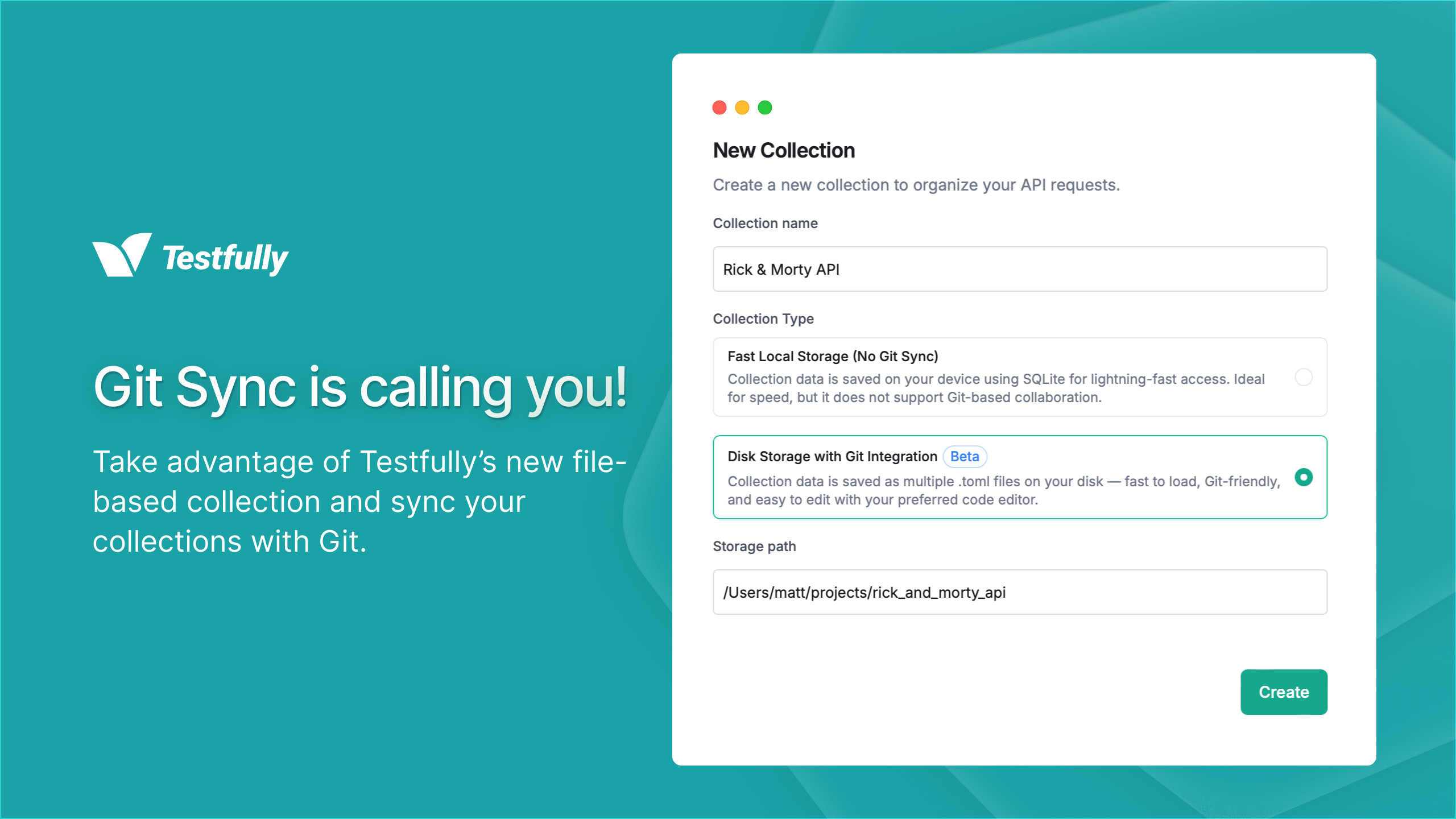
To create a file-based collection, simply follow these steps:
- Make sure you have Testfully 1.176.1 or later installed.
- Click on the ”+” button in the Collections sidebar, then select “New Collection”.
- Enter a Collection name.
- Select “Disk Storage with Git Integration” for “Collection Type”.
- Provide an absolute path to a directory on your local machine where the collection will be stored.
- Click “Create”.
- Add a few requests, folders or import existing requests from a file. Watch how collection files are created in the specified directory, ready to be used and synced with your Git repositories.
GraphQL Query & Mutation Code Completion
Up until now, Testfully provided basic support for GraphQL APIs: you could send GraphQL queries and mutations, but you couldn’t get any help with writing them. Today, we have changed that with the introduction of automatic code completion for GraphQL queries and mutations.
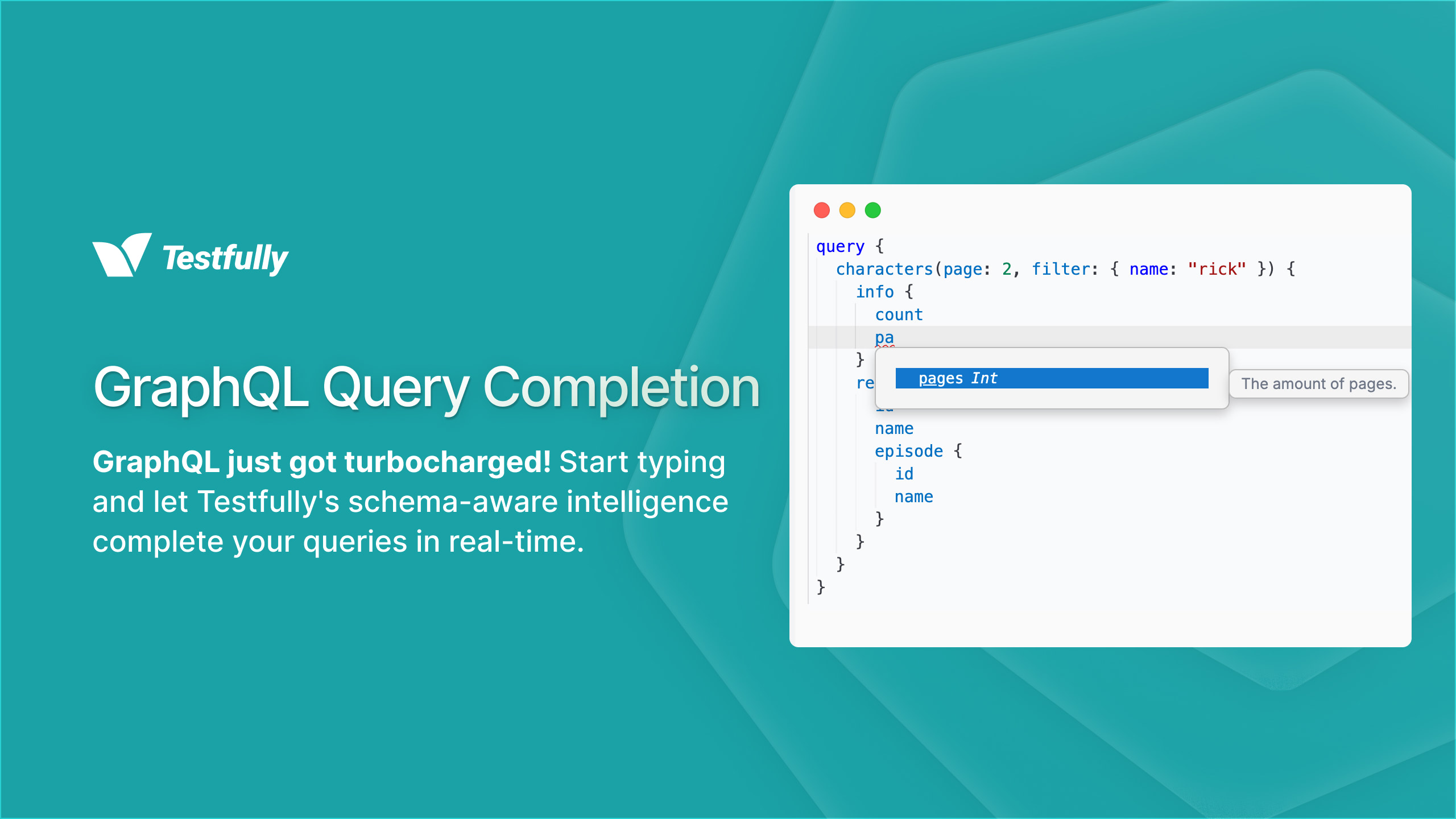
Once GraphQL is set as the payload type, Testfully will automatically pull the schema from the GraphQL server, and enable query and mutation code completion for the Query field. Start typing your query or mutation, and watch Testfully suggest fields.
GraphQL Schema Explorer
GraphQL Query and Mutation code completion is great, but wouldn’t it be even better if you could explore the GraphQL server capabilities directly within Testfully? Today, we’re making that possible with the introduction of the GraphQL Schema Explorer.
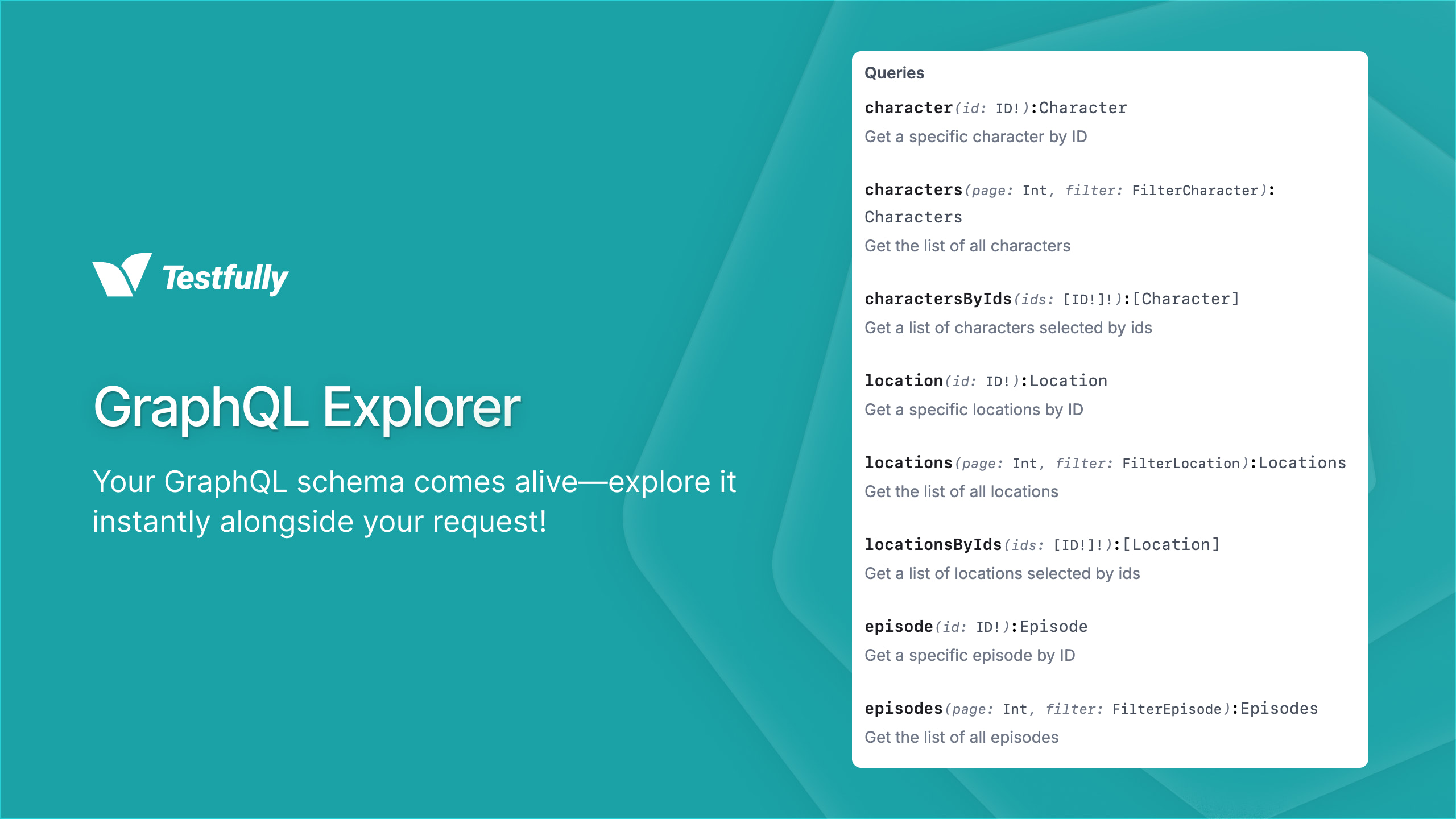
Right click on the GraphQL query field, and select “Open GraphQL Explorer”. This will open the GraphQL Schema Explorer, where you can explore the schema of the GraphQL server, including types, queries, mutations, and more. You can also click on the little “Book” icon on the right side of the endpoint URL field to open the GraphQL Schema Explorer.
Editing Long Form Fields
Remember the last time you had to edit a long endpoint URL in Testfully, or a long access token in the Authorization tab? It was a bit of a hassle, right? Well, not anymore! In Testfully 1.176.1, we introduced auto-expanding for long form fields, making it easier to edit long text fields.
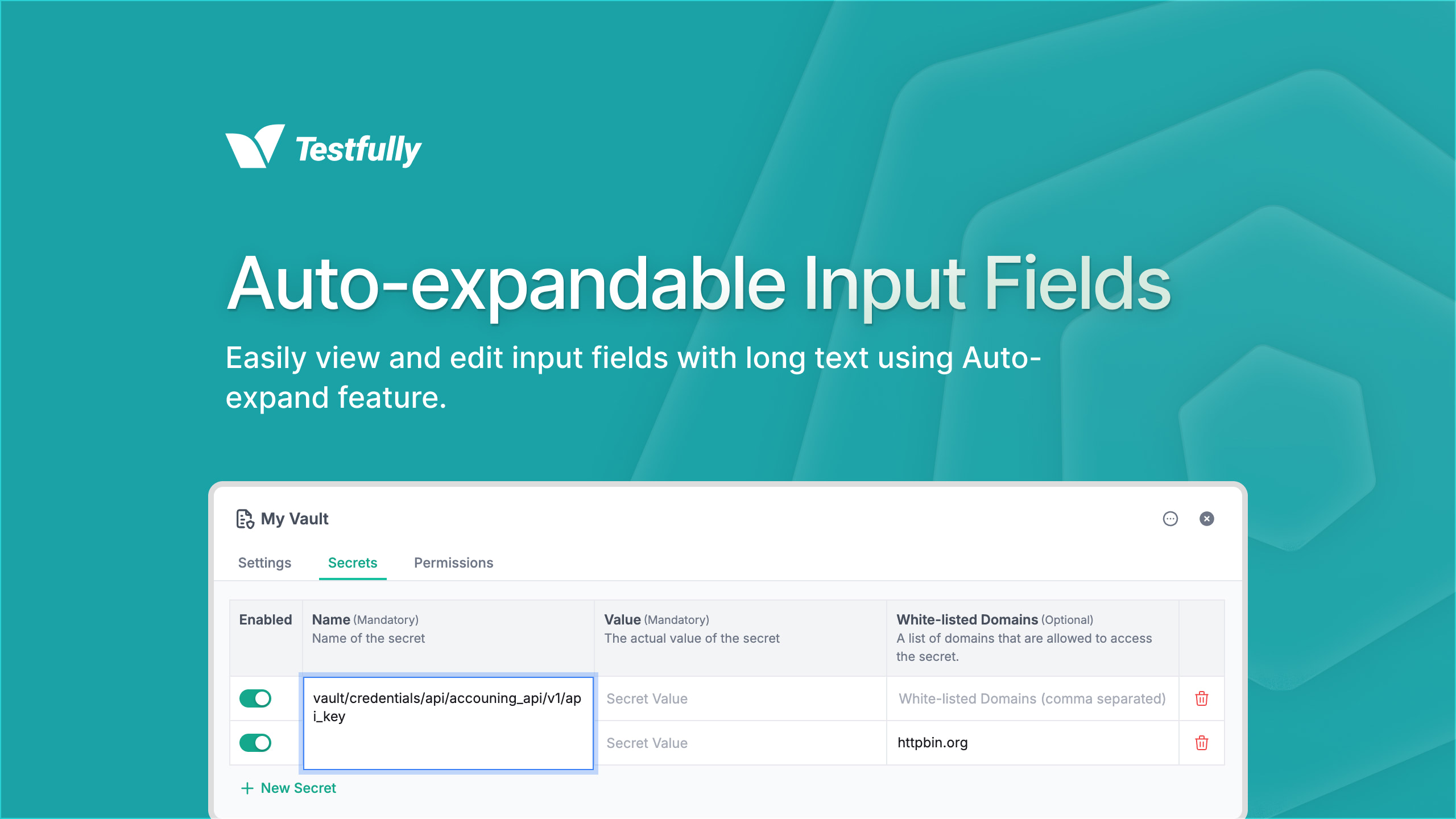
When you focus on a long text field, Testfully will automatically expand the field into a larger multiline text area, allowing you to edit the text comfortably. This works for endpoint URLs, access tokens, request payloads, response payloads, and any other long text fields in Testfully.
As soon as you click outside the field, it will switch back to the normal mode to take less space on the screen.
Right-click Menu for Open Tabs
Tabs are such an essential part of any modern user interface, and Testfully is no exception. In July, we tackled one of the most requested features: a right-click menu for open tabs.
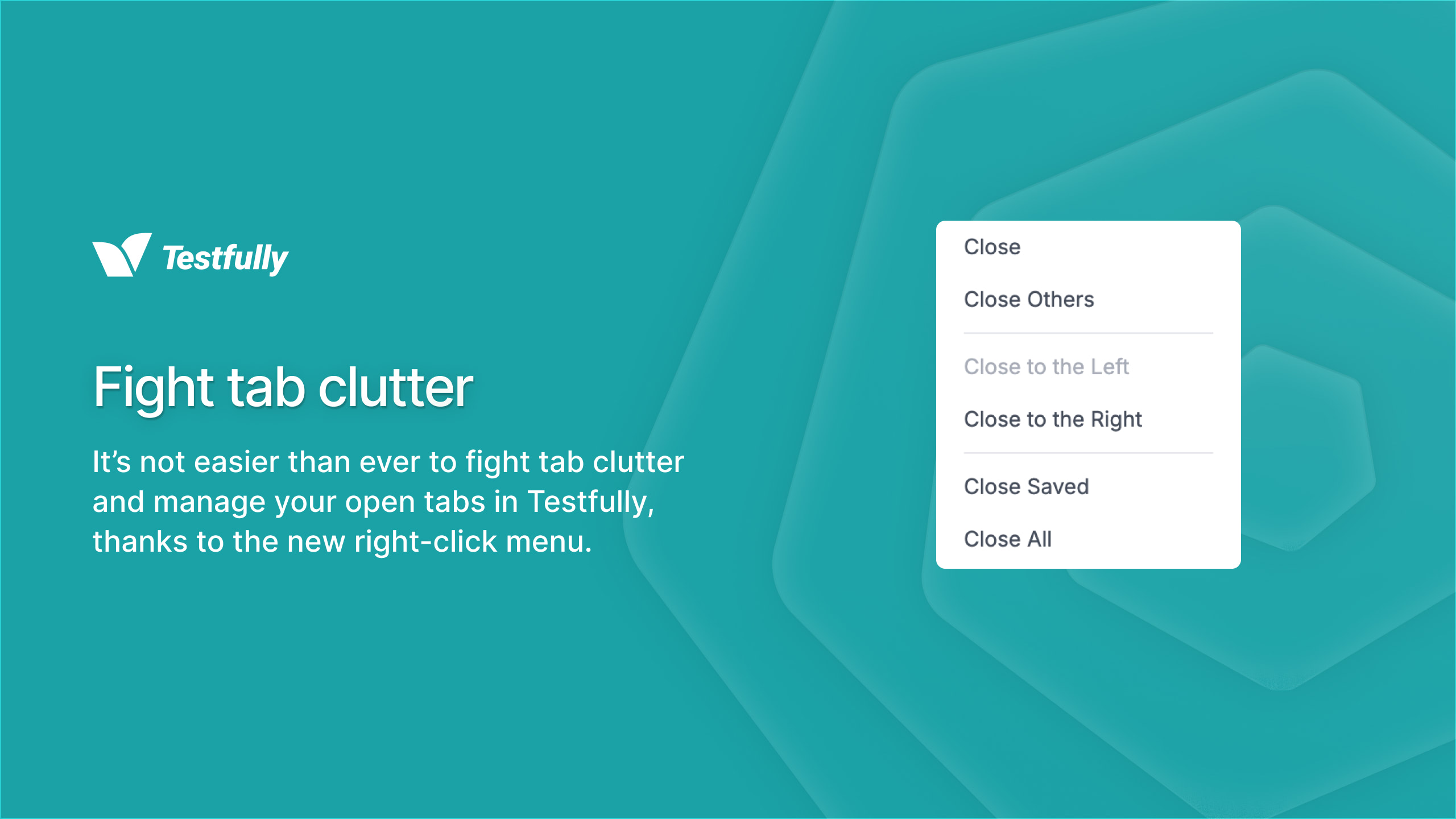
Right click on any open tab to access a context menu that offers features like:
- Close
- Close Others
- Close to the Left
- Close to the Right
- Close Saved
- Close All
It’s now easier than ever to fight tab clutter and manage your open tabs in Testfully, thanks to the new right-click menu.
Auto-formatting Request Payloads and Responses
Up until now, Testfully provided basic formatting for request payloads and responses, but it wasn’t always consistent or easy to read. Today, we’re introducing auto-formatting for request payloads and responses, making it easier to read and understand your API requests and responses.
When a request is opened, Testfully will format the request payload for you. When you send a request, Testfully will format the response payload, and if you need to manually format request payload, right click on the request payload field and select “Format Document”.
Writing Before Request and After Response scripts? You can now use the “Format Document” option to format your scripts as well.
Testfully Actions for Offline Workspaces
Testfully Actions are a powerful feature of Testfully, a concept that powers a lot of underlying capabilities such as Authorization flows in Testfully. Up until now, the ability to create and manage your own Testfully Actions was only available to the Testfully Cloud workspaces. Today, we’re bringing this feature to Testfully Offline workspaces as well.
To create a new Testfully Action, simply click on the “Actions” tab in the request form, and then click on the ”+” button to add a new action.
TLS handshake improvements on MacOS
The latest version of Testfully brings a consistent TLS handshake experience across all requests on MacOS, ensuring that TLS handshakes are handled consistently and reliably, regardless of the request type or protocol. Going forward, your requests, Authorization flows, usage of
$.sendRequest()or other forms of sending requests will leverage the same TLS handshake mechanism, providing you a more predictable and reliable experience when working with Testfully on MacOS.Creating a Collection or a Folder just got easier
Previously, Testfully would create a new Collection or Folder in the Collections sidebar with a predefined name, which you would then have to edit to set the desired name. Now, when you create a new Collection or Folder, Testfully will prompt you to enter the name right away, making it easier to create Collections and Folders with the desired name without having to edit them afterwards.
We also catch duplicate names, so you won’t end up with multiple Collections or Folders with the same name.
Download Links
To download Testfully Desktop
1.176.1, please use the links below: - Tue Jul 01 2025
Testfully Desktop & Web 1.175.0 Changelog
Testfully 1.175.0 introduces the new
$.steps()API for multi-step request debugging, Collection support, import SoapUI projects and Before Request testing capabilities.New Features
-
Multi-Step Request Debugging with
$.steps()API: Access request and response information from previous steps in multi-step workflows. This new scripting API enables cross-step data validation, debugging, and seamless data extraction from earlier requests. Perfect for complex authentication flows and dependent API calls. -
Collections Support: Testfully now supports Collections as a new organizational concept, allowing you to group related requests, folders, and environments into logical units. Collections provide better project organization and make it easier to manage large API testing suites.
-
Before Request Testing: You can now write test cases directly in the “Before Request” stage, enabling pre-execution validation, setup verification, and proactive test conditions. This SoapUI projectenhancement allows for more comprehensive testing workflows and better error prevention.
-
Import SoapUI Projects: You can now import SoapUI projects directly into Testfully, making it easier to transition from SoapUI to Testfully without losing your existing work. This feature supports both SoapUI XML project files and the latest SoapUI Pro formats.
Enhanced JavaScript Sandbox
The JavaScript sandbox now supports the new
$.steps()API with comprehensive access to:- Request Data: Access HTTP methods, URLs, headers, parameters, and request bodies from any completed step
- Response Data: Retrieve status codes, response bodies, headers, cookies, and error messages from previous executions
- Cross-Step Validation: Verify data consistency across multiple API calls within your testing workflow
- Authentication Flows: Extract tokens and credentials from login steps for use in subsequent requests
All step data is available through zero-based indexing, making it easy to reference specific steps in your test sequences.
Example Use Cases
With the new
$.steps()API, you can now:- Extract authentication tokens from login endpoints and automatically apply them to subsequent requests
- Validate that user IDs remain consistent across different API calls
- Debug complex multi-step workflows by logging detailed request/response information
- Create sophisticated test chains that depend on data from previous steps
Download Links
To download Testfully Desktop
1.175.0, please use the links below: -
- Fri Jun 13 2025
Testfully Vault
Testfully 1.174.0 marks another significant milestone in our journey to enhance your API development experience, introducing Testfully Vault: a secure and centralized place for managing your API Keys, Secrets, access tokens, and other sensitive information. With Testfully Vault, you can now load secrets directly from industry leader providers like AWS Secrets Manager, or leverage the bulletproof vault that comes with your operating system, such as macOS Keychain or Windows Credential Manager.
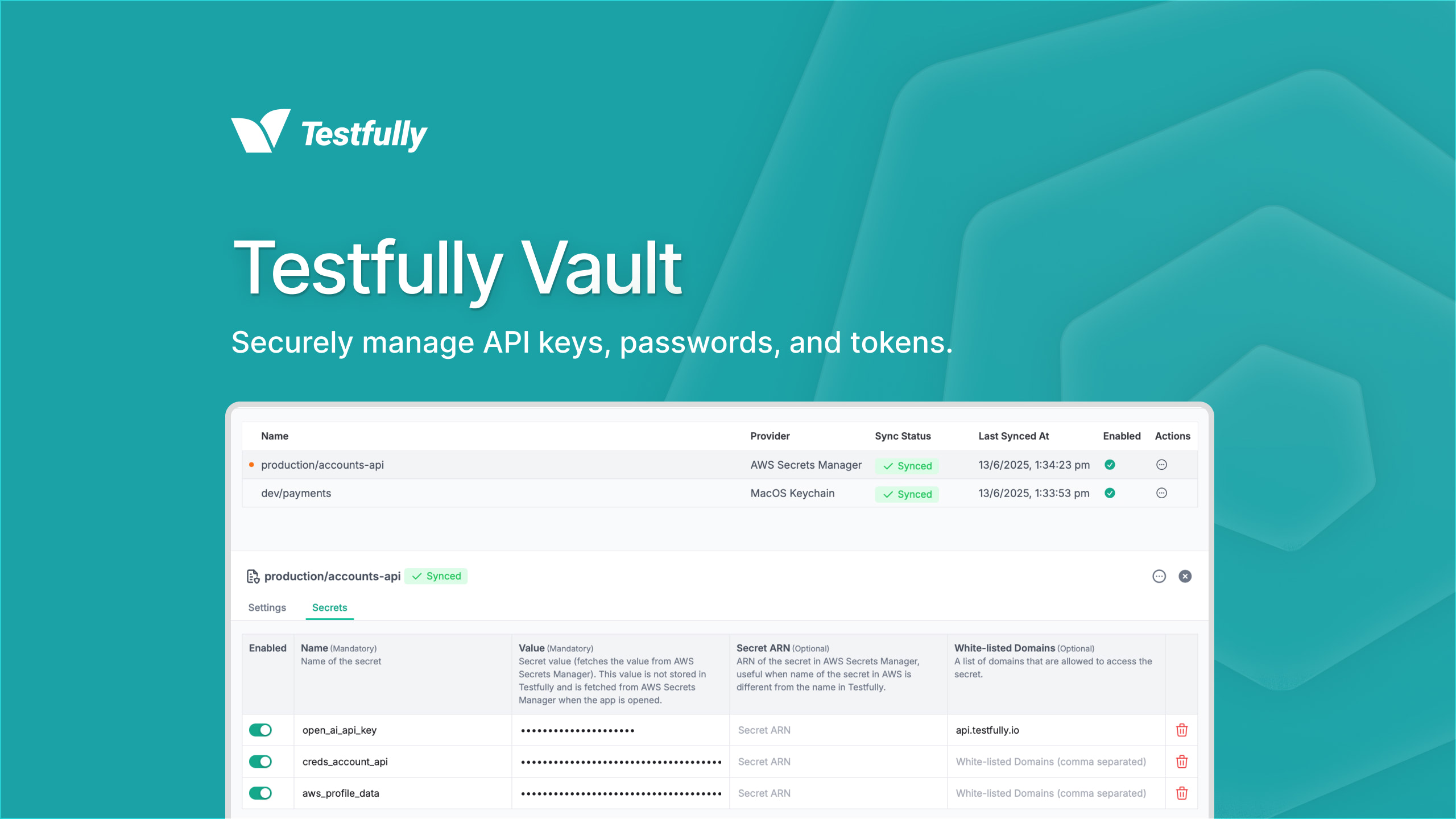
Available for both Testfully Offline and Cloud workspaces and all plans, Testfully Vault makes it easier to bring your secrets into Testfully, without storing them in Testfully’s database. Head to Testfully Vault documentation to learn more about Testfully Vault and what it can do for you.
🛠 Bug Fixes
- Switching between tabs: Fixed an issue where you could not switch between tabs using shortcut keys.
Download Links
To download Testfully Desktop
1.174.0, please use the links below: - Wed May 14 2025
Testfully Desktop & Web 1.173.0 Changelog
Testfully 1.173.0 is now available, bringing improvements to OAuth2 workflows and tab management to enhance your overall testing experience.
🚀 New Features
- Environment Management: Easily add or import environments through the new dedicated menu.
- Manual OAuth2 Tokens: Manually fetch OAuth2 tokens with a single click, giving you greater control and convenience when testing secure APIs.
🛠 Bug Fixes & Improvements
- Tab Management: You can now close the very last tab without any hassle.
- Unsaved Changes Signal: No longer incorrectly shows unsaved changes for newly created requests without modifications.
- Variable Highlighting: Fixed highlighting for variables used within environments.
- OAuth2 Token Refresh: OAuth2 tokens automatically refresh whenever related settings change.
Download Links
To download Testfully Desktop
1.173.0, please use the links below: - Sun May 11 2025
Testfully Web & Desktop
1.172.0. This release fixes a bug related to pasting URLs with encoded query parameters in the URL field. In this scenatio, Testfully would double encode the query parameters, causing the server tp not receive correct and expected values via query parameters. This issue has been fixed, and now Testfully will only encode the query parameters once.Download Links
To download Testfully Desktop
1.172.0, please use the links below: - Mon May 05 2025
Testfully Web & Desktop
1.171.0and Testfully CLI1.19.0is available now. This release improves the user experience of the app by offering a range of new features and enhancements.Highlighted Variables
When adding a variable (global, environment or collection) to a field, you can now see the variable value by hovering over the variable name. This feature is particularly useful for quickly checking the value of a variable without having to navigate away from the current screen. When a variable is highlighted in red, it indicates that the variable is not defined or not in scope, helping you to identify potential issues in your test cases.
For global, environment and collection variables, the popup also shows the location of the variable, and whether it is a shared variable or not, making it easier to locate and manage your variables.
We continue to improve the variable management experience, and this is just one of the many enhancements we have planned for the future. Some of the upcoming features include:
- Edit: Edit the variable value directly in the popup.
- Delete: Delete the variable directly from the popup.
- Add: Add a new variable directly from the popup.
Enable or Disable a global or environment Variable
You can now enable or disable a global or environment variable directly from the variable list without having to delete it. To do this, simply hover over the variable and click on the eye icon. To re-enable a variable, click on the eyee icon again.
Folder Runner Summary
When running a folder or a collection, you can now see a real-time summary of the test results by hovering over the running page. This summary includes the number of tests that have passed, failed, or are still running, providing you with a quick overview of the test execution status. Also, navigation link for each run will have a tick or cross icon, indicating whether the run was successful or not.
Download Links
To download Testfully Desktop
1.171.0, please use the links below: - Thu May 01 2025
Testfully Web & Desktop
1.170.0is available now. This release offers a new feature that allows workspace admins to use organisation-level user roles when inviting users to a workspace or changing roles of existing users. This feature is currently available for enterprise customers only.Download Links
To download Testfully Desktop
1.170.0, please use the links below: - Fri Apr 25 2025
Testfully CLI
1.18.0is available now. The latest version of Testfully CLI offers a new reporter called “cli”, useful for getting a summary of the test run in the terminal. To learn more about the new reporter, please check this page. - Thu Apr 24 2025
Testfully Web
1.169.0is available now. This release enables the following features:Role-Based Access Control (RBAC)
Testfully
1.168.0offered a dedicated experience for managing user roles and permissions. Testfully1.169.0further enhances the RBAC feature by allowing organisation and workspace admins to enable or disable various features of Testfully for their users using the new RBAC feature.Download Links
To download Testfully Desktop
1.169.0, please use the links below: - Mon Apr 07 2025
Testfully CLI
1.17.0is now available for download. This release includes several new features and improvements:SSL & mTLS Support
-
Testfully CLI now supports the
--insecureflag for SSL connections, allowing you to bypass SSL certificate validation. This is useful for testing against servers with self-signed certificates. -
You can now specify one or more CA certificates using the
--ssl-extra-ca-certsflag. This allows you to trust additional CA certificates when making SSL connections. -
mTLS is now supported with the
--ssl-client-cert,--ssl-client-key,--ssl-client-passphrase,--ssl-client-hostandssl-client-cert-listflags. This allows you to authenticate the client to the server using a client certificate.
Other Improvements
- You can now adjust the allocated memory for beforee and after scripts using the
--memory-sizeflag. This allows you to increase the memory limit for your scripts if needed.
To learn more about these features and how to use them, please refer to the Testfully CLI documentation.
-
- Sun Mar 30 2025
Testfully
1.168.0is now available on both the Desktop and Web platforms with a number of improvements and bug fixes. This release includes:Role-Based Access Control (RBAC)
The much anticipated Role-Based Access Control (RBAC) feature is now available on Testfully. This feature allows customers on the Enterprise plan to manage user access to workspaces, collections, and environments based on roles.
User Management UI
As part of the RBAC feature, we have introduced a new User Management UI that allows workspace owners to manage users and their roles within the workspace. This feature is currently available for customers on the Enterprise plan, and will be rolled out to other plans in near future.
Bug Fixes
- Fixed an issue where Testfully could not authorize requests using NTLM authentication.
- Fixed an issue where Testfully would give false unsaved changes warning when no changes were made to the request.
Download Links
To download Testfully Desktop
1.168.0, please use the links below: - Mon Mar 24 2025
Testfully
1.167.0is now available on both the Desktop and Web platforms with a number of improvements and bug fixes. This release includes:NTLM Authentication Support (V1 & V2)
NTLM (New Technology LAN Manager) is the latest addition to the list of authentication methods supported by Testfully. Although NTLM is an older authentication protocol, it is still widely used in many enterprise environments. With this release, Testfully now supports NTLM authentication for both V1 and V2 versions.
- NTLM V1 or NTLM V2 can be selected from the authentication dropdown in the Authorization tab for a request, a folder or collection, or an environment.
- Once NTLM is selected, Testfully authorises the underlying socket connection with the server using the NTLM protocol, and the user can make requests to the server as usual.
- You can load sensitive data (e.g. passwords) from the environment, global, collection or folder level variables to use in the NTLM authentication.
- NTLM authentication is a 3-step process, and Testfully handles all the steps automatically. You can disable the final step if you want to manually handle the authentication process.
Bug Fixes
- Fixed an issue where Testfully could not download some
npmpackages when the package relied on some other packages.
Download Links
To download Testfully Desktop
1.167.0, please use the links below: - Mon Mar 10 2025
Testfully
1.166.0is now available on both the Desktop and Web platforms with a number of improvements and bug fixes. This release includes:Improvements on user invitation, acceptance, and management for workspaces
We have improved the way invitations works in Testfully. Now, when an existing user of Testfully is invited to a workspace, they will be added to the workspace automatically, no need to accept an invite anymore. This makes the process more intuitive and user-friendly.
When a new user is invited to a workspace, upon signing up, the invites will be automatically accepted and the user will be added to the workspace. You no longer need to click on an invite link to accept the invite.
We have further improved the user management experience by improving the performance of the user management page. The user management page now loads faster and is more responsive when managing users in a workspace.
Other Improvements
- GET requests are not meant to have a body, but some APIs allow it. We have improved the way Testfully handles GET requests with a body. Now, when you send a GET request with a body, Testfully will include the body in the request.
Bug Fixes
-
Fixed an issue where the proxy settings were not being used when making requests. This issue has been resolved and proxy settings are now correctly used when making requests across both the Desktop Agent and the Desktop Agent (Next-Gen) agents.
-
Fixed an issue where the app would not correctly set custom permissions for a folder and default to the workspace permissions.
Download Links
To download Testfully Desktop
1.166.0, please use the links below: - Thu Jan 30 2025
We’re excited to announce the release of version
1.164.0for both the Desktop and Web platforms. This release includes a number of new features and improvements, including:Single Sign-On (SSO) Support using PingFederate
Ping Identity’s PingFederate is now supported as an identity provider for Single Sign-On (SSO) in the Desktop and Web platforms. To learn more about setting up PingFederate as an identity provider, please see our documentation here.
OAuth 1.0 Authorization
OAuth 1.0 authorization is not the shiny new thing in the OAuth world, but it is still widely used by many APIs. We are excited to announce that Testfully now supports OAuth 1.0 authorization in the Desktop and Web platforms. To learn more about setting up OAuth 1.0 authorization, please see our documentation here.
Akamai EdgeGrid Authorization
Akamai EdgeGrid uses a custom authorization scheme to sign requests to the Akamai API. We are excited to announce that Testfully now supports Akamai EdgeGrid authorization in the Desktop, Web and CLI. To learn more about setting up Akamai EdgeGrid authorization, please see our documentation here.
Testfully CLI Improvements
As part of January’s release, we rolled out Testfully CLI version
1.15.0. This release includes several new features and improvements, including:-
Support for OAuth 1.0 (Two-legged) authorization scheme and Akamai EdgeGrid authorization scheme, in parity with the Desktop and Web platforms.
-
Support for the
--global-varoption to set global variables for the CLI run command. This option allows you to set global variables that can be used across all requests in the CLI run command. -
Support for the
--silentoption to suppress all logs and only display error messages. -
Support for the
--bailoption to stop the execution of requests when the first request fails. By default, Testfully CLI continues to execute requests even if a request fails.
To learn more about these improvements and how to use them, please see our documentation here.
Other Improvements
-
OAuth2 Authorization using Microsoft Entra ID supports additional client types: Web Application, Mobile Application, and Desktop Application. Previously, only the
Single-Page Applicationclient type was supported. -
We have improved the way we display JSON, XML, and other structured data in the request and response panels. The data is now displayed in a more readable format, with syntax highlighting and collapsible sections, offering a better user experience when working with structured data.
-
We have improved the way invitations are sent to users and accepted by them, making the process more intuitive and user-friendly.
-
As we introduced support for OAuth 1.0 and Akamai EdgeGrid authorization schemes, we have also upgraded Postman and Insomnia importers to support these authorization schemes. You can now import collections from Postman and Insomnia that contain requests with OAuth 1.0 and Akamai EdgeGrid authorization schemes and Testfully will automatically convert them to the corresponding authorization schemes.
-
We have bumped up the version of Testfully Collection format to
1.17.0to accommodate for the additional authorization schemes supported in this release. -
We have rolled out a new version of the built-in Support Center for the Desktop and Web apps. This new version includes useful links and an updated Technical Support chat widget to help you get the support you need.
-
Customers on the Enterprise plan can now customise the Testfully Help Center with their own messaging and links to their internal support resources and documentation.
Bug Fixes
-
Fixed an issue where the app would falsely report a modified request or folder as soon as OAuth2 authorization token was acquired or refreshed.
-
Fixed an issue where response body content would hover over the action buttons in the response panel.
-
Fixed an issue where the code editor would not switch to the correct theme (dark or light) after the user changed the theme in the settings, requiring an app restart to take effect.
-
Fixed an issue where Testfully Cloud would not correctly leverage the Testfully Cloud HTTP Agent when making requests using the
$.sendRequest()API. -
Fixed an issue where Testfully could not correctly extract urls in form of placeholders from supplied curl commands.
-
Fixed an issue where Testfully could not map quoted values of
-Xor--requestcurl command options to the HTTP method of the request, resulting in an incorrect HTTP method being used. -
Fixed an issue where Testfully could not correctly load history items as soon as one of the history items could not be loaded. This issue is now fixed, and you can easily load history items without any issues.
Download Links
To download Testfully Desktop
1.164.0, please use the links below: -
- Tue Jan 14 2025
Welcome to the first release of Testfully Desktop and Web in 2025! This release includes a few improvements and bug fixes. Here’s what’s new in this release:
Bug Fixes
- We have fixed a bug where Testfully Desktop would send a
form-fieldorx-www-form-urlencodedrequest with a random order of form fields. Testfully will now send the form fields in the order they are added to the request, ensuring that the server receives the form fields in the correct order. - Previously, Testfully Desktop would automatically lowercase the header names in the request. This caused issues when sending requests to servers that require the header names to be case-sensitive. We have fixed this issue, and Testfully Desktop will now preserve the case of the header names in the request.
Download Links
To download Testfully Desktop
1.163.0, please use the links below: - We have fixed a bug where Testfully Desktop would send a
- Tue Dec 31 2024
Wrapping up the year with a new release of Testfully Desktop and Web
1.162.0. This release includes a few improvements and bug fixes. Here’s what’s new in this release:Modified & Untracked Request or folder indicator
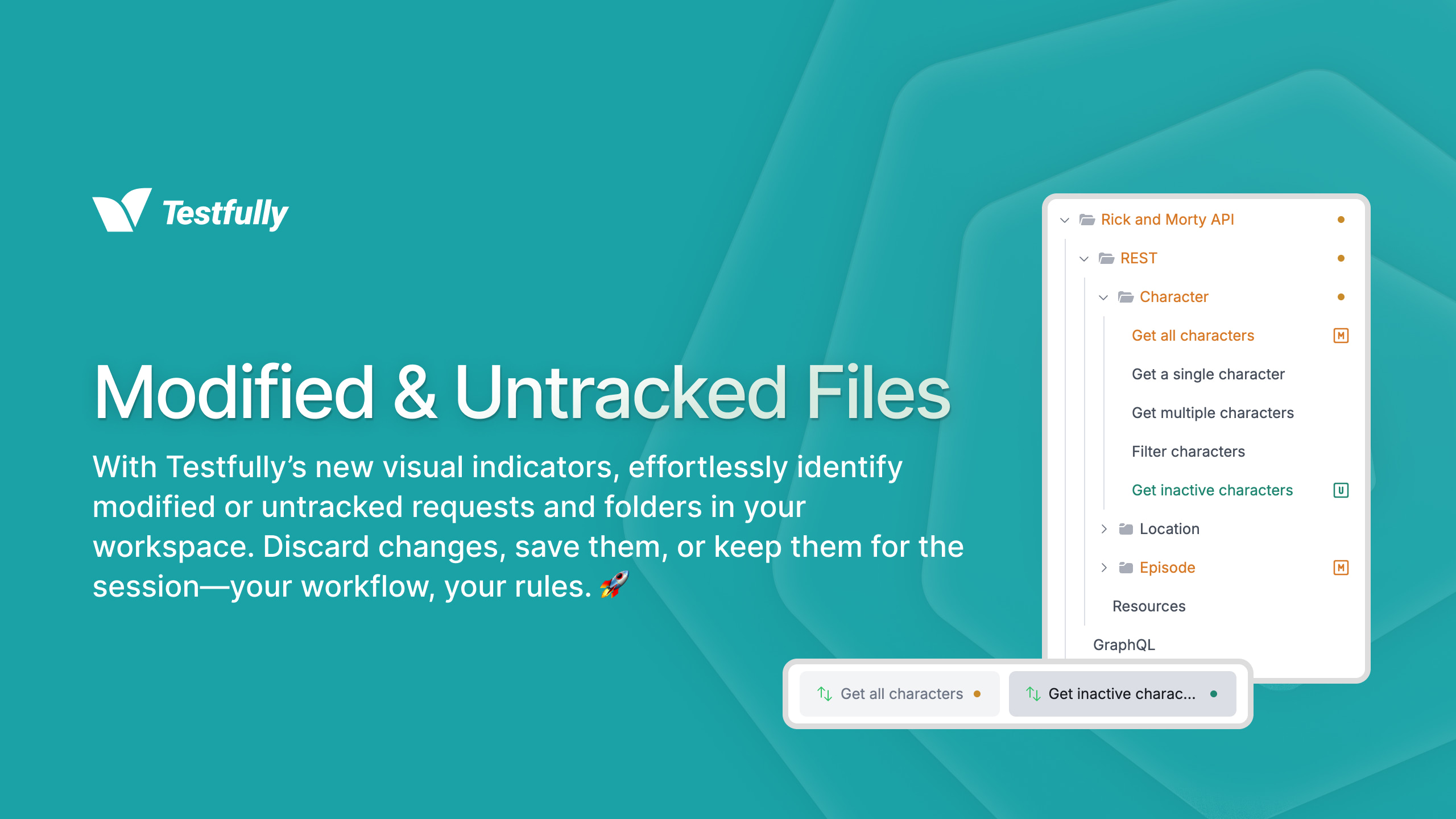 Testfully app now shows an indicator for modified and untracked requests or folders, making it easier to identify which requests or folders contain changes that are not saved.
Testfully app now shows an indicator for modified and untracked requests or folders, making it easier to identify which requests or folders contain changes that are not saved.-
A modified request or folder will turn organge in the sidebar, accompanied by an M sign, indicating that the request or folder has been modified. When a folder contains a modified request or sub-folder, the folder will also turn orange, accompanied by an orange dot, indicating that the folder contains a modified request or sub-folder.
-
A new request which has not been saved will turn green in the sidebar, accompanied by a U sign, indicating that the request is untracked. When a folder contains an untracked request or sub-folder, the folder will also turn green, accompanied by a green dot, indicating that the folder contains an untracked request or sub-folder.
-
A tab with modified content will show an orange dot next to the tab name, indicating that the tab contains unsaved changes. A tab with untracked content will show a green dot next to the tab name, indicating that the tab contains untracked content.
-
Discarding changes is now easier with the new Discard Changes menu item in the context menu of the request or folder. To discard changes, open the context menu of the request or folder and select Discard Changes.
-
When you try to close a tab with unsaved changes, Testfully will now show a confirmation dialog asking if you want to save the changes, discard them, or keep the changes for the current session.
-
Closing the app with unsaved changes will also show a confirmation dialog asking if you want to close the app and discard the changes, or keep the app open to save the changes.
Working with cookies via JavaScript
Testfully
1.155.0introduced the ability to work with cookie jars in JavaScript. In this release, we have introduced four new APIs to make working with cookies for a request easier:API Description $.response.cookiesGet all cookies from the response. $.cookies.get(name)Get the value of a cookie by name. $.cookies.has(name)Check if a cookie with the given name exists. $.cookies.toObject()Get all cookies as an object. For users who are migrating from Postman to Testfully, we have also added the following APIs to make it easier to work with cookies in Testfully without changing your existing scripts:
API Description pm.cookies.get(name)Get the value of a cookie by name. pm.cookies.has(name)Check if a cookie with the given name exists. pm.cookies.toObject()Get all cookies as an object. Bug Fixes
This release also includes several bug fixes, including:
-
Fixed an issue where you could not send a request with a leading or trailing space in the URL. This issue would happen when you copy a URL from a source that includes a leading or trailing space. Testfully will now automatically trim the URL before sending the request.
-
Fixed an ongoing issue where users on MacOS 12.7 or earlier would experience a crash when opening the app. We have identified the root cause of the issue and fixed it in this release.
-
Fixed an issue where Testfully would send a blank file for a request with a binary file body or a multipart form data body. This issue would happen only when a new session is started, and only for the first request with a binary file body or a multipart form data body.
-
Fixed an issue where the selected environment would not be used for running a request in the collection runner. This issue would happen when you select an environment in the collection runner, but the request would still use the global variables.
-
Fixed an issue where you could not save a folder immediately after importing a Postman collection. This issue is now fixed, and you can save the folder without any issues.
Download Links
To download Testfully Desktop
1.162.0, please use the links below: -
- Mon Dec 23 2024
Testfully Desktop and Web
1.161.1is now available with a few improvements and bug fixes. Here’s what’s new in this release:Query Params in sync with the URL
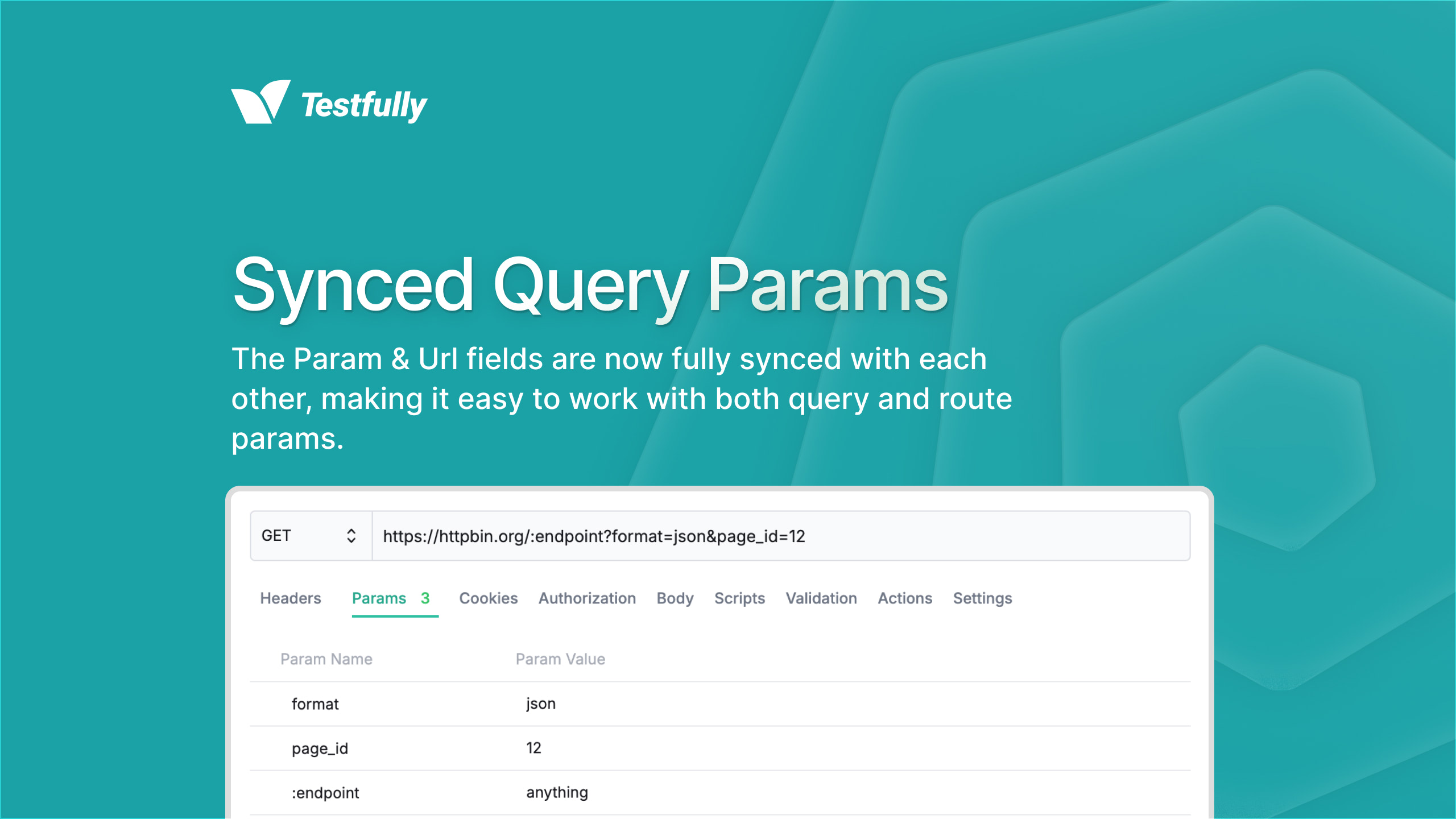
Testfully now syncs the query parameters with the URL. This means that when you change the query parameters in the URL or the query parameter tab, Testfully will automatically update the query parameters in the query editor or url, respectively. This makes it easier to work with query parameters and see the changes in real-time.
Import multiple files in one go
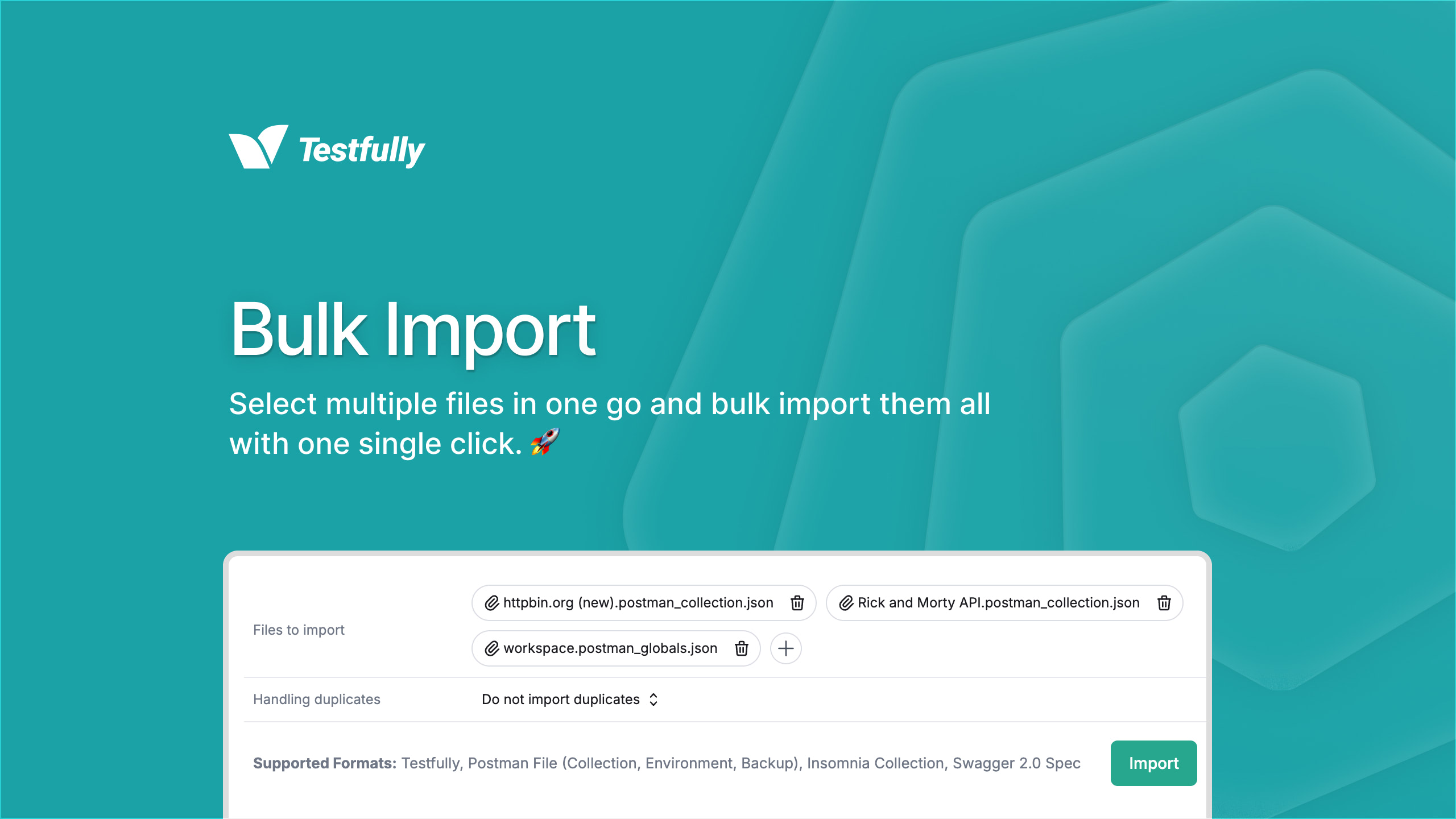
Testfully
1.161.1offers an easy way to import multiple files at once. You can now select multiple files from your file system and import them all at once. Also, you can now delete any file from the import dialog before importing them, or even add more files to the list.Other Improvements
-
We have improved how export files are named. Now, when you export a file, the file name will be same as the exported object. For example, if you export a folder named
my-folder, the exported file will be namedmy-folder.json. -
When adding hosts to your mTLS certificates, you no longer need to manually remove the
https://from the host name. Testfully will automatically remove thehttps://from the host name when adding it to the mTLS certificate.
Bug Fixes
-
We have fixed an issue where Testfully would append endpoint URL to the body of the request when importing a cURL request.
-
We have fixed an issue where tabs would flicker non-stop when you have multiple tabs open.
Download Links
To download Testfully Desktop
1.161.1, please use the links below: -
- Mon Dec 16 2024
Testfully Desktop and Web
1.160.0is now available with a few improvements and bug fixes. Here’s what’s new in this release: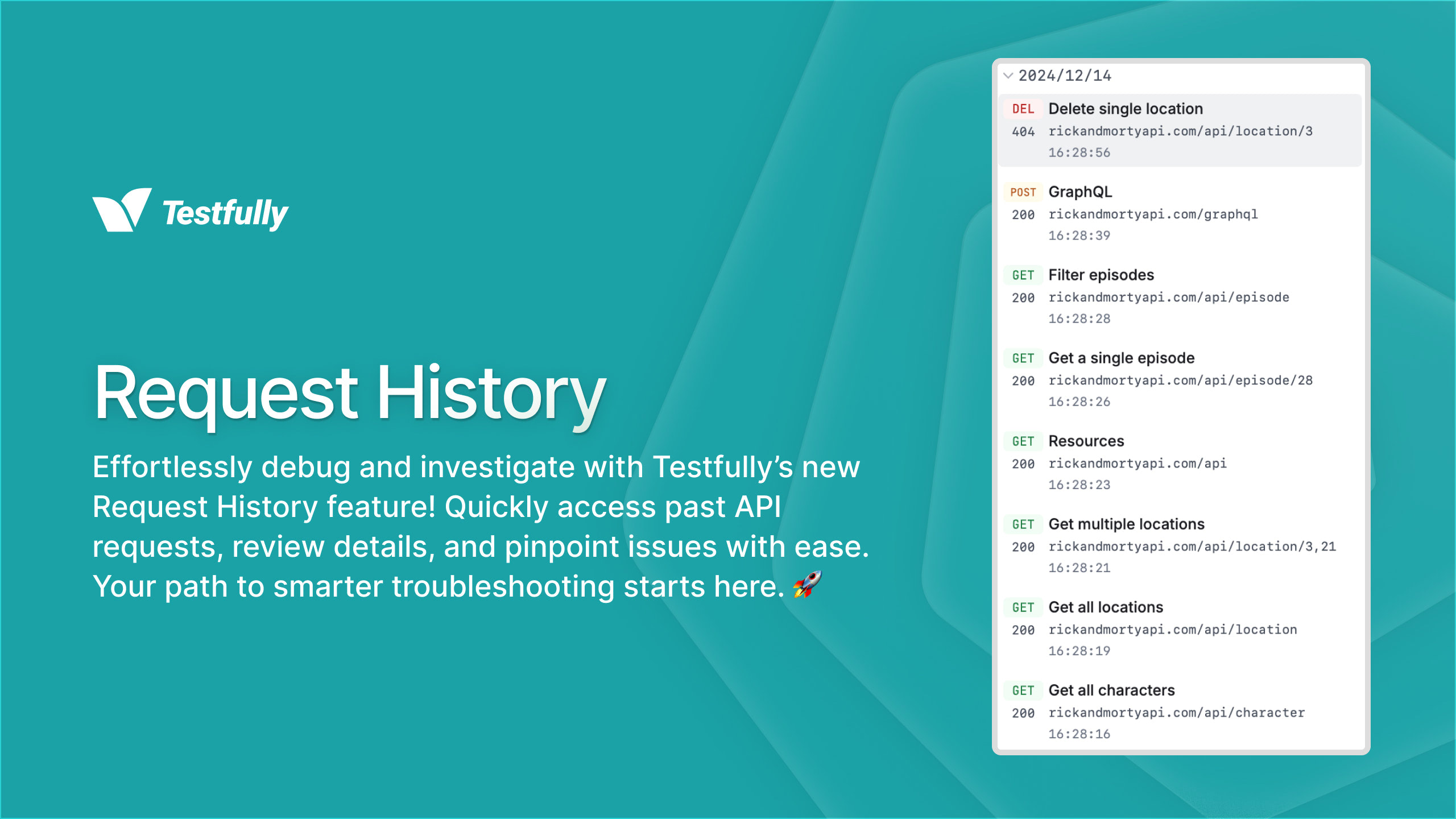
Go back in time with Request History
Testfully
1.160.0offers an easy way to go back in time and view a history of the requests you’ve made in the app, the reponses you’ve received, and the changes you’ve made to them. This feature is available in the desktop app and the web app. To learn more about this feature, please check our documentation.Cookies during redirects
Testfully now handles cookies during redirects. When you make a request that results in a redirect, Testfully will now automatically follow the redirect and include any cookies that were set during the redirect in the subsequent requests.
Download Links
To download Testfully Desktop
1.160.0, please use the links below: - Wed Dec 11 2024
Testfully Desktop and Web
1.159.0is now available with a few improvements and bug fixes. Here’s what’s new in this release: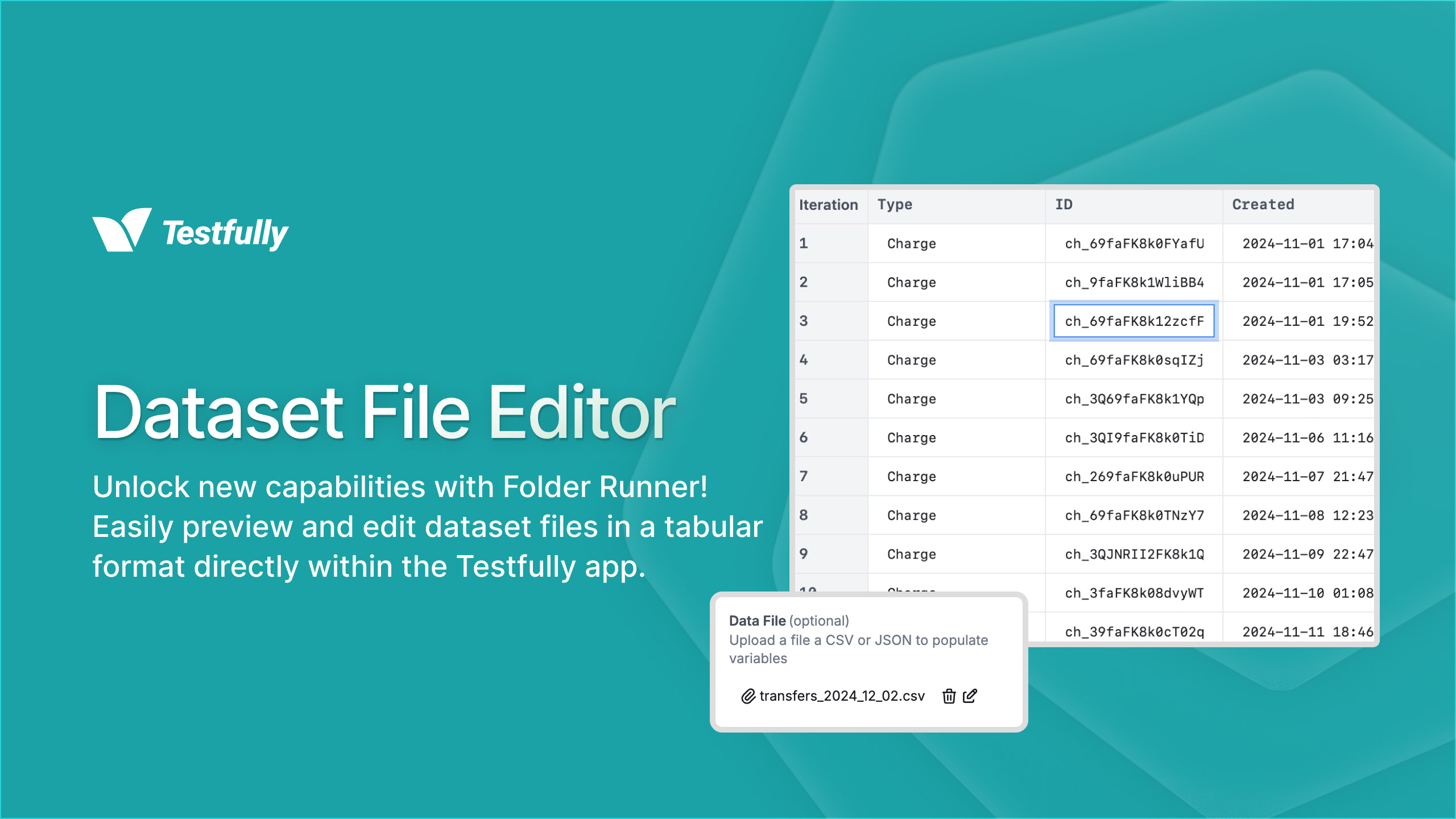
Preview & Edit Folder Runner Dataset files
Testfully
1.159.0offers an easy way to preview and edit content of the uploaded dataset files in the Folder Runner. Once you upload a dataset file, you can click on the edit button next to the file name to open the file in the editor. You can then review the content of the file and make any necessary changes. Once you’re done, click on the X button to close the editor and save the changes.Other Folder Runner improvements
- Folder Runner now sets the default value for iterations fields based on the number of entries in the dataset file. This makes it easier to run your tests with the correct number of iterations.
Bug Fixes
- We fixed an issue where users on dark mode were not able to see the text in the value field of form field requests.
- We fixed an issue where Testfully’s curl importer was truncating value of headers with
:in the value.
- Fri Dec 06 2024
Testfully Desktop and Web
1.158.0is now available with support for.pfxand.p12certificate files and more. Let’s take a look at the changes in this release.Support of
.pfxand.p12certificate filesBack in October, we released the ability to import root certificates and use mTLS authentication with Testfully Desktop and Web. We mentioned that we were working on supporting
.pfxfiles, and we’re excited to announce that this feature is now available. You can now import.pfxand.p12certificate files to the application, allowing you to use client certificates with Testfully.Better handling of TLS and mTLS certificates in Mac app
Testfully
1.158.0for Mac now supports root certificates, something we mentioned was not available in the previous release. You can now import root certificates to the Mac app and trust your self-signed certificates. Additionally, we’ve improved the handling of mTLS certificates in the Mac app, so you can securely connect to your services using client certificates.To learn more about how to work with certificates in Testfully, check out our documentation.
A new Testfully Agent for Windows, Linux, and Mac apps
We’re excited to introduce Testfully Agent, a new feature that allows you to customise how requests are sent from Testfully Desktop. Testfully
1.158.0comes with two options for sending requests: Testfully Desktop Agent and Testfully Desktop (Next-gen) Agent.Testfully Desktop Agent 1.0.0 is the default agent and what you have been using so far. The Next-gen Agent is a new agent that we’re introducing in this release. The Next-gen Agent is built on top of the latest technologies and offers better performance and reliability. We recommend using the Next-gen Agent for the best experience going forward.
- Tue Dec 03 2024
Cancel an in-progress request
Testfully
1.157.0for Desktop and Web is now available, featuring an option to cancel an in-progress request. As soon as you click the Send button, the Cancel button will appear. Clicking it will cancel the request and prevent it from being sent. To cancel a request via the keyboard, use theCmd/Ctrl + Entershortcut, same as sending the request.Improvements and Bug Fixes
- Fixed an issue where the
$arrayvalidator was not working as expected. - Extended the syntax for
pathvariable of thestep()function to support square brackets[]for array access. Previously, only dot notation was supported.
- Fixed an issue where the
- Mon Dec 02 2024
Folder Runner
Testfully
1.156.0for Desktop and Web is now available, featuring several highly requested updates and enhancements for the Folder Runner:-
Request Concurrency: Users can now define the number of requests to run concurrently in parallel mode. This level of control over simultaneous requests enables optimized test runs, whereas the default value of
5was previously fixed and unchangeable. -
Delay: A new option in the Folder Runner settings lets you apply a delay between all requests in the folder, overriding individual request settings. Previously, delays could only be configured through Folder or Request settings.
-
Iterations: The Folder Runner now supports setting the number of iterations directly in its settings, eliminating the need to restart runs manually when executing the same folder multiple times.
-
Iteration Concurrency: For scenarios with multiple iterations, you can now specify how many iterations should run concurrently, providing better control and efficiency during execution.
-
CSV or JSON Data Files: The Folder Runner now supports CSV or JSON data files, enabling parameterization of requests in the same way it works in the Request Runner.
-
Select Requests to Run: You can choose specific requests to execute within the Folder Runner, allowing greater flexibility by avoiding the need to run all requests in the folder.
-
Sort Requests: Requests in the Folder Runner can now be sorted by name, method, or status, streamlining the process of locating and managing specific requests.
Bug Fixes
-
OAuth2 Authorization: Authorization requests now correctly capture cookies and store them in the cookie jar.
-
Keyboard Shortcuts: Resolved an issue preventing the use of
Shift + →orShift + ←to select text in input fields.
-
- Thu Nov 21 2024
Follow Redirects
Testfully
1.155.0for Web & Desktop comes with the Follow Redirects feature. This feature allows you to follow redirects when sending requests in Testfully.How to enable Follow Redirects
To enable Follow Redirects for a request, open the request and click on the Settings tab in the request editor. Select “Yes” from the Follow Redirects dropdown to enable this feature. To disable it, select “No”. If you need to set a maximum number of redirects to follow, you can do so by entering a number in the Max Redirects field.
The Follow Redirects feature can be enabled for folders and environments as well. When enabled at the folder level, all requests within that folder will follow redirects. Similarly, when enabled at the environment level, all requests sent against that environment will follow redirects.
Working with Cookies in Javascript
You can now work with cookies in Javascript using the
pm.cookies.jar()method. This method allows you to interact with cookies in the same way you would in a browser environment. You can use this method to get, set, and remove cookies in your scripts.Bug Fixes
- Fixed an issue where curl commands with content-type headers were not processed correctly.
- Fri Nov 08 2024
Testfully Command Center
Testfully
1.154.0for Web & Desktop marks the first release of Testfully Command Center, a new feature that allows you to search and manage your requests, folders, environments and more using a command pallete. The first iteration of Command Center offers the following features: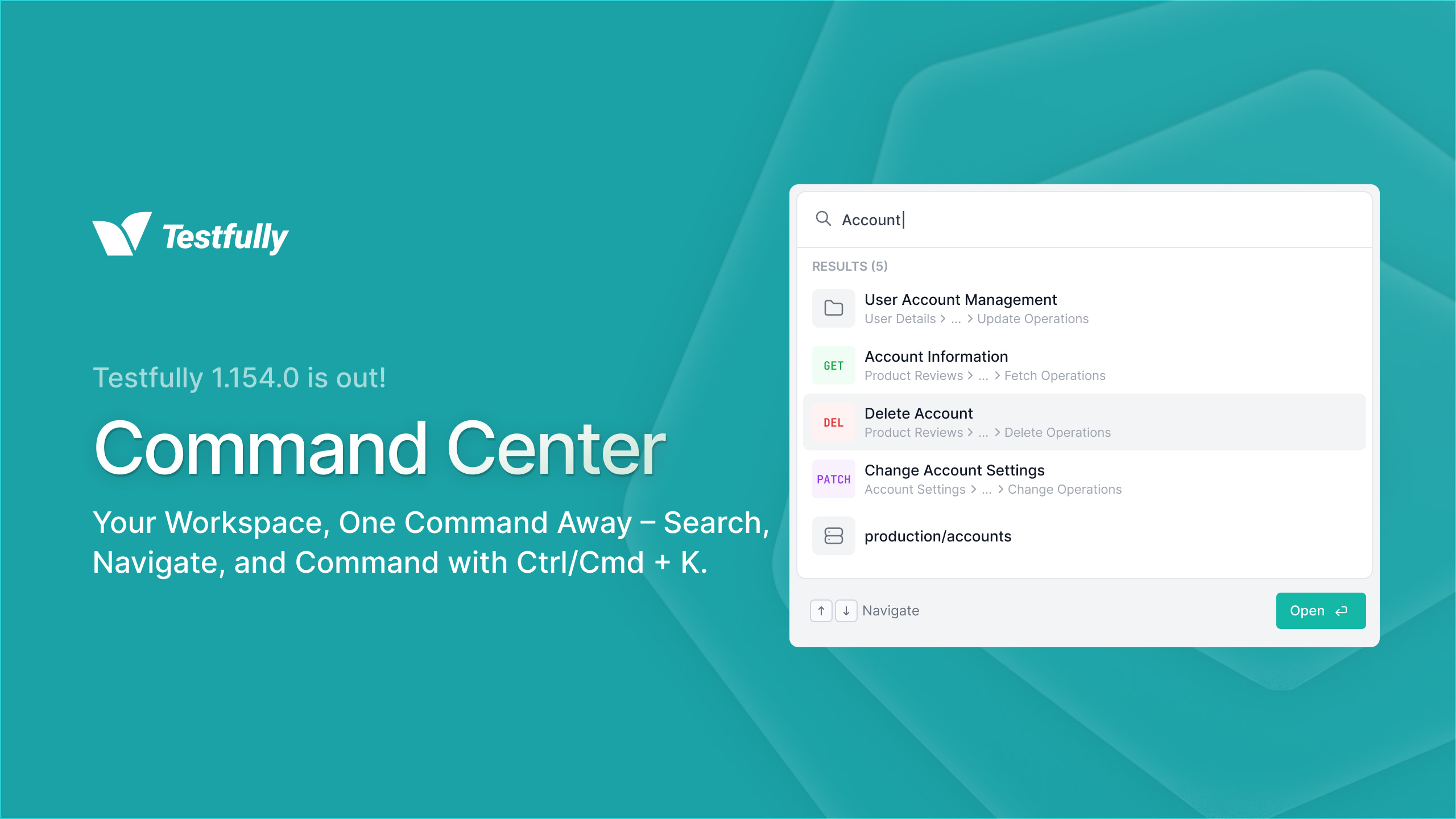
Activating Command Center
To activate the Command Center, press
Cmd/Ctrl + Kor click on the search icon in the top right corner of the app. This will open the Command Center, where you can start typing your query.Searching for Requests, Folders, Environments and More
Once the Command Center is open, you can start typing your query. The search results are displayed instantly and you can navigate through them using the arrow keys. To open a result, press
Enter.Searching for a command
To search for a command, type
/followed by the command name. For example, typing/importwill display the import option. Press Enter to select it, and the Command Center will guide you through the process.Available features in Command Center
-
Search: Quickly search for requests, folders, environments and more by pressing
Cmd/Ctrl + Kand typing your query. The search results are displayed instantly and you can navigate through them using the arrow keys. To open a result, pressEnter. -
Select an environment: Easily switch between environments with the Command Center! Activate it and type / followed by the environment name. For example, typing /production will display the production environment. Press Enter to select it, and the Command Center will switch and close automatically.
-
Workspace Switch: Effortlessly switch between workspaces with the Command Center! Just activate it and type / followed by your workspace name. For instance, typing /myworkspace will display the myworkspace option. Hit Enter to select it, and the Command Center will switch and close automatically.
-
Import & Export: Import and export your requests, folders, and environments using the Command Center. Activate it and type / followed by the action you want to perform. For example, typing /import will display the import option. Press Enter to select it, and the Command Center will guide you through the process.
What’s Next?
We’re excited to make Command Center even more powerful in the upcoming releases by adding more commands. To give you a sneak peek, we’re planning to add commands for copying requests as cURL, duplicating requests, and more. Stay tuned for more updates and let us know what you think about Command Center!
-
- Fri Nov 01 2024
We’ve released a new version of Testfully Desktop & Web
1.153.0with two new features and a few bug fixes. Here’s what’s new:Binary Request Body
You can now send binary request bodies with Testfully. Select the Binary option in the request body tab and upload your file using the file picker. Testfully will automatically set the correct content type for the file you’ve uploaded and send it as the request body. With the introduction of binary request bodies, we have also updated a few other features to support binary request bodies:
- Copy as cURL command now supports binary request bodies.
- Import cURL command now supports binary request bodies.
- Exporting a folder now includes binary request bodies.
- Importing a folder now supports binary request bodies.
Send & Download Response as File
Testfully 1.152.0 introduced a way to download the response body as a file. With the new version, you can now send a request and download the response as a file with a single click. To Send & Download a request, simply click on the Chevron icon next to the Send button and select the Send & Download option. To make it easier to send and download responses as files, we have also added a keyboard shortcut
Cmd/Ctrl + Option/Alt + Enterto send and download responses as files.Improvements & Bug Fixes
- Fixed an issue where Testfully’s Proxy server would not send files as part of the multipart form request. This issue is related to web app only.
- The Environment dropdown in the request editor now offers a better user experience by showing scrollbars when there are a lot of environments and not enough space to display them all. Also, we have fixed an issue where the dorpdown would break environment names into multiple lines.
- Fixed an issue where the Switch To Workspace menu would not show all of the workspaces due to lack of space. Now, the menu will show a scrollbar when there are more workspaces than can be displayed.
- Tue Oct 29 2024
We’ve released a new version of Testfully Desktop & Web
1.152.0with a lot of new features and improvements, so let’s dive into the details.Root Certificates & mTLS Authentication (Beta)
You will now be able to use mTLS authentication with Testfully Desktop & Web. This will allow you to securely connect to your services using client certificates. We’ve also added the ability to import root certificates to the application, so you can trust your self-signed certificates. This feature is currently in beta, so please let us know if you encounter any issues. Also, please be aware of the following limitations:
- Testfully’s Proxy Server (only available in the browser app) does not support root certificates that are using legacy CN fields. Please use the SAN field instead. This is a known limitation and we are working on a fix.
- Testfully’s Mac app does not support root certificates at the moment, but mTLS authentication is supported. If you’re getting an error related to root certificates, please disable the root certificate verification in the app settings. We are working on a fix for this issue.
- We do not support importing
pfxfiles at the moment, something we are working on for the next release.
Both root and client certificates are currently scoped to the current user and are not shared between different users on the same machine. You can switch between multiple workspaces and the certificates will be available in all of them.
Download Response or Copy to Clipboard
The response panel now has a new option to download the response as a file. You can also copy the response to the clipboard with a single click.
Comments in JSON Editor
You can now add comments to your JSON requests in the JSON editor. This will help you to better document your requests and responses. Before sending the request, the comments will be removed automatically.
Bug Fixes
- Fixed an issue where you couldn’t utilize Testfully Proxy server due to invalid TLS Ceritifcate verification settings.
- Fixed an issue where the last route param before the query string was not being replaced correctly.
- Fixed an issue where Testfully would not produce a valid cURL command for a multipart form request with a file.
- Fixed an issue where Testfully would not correctly import a cURL command with a multipart form request with a file.
- Fixed an issue where you couldn’t duplicate an environment due to short environment names.
- Fixed an issue where you couldn’t import OpenAPI Spec files with a long endpoint path.
- Fixed an issue where Testfully would not correctly parse route parameters with a query string.
- Thu Oct 10 2024
We’ve released a new version of Testfully Desktop & Web
1.151.0. This release fixes an issue where users were unable to send POST or PUT requests with an empty body. If you were experiencing this issue, please update to the latest version of Testfully Desktop & Web. - Sat Oct 05 2024
Include & Exclude Request Headers in Testfully
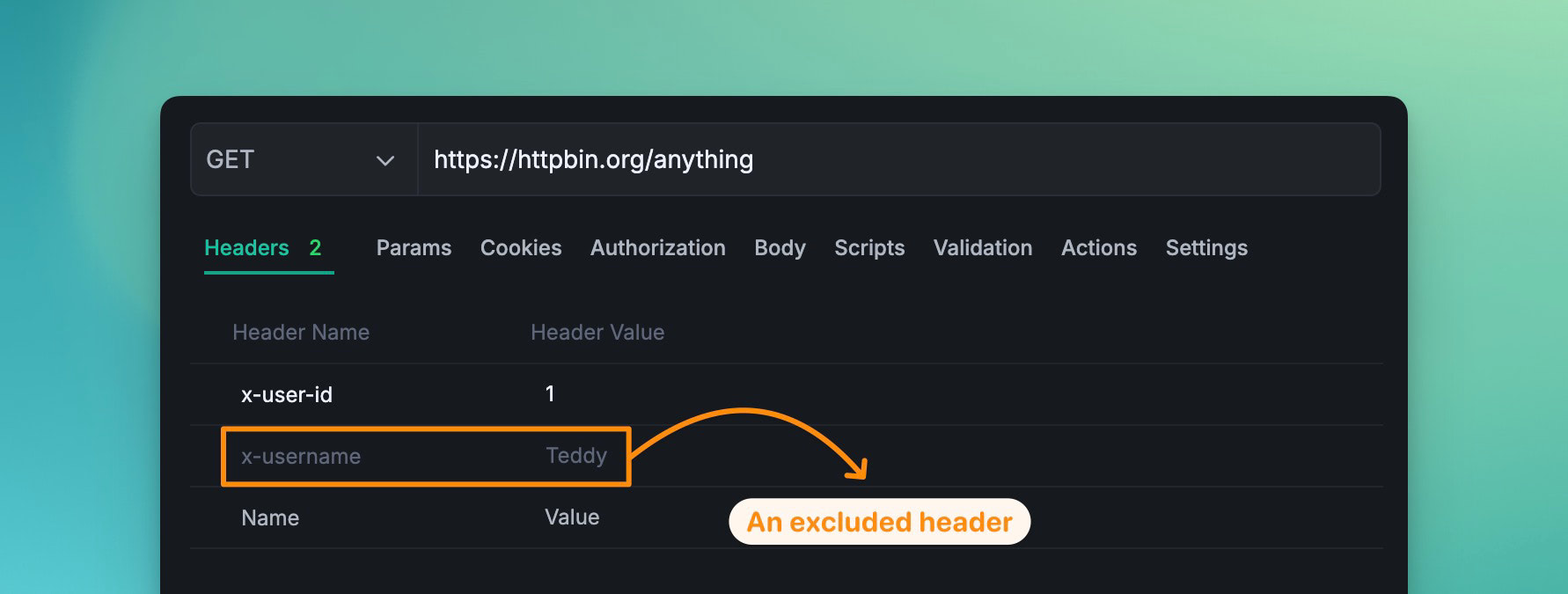
We finally pulled the trigger on a feature that many of you have been asking for. You can now include or exclude specific request headers for a request in Testfully. This feature is especially useful when you want to test how your API behaves when certain headers are included or excluded from the request. You can access this feature from the request editor’s Headers tab. This feature is available in Testfully Desktop & Web
1.150.0and Testfully CLI1.14.0.How to include or exclude headers in Testfully
- Open the request editor for a request.
- Go to the Headers tab.
- Hover over a header and click on the eye icon to include or exclude the header.
Other Improvements
We’ve also updated a few other features to benefits from this new feature, including:
-
Importing from Postman: When importing your Postman collections to Testfully, we now include the state of the headers (included or excluded) for each request. Previously, all headers were included.
-
Exporting requests: When exporting your requests from Testfully, we now include the state of the headers (included or excluded) for each request. Previously, all headers were included.
-
Copy as cURL: When copying a request as cURL from Testfully, we now include the state of the headers (included or excluded) for each request. Previously, all headers were included.
Last but not least, we also introduced a few bug fixes and improvements in this release, including:
- Fixed an issue where an excluded header, parameter or variable was still editable in the request editor.
- Testfully Desktop & Web now correctly sets the
Content-Length: 0header when sending a request with an empty body. Please note that this behavior is not applicable toGET,HEAD,OPTIONSrequests.
- Thu Oct 03 2024
Improved Importing Experience in Testfully Cloud and Testfully Offline
Today, we released Testfully Desktop and Web v1.149.0 with an improved importing experience. Let’s see what’s new:
-
Real-time Import: Testfully Cloud users no longer need to refresh the app to see the imported data. The app now updates the data in real-time, making the importing experience more seamless. This improves makes the import experience for Testfully Cloud users as smooth as the one for Testfully Offline users.
-
Open API & Swagger Spec files in YAML: Previously, Testfully only supported JSON files for importing API and Swagger Spec files. Now, you can import YAML files as well. Since YAML is a more human-readable format, and many developers prefer it over JSON, this change makes the importing experience more flexible and user-friendly.
-
Import Postman Global Files: Postman Global files are noww supported in Testfully Cloud and Testfully Offline. This allows you to import Postman Global files and use them in your Testfully projects.
-
Upload a Zip file: You can now upload a zip file containing multiple files for importing. The good news is that you can upload a zip file containing any of the supported file types and Testfully will automatically extract and import them. This feature is available in Testfully Cloud and Testfully Offline.
-
Postman Data in .zip format: If you have a Postman Export file in .zip format, you can now import it into Testfully Cloud and Testfully Offline. This makes it easier to import Postman data into Testfully.
-
Folders for Open API and Swagger Spec files: Testfully now creates folders for Open API and Swagger Spec files using the endpoint names. This makes it easier to organize your files and find the endpoints you need.
-
- Sun Sep 29 2024
Testfully supports Route Params
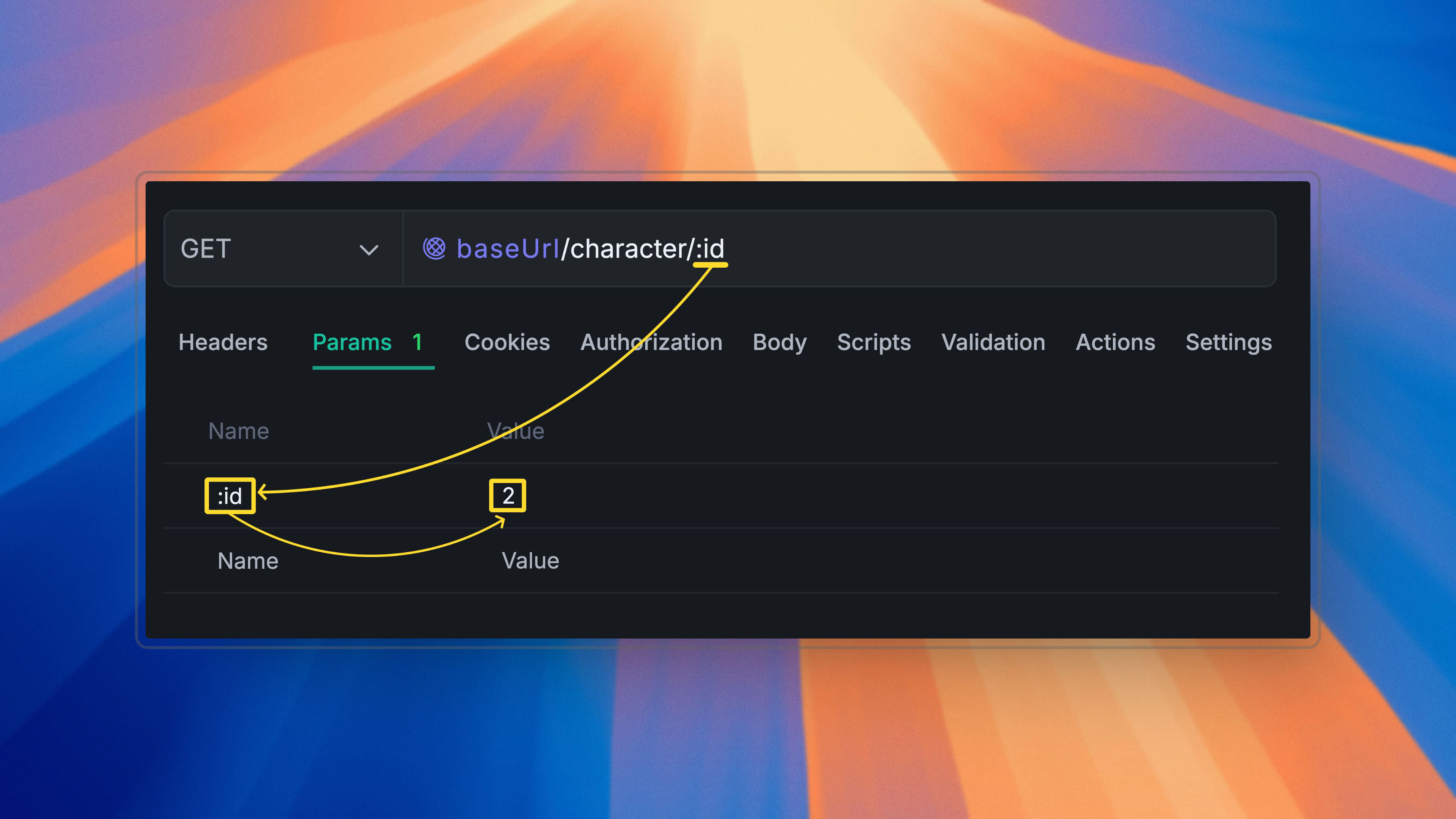
Route Params make API endpoints more dynamic and flexible. You can add a route parameter to a request endpoint by adding a colon
:before the parameter name. For example,GET /users/:idwhereidis the route parameter. Starting from this release, you can add route parameters to your requests in Testfully and set a value for them in the request editor’s Params tab. We’ve updated Testfully Desktop & Web to1.148.0and Testfully CLI to1.13.0to support Route Parameters. - Fri Sep 27 2024
Quality of Life Improvements
We’ve updated Testfully Desktop & Web to
1.147.0with a few quality of life improvements and bug fixes to make it more pleasant to use Testfully.The “Untitled Request” items in the sidebar are gone
You used to see
Untitled Requestitem(s) in the sidebar. Those were created when you clicked on the+button in the sidebar. We’ve removed them to make the sidebar cleaner. Once you save a request, it will be added to the sidebar with the name you’ve given.Creating a new request is now easier
We’ve made it easier to create a new request by adding a
+button to the tab bar and offering a new shortcutCmd/Ctrl + Nto create a new request. This way, you can create a new request without moving your mouse to the sidebar.Paste cUrl command in the URL bar to import a request
You can now paste a cUrl command in the URL bar to import a request. Testfully will parse the cUrl command and create a new request with the details in the cUrl command. Combine this with the new
Cmd/Ctrl + Nshortcut to quickly import a request.The “https:// is not a valid endpoint” error is fixed
We’ve fixed an issue where Testfully was showing an error message saying
https:// is not a valid endpointwhen you tried to send a request to an endpoint that had a value.Request changes are now reflected immediately
Previously, when you made changes to a request field, you had to click outside the field to save the changes. Now, the changes are saved immediately, no matter where you click.
cUrl import & export of XML, YAML and other formats
Previously, you could only import and export cUrl commands in JSON format. Now, you can import and export cUrl commands in XML, YAML, and other formats.
Adding a new Environment is now easier
The + button to add a new environment is now always visible in the environment pane, making it easier to add a new environment.
API Monitoring supports query parameters
You can now add query parameters to the API Monitoring URL. This way, you can monitor an API endpoint with different query parameters.
Bug fixes
- Fixed a bug in switching between multiple tabs.
- Fri Sep 20 2024
We’ve updated Testfully Desktop & Web to
1.144.0and Testfully CLI to1.12.1. This release includes the following bug fix:The
test()functionA bug was fixed in the
test()function implementation that was causing some of the Testfully Script functions to not work as expected. This has been fixed and all functions should now work as expected. - Tue Sep 17 2024
We’ve updated Testfully Desktop & Web to
1.143.0with the following changes:Preview Images in Response Body
You can now preview images in the response body of a request. Testfully will display the image in the response tab if the response body is an image. This feature is available for both browser-based and desktop Testfully users. To leverage this feature, please make sure your API returns correct image content type in the response header.
- Sat Aug 31 2024
We’ve updated Testfully Desktop & Web to
1.142.0with the following changes:Microsoft Azure SSO Integration improvements
We have switched to a new Microsoft Azure SSO integration that completes the login process in end-user’s default browser. This change will provide a more seamless login experience for users who authenticate with Microsoft Azure SSO. Previously, the login process was completed in an embedded browser window within Testfully. This change will be relevant for users who authenticate with Microsoft Azure SSO via Testfully Desktop.
Bug Fixes
-
For requests without a response body, Testfully will now correctly display No Content message in the response tab instead of an empty array.
-
Fixed an issue where you could not leverage No Code API Testing feature to test response body of a request that returns a status code other than 200 family status codes. This bug was impacting browser-based Testfully users only.
-
Fixed an issue where query parameters were not being included in the request. This bug was impacting browser-based Testfully users only.
-
- Mon Aug 12 2024
We’ve updated Testfully Desktop & Web to
1.140.0with the following changes:cURL Code Generation Improvements
This release includes two improvements to the cURL code generation feature:
- When importing a cURL command, Testfully will now automatically detect any encoded characters in the URL and decode them. This will make the generated code more readable and easier to understand.
- When importing a cURL command, Testfully will now automatically detect any query parameters in the URL and add them as query parameters for the imported request. This way the query parameters will be included in the Params tab for the imported request, making it easier to modify them if needed. Previously, the query parameters were added to the URL as part of the path, which made them harder to modify.
- Fri Aug 02 2024
We’ve updated Testfully Desktop & Web to
1.139.0with the following changes:Domain Capture
Enterprise customers can now leverage domain capture to automatically capture ownership of all users and workspaces within a specific domain, ensuring that all users and workspaces are billed under the same subscription, leverage the same security policies, and more. If you’re an enterprise customer and would like to enable domain capture, please reach out to our support team.
Consolidated Billing for Enterprise Customers
We’ve introduced consolidated billing for enterprise customers. This feature allows you to subscribe once and use the same subscription across multiple teams and workspaces within your organization.
- Once consolidated billing is enabled, all new teams and workspaces created within your organization will automatically be billed under the same subscription.
- For workspaces with consolidated billing enabled, the billing section will be hidden, and the subscription plan will be inherited from the organization.
We’re in the process of rolling out this feature to all other customers, so stay tuned!
Bug Fixes
- Fixed an issue where you could not upgrade your subscription during your trial period.
- Fixed an issue where you could not switch from a monthly to an annual subscription plan.
- Enterprise customers can now see the “Enterprise” badge for their subscription plan instead of “Premium”.
- Tue Jul 30 2024
We’ve updated Testfully Desktop & Web to
1.138.0with the following changes:Dependency Updates
- We have updated a few dependencies to their latest versions to ensure that Testfully Desktop & Web are secure and up-to-date.
- Thu Jul 18 2024
We’ve updated Testfully Desktop & Web to
1.137.0with the following changes:Bug Fixes
- Fixed an issue related to getting OAuth2 access tokens from servers that do not provide a
stateparameter in the redirect URL.
- Fixed an issue related to getting OAuth2 access tokens from servers that do not provide a
- Fri Jul 12 2024
We’ve updated Testfully Desktop & Web to
1.136.0with the following changes:Bug Fixes
- Fixed an issue where JSON responses with root-level arrays were not being displayed correctly in the API response viewer.
- Thu Jul 04 2024
We’ve updated Testfully Desktop & Web to
1.135.0with the following changes:PDF Responses
Testfully now supports displaying PDF responses in the response viewer. This is useful for APIs that return PDFs, such as invoices, reports, etc.
Bug Fixes
- Fixed an issue where no-code validations were not correctly executed for APIs with JSON response bodies that did not have the correct
Content-Typeheader.
- Fixed an issue where no-code validations were not correctly executed for APIs with JSON response bodies that did not have the correct
- Tue May 21 2024
We’ve updated Testfully CLI to version
1.11.0and Testfully Desktop to1.133.0with the following changes:Keyboard Shortcuts
Keyboard shortcuts are FINALLY here! You can now use the following keyboard shortcuts to navigate through the Testfully Desktop app:
Shortcut Description Ctrl + TCreate a new request Ctrl + EnterSend a request Ctrl + SSave a request, folder, environment or global Ctrl + TabNavigate to the next tab Ctrl + Shift + TabNavigate to the previous tab Ctrl + WClose the current tab Ctrl + \Toggle the sidebar Ctrl + Alt + VDock the response panel to the right or bottom To learn more about keyboard shortcuts, check out the Keyboard Shortcuts documentation.
Dock Response Panel to Right or Bottom
You can now dock the response panel to the right or bottom of the Testfully Desktop app using the
Ctrl + Alt + Vkeyboard shortcut or by clicking theDock to RightorDock to Bottombuttons in the response panel.The
$.uuid()FunctionWe’ve added a new function called
$.uuid()that generates a random UUID (Universally Unique Identifier) value. You can use this function in your pre-request scripts to generate a unique value for your requests.Crypto API
We’ve added a new
cryptoAPI that allows you to generate random values using thecryptoobject. You can use this API to generate random values for your requests. Furthermore, you can now use any npm package that depends on thecryptomodule in your before-request or after-response scripts.Fixed
- Fixed an issue with the
$missingoperator against a field within an array item when the parent array is empty. The expected behaviour was to receive a failure, but we would pass. - Fixed an issue where Testfully would not use updated folder or collection variables when a variable gets updated as part of the pre-request script.
- Fixed an issue where Testfully would pick the wrong variable value when there were two or more variables. Rather than picking up the first one, we pick the last provided variable value.
- Fixed an issue with the
- Thu May 16 2024
We’ve updated Testfully CLI to version
1.10.0and Testfully Desktop to1.132.0with the following changes:New Features
- You can now use the
setTimeout,setInterval,clearTimeoutandclearIntervalfunctions in your scripts to delay or repeat the execution of your scripts. - To simplify the process of creating delays in your scripts, we have added a
$.sleep()function that you can use to pause the execution of your scripts for a specified amount of time without using the traditionalsetTimeoutfunction. - You can now validate the response status code in the response script using the
$.response.to.have.status()API. This API is also available via thepm.response.to.have.status()API. - You can now validate the status of the response using
$.response.to.be.accepted,$.response.to.be.badRequest,$.response.to.be.forbidden,$.response.to.be.notFound,$.response.to.be.ok,$.response.to.be.rateLimited,$.response.to.be.unauthorized,$.response.to.be.clientError,$.response.to.be.info,$.response.to.be.redirection,response.to.be.serverError,$.response.to.be.errorand$.response.to.be.successAPIs. These APIs are available via thepm.response.to.beAPI. - You can now validate a response header in the response script using the
$.response.to.have.header()API. This API is also available via thepm.response.to.have.header()API. - You can now validate a response body in the response script using the
$.response.to.have.body()API. This API is also available via thepm.response.to.have.body()API. - You can now validate a JSON response body in the response script using the
$.response.to.have.json()API. This API is also available via thepm.response.to.have.json()API. - You can now validate the schema of a JSON response body in the response script using the
$.response.to.have.jsonSchema()API. This API is also available via thepm.response.to.have.jsonSchema()API.
Fixed
- Fixed an issue where some users would see a warning about memory leaks when running a before-request or after-response script.
- Fixed an issue where global or environment variables that were set in a before-request script were not used in the request correctly.
- You can now use the
- Sat May 04 2024
We’ve updated Testfully CLI to version
1.9.1. This release includes the following bug fixes.Fixed
- Fixed an issue where the logs were not being displayed correctly in the CLI output when running tests with the
--logsflag. - Fixed an issue where the CLI would not be able to load
npmmodules and dependencies.
- Fixed an issue where the logs were not being displayed correctly in the CLI output when running tests with the
- Tue Apr 30 2024
We’ve updated Testfully Web and Desktop apps to version
1.130.0. This release includes the following changes:Improvements
- Proxy settings for a folder are now used when acquiring OAuth2 tokens for your requests.
- When OAuth2 authorization fails, you will now see a more detailed error message to help you troubleshoot the issue.
- You can use variables for proxy settings.
- When a before or after script fails, you will still have access to the full request and response data in the logs.
- When an error is thrown in a script, an assertion fails or you use
console.error, a little badge will appear in the Logs tab to indicate that there was an error. - Workspace names are now sorted alphabetically in the workspace switcher.
Fixed
- Fixed an issue where global status code assertions were not working correctly when the validation was executed against an environment with a set of validations.
- Thu Apr 18 2024
We’ve updated Testfully CLI to version
1.9.0. This release includes the following changes:Support for
$.request.skip()and$.setNextRequest()APIsLast week we introduced two new APIs to the JavaScript API that you can use in your scripts:
$.request.skip()and$.setNextRequest(). These APIs are now supported in Testfully CLI. You can use these APIs in your scripts to skip a request or set the next request to be executed in a folder run. For any skipped requests, Testfully CLI now includes an entry in the JUnit reporter and displays the skipped request in the logs.High-Performance Verbose Mode in Testfully CLI
We’ve re-engineered the verbose mode in Testfully CLI to perform better under heavy load and to display detailed logs for each request in a more readable format.
Order of Execution in Testfully CLI
We’ve improved the order of execution in Testfully CLI to ensure that requests are executed in the correct order. This is useful when you have dependencies between requests and you want to ensure that requests are executed in the correct order. Also, the JUnit reporter now includes requests based on the order of execution.
- Tue Apr 16 2024
We’ve updated Testfully Desktop and Testfully Web to version
1.129.0. This release includes the following changes:Copy as cURL
You can now copy a request as a cURL command. This is useful when you want to share a request with someone else or when you want to run the request from the command line. To copy a request as a cURL command, hover over the request in the sidebar and click the ”..” button, then click “Copy as cURL”. The “Copy as cURL” option offers the following features:
- Variables (global, environment or folder) are replaced with their values so that the cURL command is ready to run.
- The cURL command includes the request method, URL, headers, cookies, params and body. To generate a cURL command for a single request, you only need a valid URL. Other request details are optional.
- Authorization settings are included in the cURL command, so you don’t need to worry about authentication. This feature is available for all types of authentication supported by Testfully.
- Shared headers and params (via the parent folder) are included in the cURL command.
- If you work with multi-step requests, each step is included in the cURL command.
Terminate a Folder Run in Progress
Sometimes we need to stop a folder run in progress. For example, if a folder run is taking too long or if we realize that we made a mistake in the folder run configuration. Now you can terminate a folder run in progress by clicking the “Cancel” button in the folder run progress bar. When you terminate a folder run, the folder run stops immediately and the results are saved up to that point.
$.request.skip()and$.setNextRequest()APIsWe’ve added two new APIs to the JavaScript API that you can use in your scripts:
-
$.request.skip(): This API allows you to skip the current request, it works when you send a single request via the “Send” button or when a request is executed as part of running a folder. This is useful when you want to skip a request based on a condition. If you’re coming from Postman, you will be pleased to know thatpm.execution.skipRequest()is also supported. The$.request.skip()API is available in the before-request phase and won’t have any effect in the after-request phase. -
$.setNextRequest(requestName): This API allows you to set the next request to be executed in a folder run. This is useful when you want to dynamically change the order of requests in a folder run based on the results of the current request. The$.setNextRequest()API is available in both the before-script and after-request phases of a request. To terminate a folder run, you can use$.setNextRequest(null). If you’re coming from Postman, you will be pleased to know thatpostman.setNextRequest(requestName)is also supported with the same behavior.
Inspect skipped requests
When a request is skipped, you can now inspect the request details and any available logs. This is useful when you want to understand why a request was skipped or when you want to debug your scripts.
Improved Basic, Bearer and API Key Authentication
We’ve improved the way Basic, Bearer and API Key authentication is handled in Testfully. Now, when you set up Basic, Bearer or API Key authentication, there will be a default value for header names, which you can change if needed. This makes it easier to set up authentication for your requests.
Bug Fixes
- Fixed an issue where some of the requests that were created in earlier versions of Testfully could not be duplicated.
- Fixed an issue where an invalid AWS Signature V4 token was generated when the request had one or more query parameters.
- Mon Apr 08 2024
We’ve updated Testfully Desktop and Testfully Web to version
1.128.0and Testfully CLI to1.8.0. This release includes the following changes:Disable SSL Certificate Validation in Testfully CLI
Testfully CLI now supports disabling SSL certificate validation for requests and folders, so if you have a self-signed certificate, you can now use Testfully CLI without any issues.
Improvements
- The default mode for running tests in Testfully Web and Testfully Desktop is now
Serialinstead ofParallel. If you want to run tests in parallel, you can change the mode in the settings.
Bug Fixes
- Fixed an issue where the Testfully Desktop would timeout after 30 seconds when trying to connect to an API that was taking longer to respond, even though the timeout was set to a higher value. You can now set the timeout value to any value you want, and Testfully Desktop will wait for the response.
- Fixed an issue where Testfully Offline (Windows) would not be able to import large collections of requests.
- Testfully Offline now correctly imports requests without a parent folder. Previously, requests without a folder would be imported into the root folder, but now they are imported under the correct parent folder.
- The default mode for running tests in Testfully Web and Testfully Desktop is now
- Tue Apr 02 2024
We’ve updated Testfully CLI to
1.7.0. This release includes the following changes:Test Reports
Testfully CLI can now generate test reports in JUnit format. You can generate test reports by using the
--reportersoption with theruncommand. For example, you can generate test reports using thetestfully run rick-and-morty.json --reporters junitcommand. If you want to specify the directory/file path to export the JUnit report, you can use the--reporter-junit-exportoption. For example, you can use thetestfully run rick-and-morty.json --reporters junit --reporter-junit-export ~/Downloads/junit-report.xmlcommand. To learn more about the--reportersoption, see the Testfully CLI documentation. - Mon Apr 01 2024
We’ve updated Testfully CLI to
1.6.0. This release includes the following changes:The
--globalsand-goptions for theruncommandThe
--globalsor-goption allows you to provide a JSON file that contains global variables to use in your requests. The global variables are available in all requests in the file. If you provide global variables in the environment file, the global variables in the environment file take precedence over the global variables in the globals file. To learn more about the--globalsoption, see the Testfully CLI documentation.Default command for Testfully CLI
We’ve added the
runcommand as the default command for Testfully CLI. You can now run requests without specifying theruncommand. For example, you can run requests using thetestfully rick-and-morty.jsoncommand.To update Testfully CLI to the latest version, run the
npm install -g @testfully/cli@latestcommand. To verify the version, run thetestfully --versioncommand. At the time of writing, the latest version is1.6.0. - Sun Mar 31 2024
We’ve updated Testfully Desktop and Testfully Web to version
1.127.0. This release includes the following changes:Export & Import Workspace Globals
- Workspace globals are now available for export in the desktop and web apps. This feature allows you to export workspace globals to a JSON file and import them into another workspace.
- You can now import a JSON file containing workspace globals into a workspace.
- When exporting a workspace to a JSON file, you can now choose to include or exclude workspace globals.
- Thu Mar 28 2024
We’ve updated Testfully CLI to version
1.5.0. This release includes the following changes:New Features
- The latest Testfully CLI update (version 1.5.0) now includes a useful
--environmentoption. This feature allows you to specify a path to an environment file. Testfully will then utilize this file to load various variables and settings. For detailed information on how to make the most of the Testfully CLI and the new--environmentoption, please visit our Testfully CLI reference documentation.
- The latest Testfully CLI update (version 1.5.0) now includes a useful
- Wed Mar 27 2024
We’ve updated Testfully Desktop and Testfully Web to version
1.126.0. This release includes the following changes:Improvements
- Testfully Offline comes with a brand-new import engine. It’s now faster and more reliable than ever before to import your data from other systems.
- Tue Mar 19 2024
We’ve updated Testfully Desktop and Testfully Web to version
1.124.0. This release includes the following changes:New Features
- Text fields in a
multipart/form-datarequest body now support custom content types. Previously, this was only possible with file fields. - You can now have multiple
multipart/form-datatext or file fields with the same name. This is useful when you need to send multiple files with the same name in a single request or when you need to send multiple values with the same name in a single request.
- Text fields in a
- Fri Mar 08 2024
We’ve updated Testfully Desktop and Testfully Web to version
1.123.0and Testfully CLI to1.4.0. This release includes the following changes:Improvements
-
Testfully Web, Desktop and CLI now support a global object called
globals. This object can be used to access current global variables in your before/after scripts. Primarily, this is useful for folks who are switching from Postman to Testfully and have a lot of scripts that rely on theglobalsvariable.$.globals.toObject()is a superior way to access global variables in your scripts. -
Testfully Web, Desktop and CLI now support the
pm.infovariable. Folks who are switching from Postman to Testfully and have a lot of scripts that rely on thepm.infocan now use this object.
Fixed
- Fixed an issue with Testfully CLI where an After Script was erroring out when response headers contained a
Set-Cookieheader.
-
- Thu Mar 07 2024
We’ve updated Testfully Desktop and Testfully Web to version
1.122.0. This release includes the following changes:Improvements
- Testfully Cloud & Offline users can now disable SSL verification at the folder-level. Previously, this option was available for each request or for an environment.
- Wed Mar 06 2024
We’ve updated Testfully Desktop and Testfully Web to version
1.121.0and Testfully CLI to version1.3.0. This release includes the following changes:Improvements
-
Testfully Cloud and Offline users can specify a delay between requests in a collection/folder run using a new
delayfield in the collection/folder settings. This is useful when you want to simulate a real user’s behavior, or when you want to avoid overloading your server with too many requests at once. -
Testfully CLI now honors the new
delayfield in the collection/folder settings when running a collection/folder. -
Testfully CLI offers a new
--request-delayoption to specify a delay between requests when running a collection/folder. This option takes precedence over thedelayfield in the collection/folder settings. -
Schema Validation (contract testing) now supports iterating over an array of primitive values or objects and validating each object against a schema. Previously, you could only validate the first element in the array. Also, you can now validate API responses that contain a root-level array.
-
Testfully CLI was updated to the latest version to support the new schema validation features.
-
Testfully CLI now supports signing requests using the AWS Signature Version 4 signing process.
-
We’ve upgraded the engine behind our API monitoring feature to support schema validation.
-
Environment-based authorization is now available for API monitoring. This means you can now set up different authorization settings for each environment in your API monitoring configuration.
-
- Fri Feb 23 2024
We’ve updated Testfully Desktop and Testfully Web to version
1.120.0. This release includes the following changes:Improvements
-
Testfully Cloud and Offline users can now authenticate API requests using the AWS Signature Version 4 signing process. This is useful when you want to access AWS services using Testfully.
-
AWS Signature Version 4 signing is now available for folder-based or environment-based authorization.
-
- Mon Feb 12 2024
We’ve updated Testfully Desktop and Testfully Web to version
1.118.0. This release includes the following changes:New Features
-
Testfully Desktop now supports cookies. You can now view, add, edit, and delete cookies in the Cookies tab of the request editor. This is useful when you want to test how your application behaves when cookies are present or when you want to test your application’s security features.
-
Cookies are automatically captured and sent with requests using Testfully’s new Cookie Manager (jar).
-
- Tue Jan 30 2024
We’ve updated Testfully Desktop and Testfully Web to version
1.116.0and Testfully CLI to version1.2.0. This release includes the following changes:Improvements
-
Testfully Desktop users can now set a custom callback URL for their OAuth2 authorization flow. Previously, the callback URL was fixed to
https://app.testfully.io/oauth2/callback. We’ve received feedback from users that their organization prefers to not use the Testfully callback URL. Web users should continue to use the Testfully callback URL as it’s the only supported option right now. -
When activating a new license, things should be a bit smoother now, with fewer errors and more helpful messages.
-
Testfully CLI supports legacy Postman API and can import
npmpackages.
Bug Fixes
- Fixed a bug where the Testfully Desktop app would be unable to get the OAuth2 token for some users and would show an
Internal Errormessage.
-
- Tue Jan 23 2024
Introducing NPM package imports
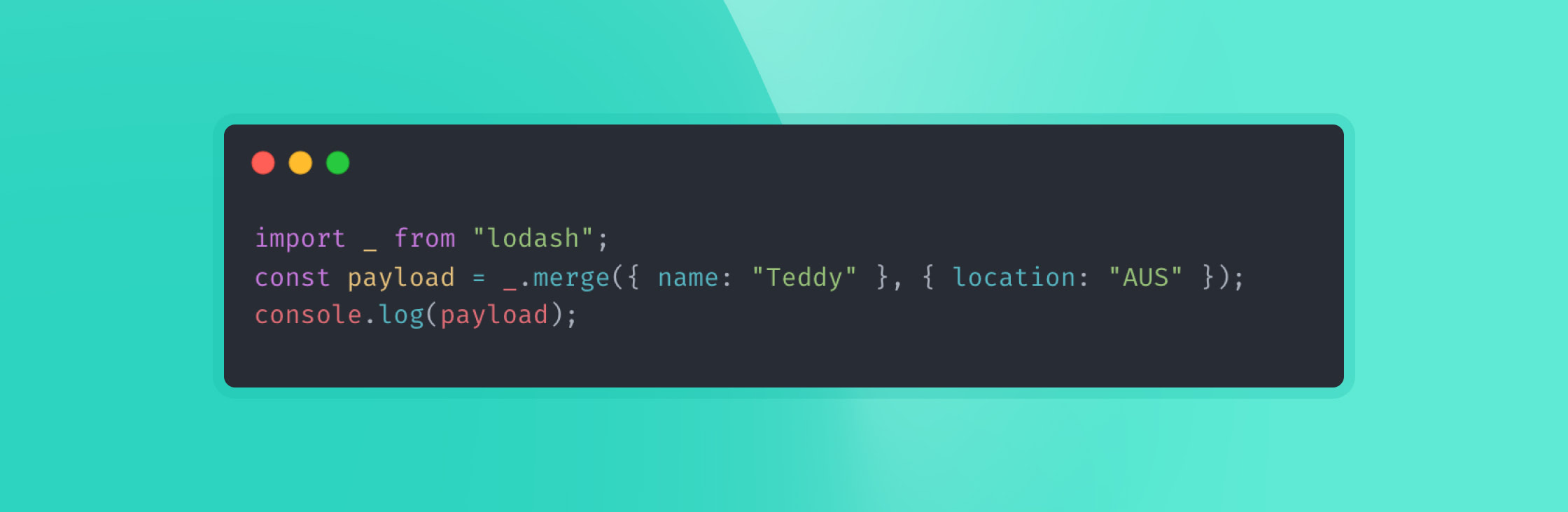
We’ve added support for importing NPM packages directly into your code. This is a great way to use existing libraries in your code to implement things like encryption, hashing, validation etc. This feature is avaialble via a Plus or Premium subscription or a Testfully Offline Pro license.
To learn more, please check out the Using npm packages documentation.
- Mon Jan 22 2024
Today, we released Testfully
1.111.0for all users. This release includes a bunch of bug fixes and improvements.Improvements
-
Testfully now remembers the last selected tab for a request, an environment, a folder or the response widget. This means that when you switch between requests, environments, folders or response widgets, Testfully will remember the last selected tab and will automatically select it for you. This is a small improvement but it will save you a lot of time when you are working with multiple tabs.
-
Response widget now remembers the last selected tab for a previous request and uses it for the next request.
-
Available ID Token for OAuth2 authorization requests is now displayed in the authorization tab.
-
Testfully now supports a range of Postman legacy scripting APIs including
postman.setEnvironmentVariable,postman.getEnvironmentVariable,postman.clearEnvironmentVariable,postman.setGlobalVariable,postman.getGlobalVariable,postman.clearGlobalValue,postman.getResponseHeader,responseCode,responseHeadersandtestsobject for automated testing.
Bug Fixes
- Fixed an issue where the response widget was not displaying the response body in Firefox.
-
- Fri Jan 05 2024
We’ve released Testfully Desktop and Testfully Web
1.105.0with the following improvements and bug fixes.Improvements
- We’ve introduced a new global variable to Testfully Scripts called
responseBodyto make it easier for folks who are switching from Postman to Testfully to have fully working scripts. TheresponseBodyvariable is a string representation of the response body. We recommend using the$.response.bodyinstead ofresponseBodyin your scripts as it’s more explicit and easier to understand.
Bug Fixes
- Curl commands with escaped quotes in the request body are now correctly imported into Testfully.
- Some Postman Collection 2.0 and 2.1 requests with Url-encoded payload were not imported into Testfully due to a bug in the Postman Collection parser. This issue has been fixed.
- Fixed a bug where Form-data requests with empty files were not imported into Testfully from Postman.
- Testfully Offline users could not save changes to their multi-step requests. This issue has been fixed.
- Menu for a multi-step request was not fully visible when the request payload tab was selected. This issue has been fixed.
- We’ve introduced a new global variable to Testfully Scripts called
- Tue Jan 02 2024
Work with XML & SOAP API Endpoints in Testfully
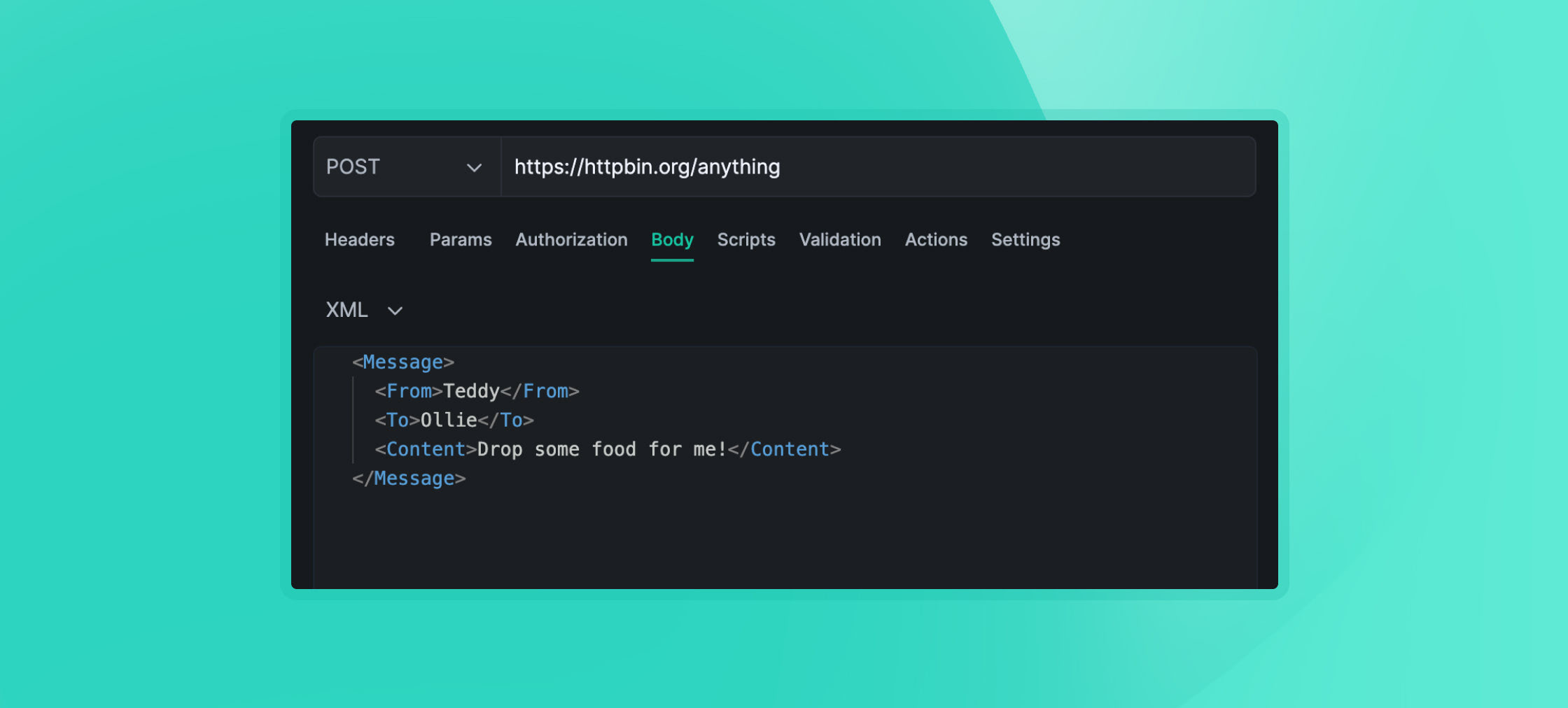
XML support is finally here! You can now work with XML API endpoints in Testfully and inspect the response body using a dedicated XML inspector. We’ve also added support for Yaml, HTML, Javascript, and plain text responses and request bodies. This means you can now work with any API endpoint in Testfully, regardless of the response type.
A brand new Response Inspector
Building the XML support allowed us to rethink the response inspector in Testfully and offer a better experience. The new experience is available for all response types and allows you to:
- View syntax-highlighted responses for JSON, XML, YAML, HTML, Javascript, and plain text responses.
- Collapse and expand any node in the response body.
- Search for any node in the response body using the search bar
(CMD/CTRL+F). - Copy and paste the response using
CTRL/CMD+CandCTRL/CMD+V.
- Sat Dec 23 2023
Testfully CLI
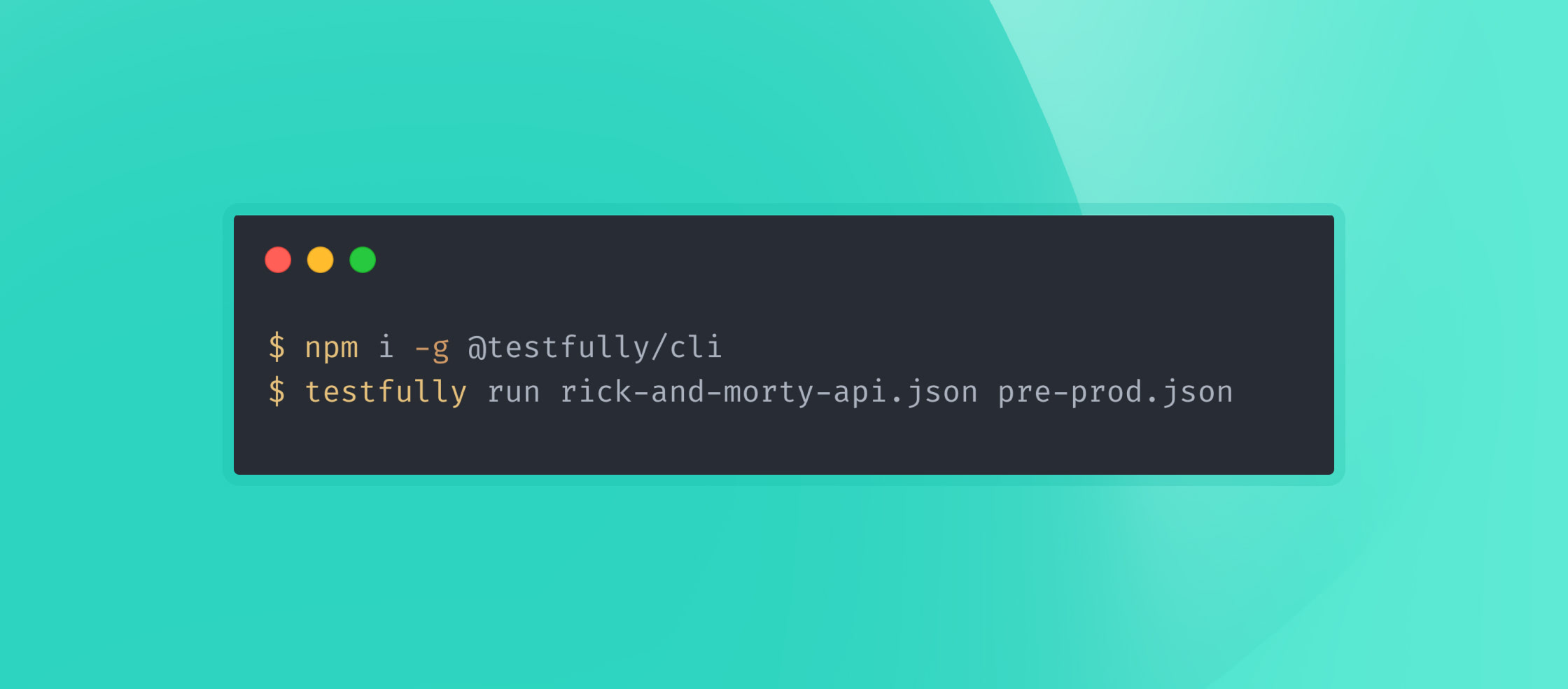
We’re excited to announce that we have released a brand-new Testfully CLI, compatible with both Testfully Cloud and Testfully Offline workspaces. It’s a privacy-first, robust, and cloud-free CLI that allows you to run your tests from your local machine, or your CI/CD pipeline. Running your tests is as simple as exporting your data, and running a single command. The CLI is available for Windows, macOS, and Linux, and can be installed via
npm.To learn more about Testfully CLI, check out our documentation.
Other Improvements & Bug Fixes
- Easily import Open API Spec 3.0 and 3.1 files into Testfully, available in both Testfully Cloud and Testfully Offline workspaces.
- Testfully imports XML, HTML, YAML, Plain Text, and Javascript responses and request bodies from Postman and Insomnia.
- We fixed a bug that caused Testfully not to import multi-line cUrl commands.
- We fixed a bug that caused Testfully to not be able to import an exported Testfully folder.
- Relocating a request to a different folder wouldn’t result in using the folder variables of the new folder. We fixed this bug and now Testfully uses the folder variables of the new folder when relocating a request immediately.
- Sun Dec 10 2023
Work with folder variables in your scripts
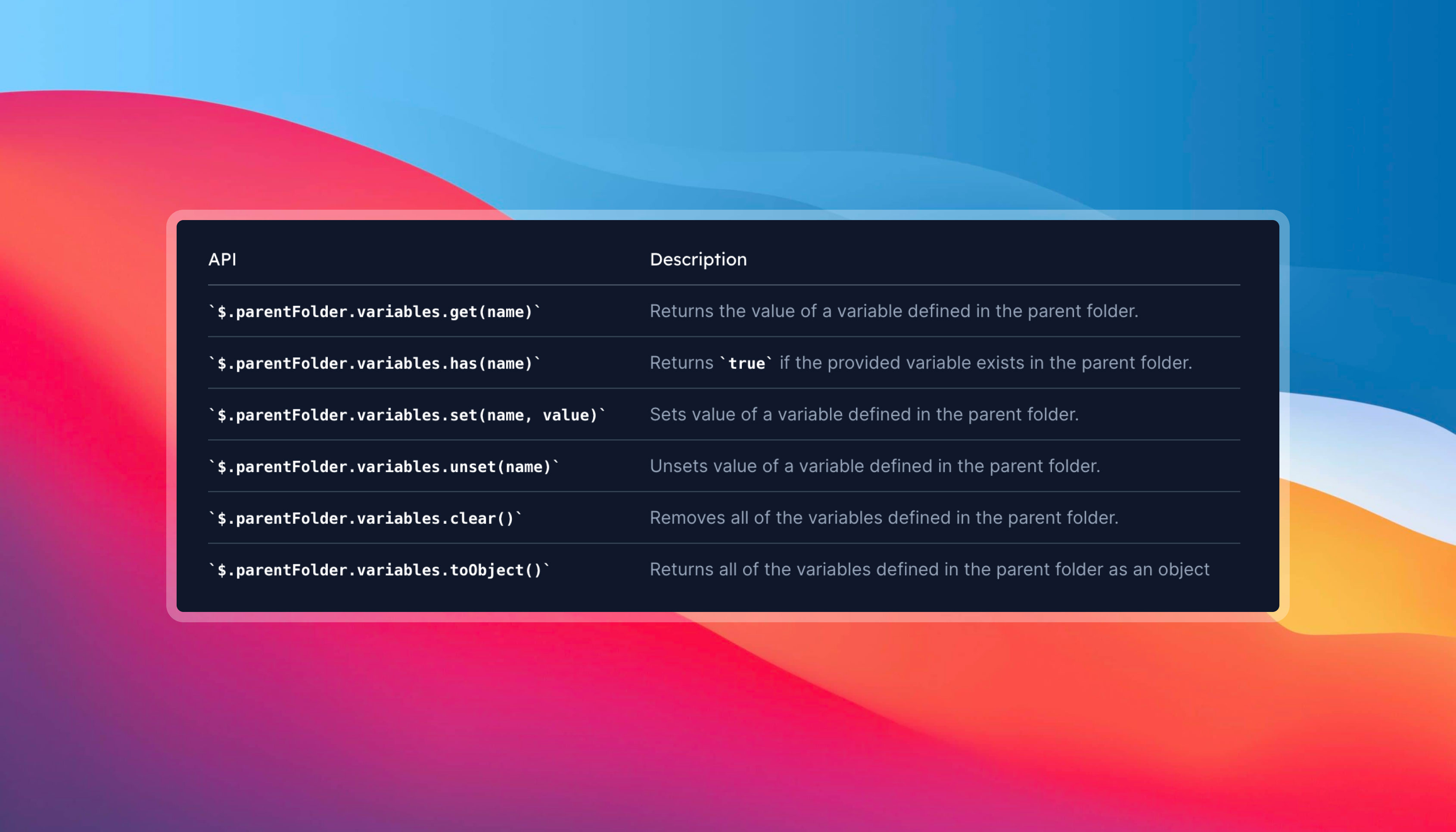
Variables (environment, folder, collection, global) are a great way to store and reuse values across your requests.
$.globalsand$.environmentenabled our users to work with global and environment variables via code. Starting today, you can leverage$.parentFolder.variablesand$.rootFolder.variablesto work with folder variables.API Description $.parentFolder.variablesAccess variables from the parent folder of the current request. $.rootFolder.variablesAccess variables from the root folder of the current request. pm.collectionVariablesAlias for $.rootFolder.variables, makes your Postman scripts work without any changeWith the addition of these APIs, you have programmatic access to all variables (global, environment, folder, collection) in your Testfully scripts. To learn more about the new APIs, check out our documentation.
- Wed Dec 06 2023
BDD-Style Testing in Javascript Now Available in Our API Client

Two new APIs, endless possibilities. You can now use the BDD-style API Testing to write your API tests in Javascript using
testandexpectAPIs. This allows you to write your tests in a more human-readable way, making it easier to understand what your tests are doing.If you’re coming from Postman, you’ll feel right at home because the syntax is not only identical but also we support
pm.expectandpm.testAPIs.To learn more about API testing and other Testfully Scripts capabilities, check out our documentation.
- Sun Dec 03 2023
Import cURL commands
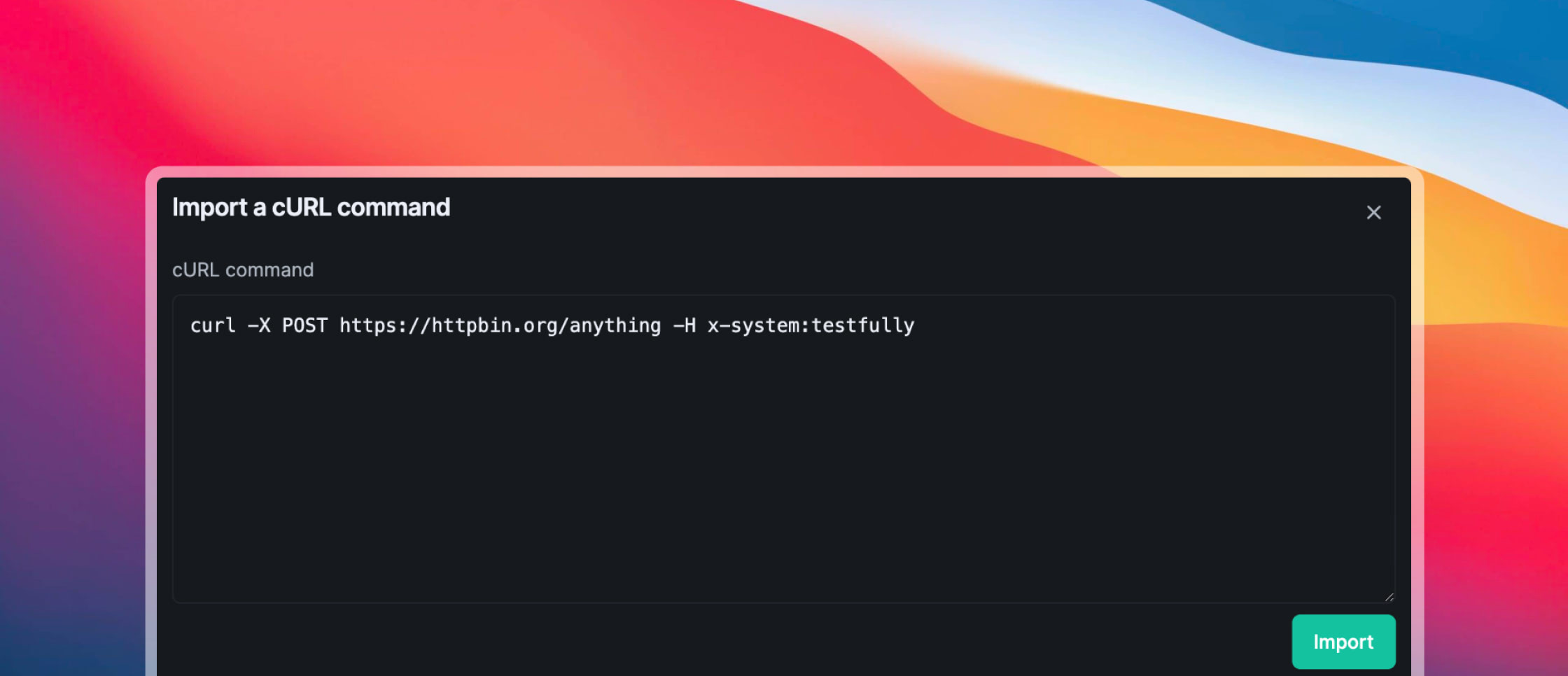
cURL is the de facto standard for sharing API requests. To help you get started with the API, we’ve added the ability to import cURL commands into Testfully. To learn more, check out our documentation.
- Wed Nov 29 2023
Request Timeout Settings
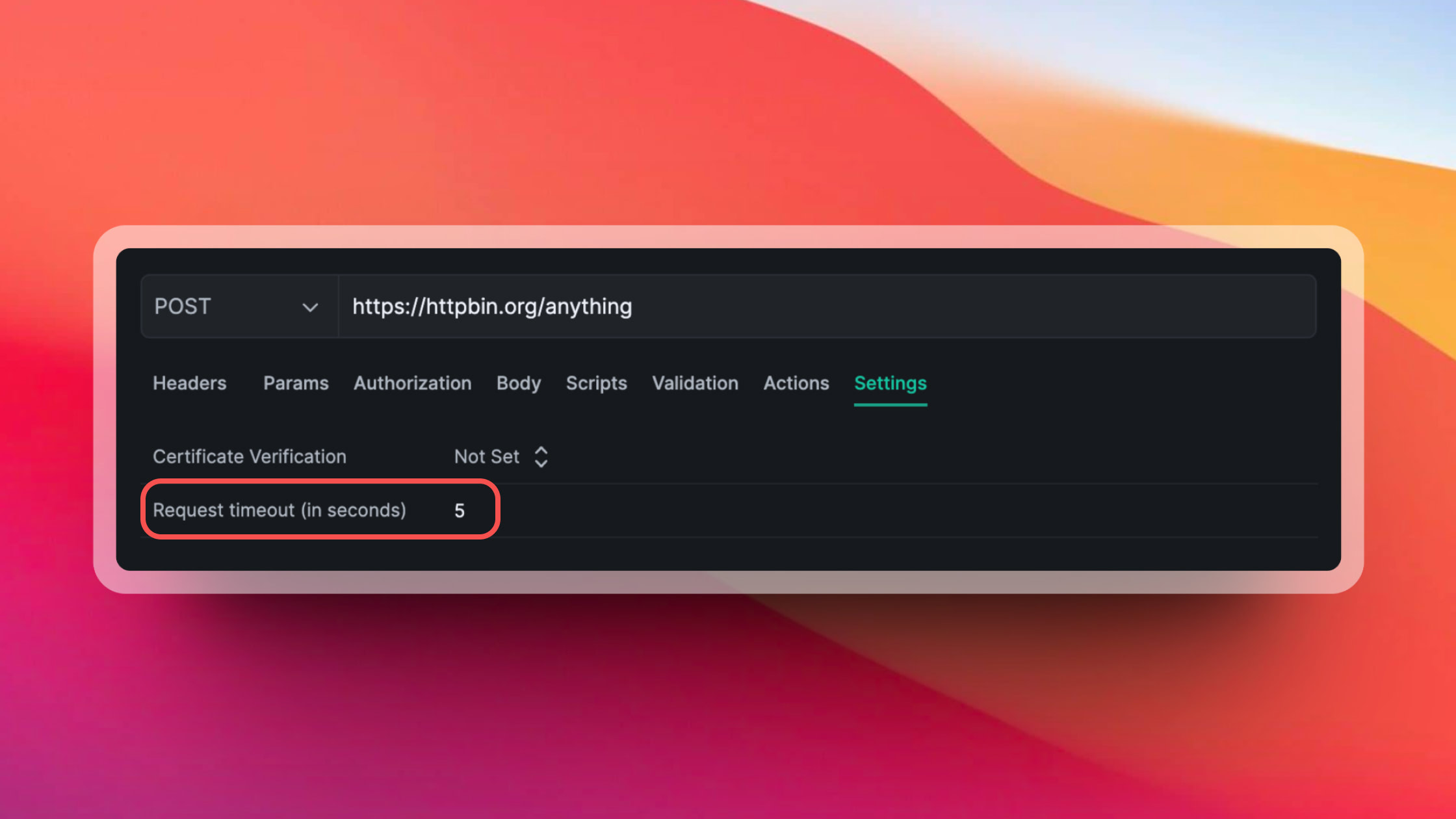
You can now configure the timeout setting for requests. This is useful if you have a slow connection to the API or if you are using a proxy that has a timeout. The default timeout is 30 seconds. This release offers the following features:
- Adjust Request Timeout settings for a request, folder or environment. Learn More.
- Exporting and importing Testfully folders, requests or environments include the timeout settings.
- The
sendRequestfunction in the Testfully API now accepts atimeoutparameter. Learn More
- Tue Oct 31 2023
Before & After Request Scripts
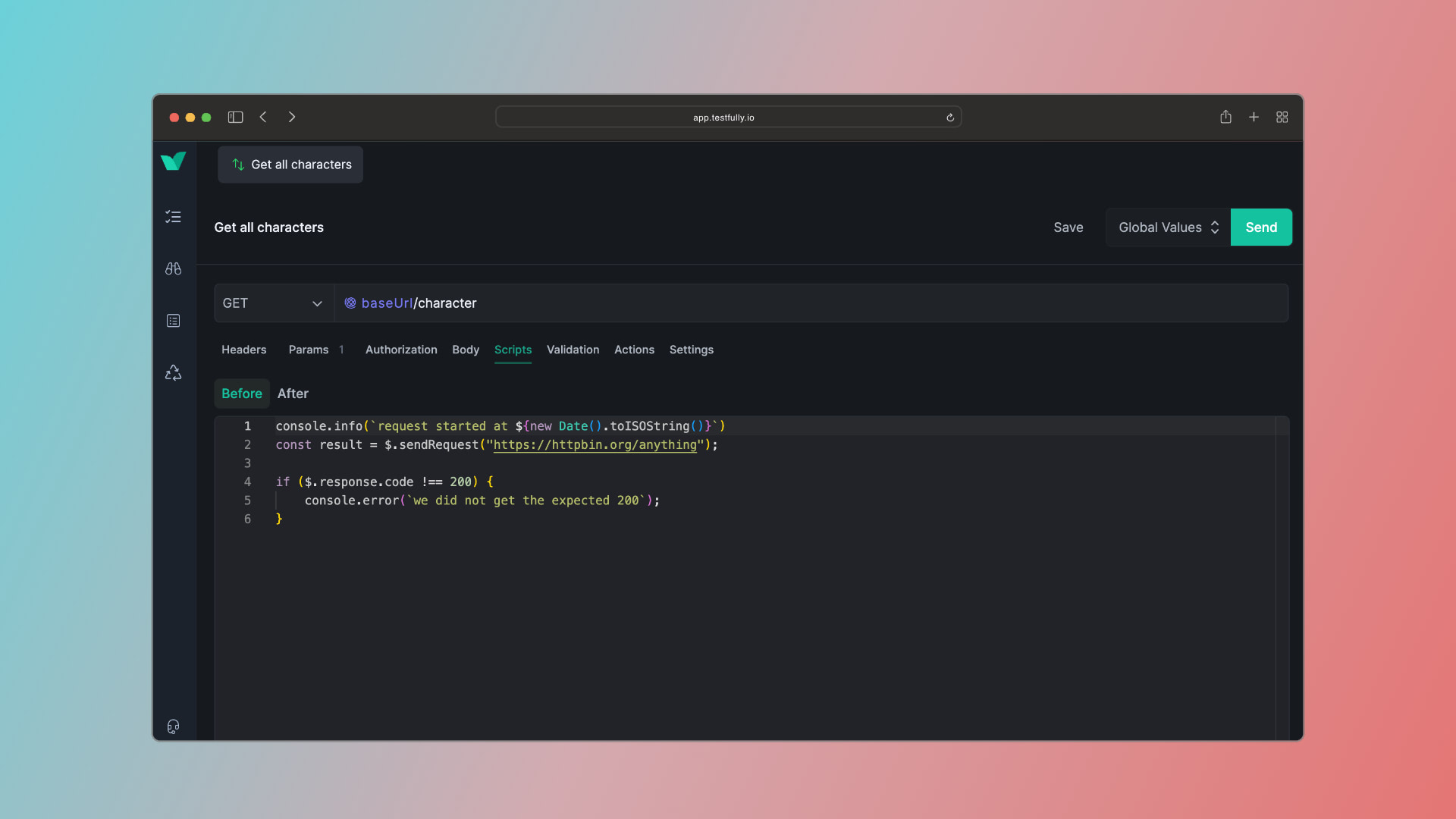
Being able to run custom Javascript code before or after a request was by far the most requested feature in the last few months. We’re excited to share that this feature is now available for both Testfully Cloud and Testfully Offline. Starting today, you can enhance your request, automate repetitive tasks, and implement custom workflows using Javascript.
We have designed this feature to be compatible with Postman’s pre-request and test scripts. If you’re migrating from Postman, you can easily import your Postman collection to Testfully and your scripts will work as expected.
To learn more about this feature, please check out our documentation.
- Mon Oct 16 2023
Export & Import Testfully Environments
Testfully Cloud and Offline users can export & import Testfully environments. To learn more, please read this article.
- Fixed: We’ve resolved an issue related to missing header name when exporting requests or folders with Basic Authorization scheme.
- Sun Oct 08 2023
- Export Testfully Offline Workspace Data: Similar to Testfully Cloud workspaces, Testfully Offline workspace data can be exported and imported. To learn more, please read this article.
- Mon Oct 02 2023
- Import Postman Environments You can now import your Postman environment files through the API Client interface. Additionally, Testfully now supports importing environments directly from Postman Backup files.
- We’ve resolved an issue related to not being able to add or update global values in some edge cases.
- We’ve fixed an issue related to importing Insomnia files with variables using the
{{ _.['variable-name']}}format.
- Fri Sep 29 2023
-
Import a Postman backup (dump) file The latest version of Testfully supports Postman Backup (dump) files in JSON format. You can use this feature to import multiple collections, folders, and requests in one go. If you have a .zip file, please extract and upload files individually.
-
We’ve resolved an issue related to some of the requests not being imported due to the long request title.
-
- Mon Sep 18 2023
-
Testfully Offline, your cloud-free API client is HERE! Download the latest version of Testfully Desktop Apps via the download page to start using Testfully Offline.
-
We’ve resolved an issue related to receiving
You don't have access to the workspacewhen switching between two Testfully accounts. -
We’ve resolved an issue related to tabs constantly switching between themselves.
-
- Thu Sep 07 2023
- Audience for all OAuth2 grant types When doing OAuth2 authentication, you can use the “Audience” field for all grant types. Previously, this field was only available for the Client Credentials grant type.
- We’ve resolved an issue with the desktop version of Testfully where it was incorrectly sorting fields within JSON request payload fields alphabetically instead of preserving the user-provided order.
- Sat Aug 26 2023
- HTTP Proxy is here! You can now send HTTP requests via your HTTP proxy of choice. To learn more, please read this article.
- Mon Aug 21 2023
- We have introduced a new editor for the JSON fields. It makes the editing experience of JSON input values much more pleasant and offers a range of new features including search, auto-format, code indention, and find & replace.
- Fixed an issue related to using the OAuth2 authorization feature for getting a valid token from a Microsoft Azure AD tenant.
- Fri Aug 11 2023
- Fixed an issue related to unsubscribing from our mailing list via the provided link in the What’s New in Testfully newsletter. We have also unsubscribed users who could not unsubscribe from the newsletter due to this issue.
- Sun Jul 30 2023
- Rather than showing
Access Deniederror when a user accesses restricted areas (for example, user management), we no longer show unavailable menu options to the user. - We have rolled out a series of changes related to our infrastructure to improve the performace of both desktop and web apps.
- Desktop app no longer rejects invalid JSON payloads, allowing testing of API behavior with invalid input data.
- Fixed issue with Testfully rejecting requests with
{{}}in the payload, improving app flexibility. - Issue resolved: saving requests with
{{}}in the payload is now possible in the app. - A visual bug related to the navbar in Firefox is now fixed.
- Rather than showing
- Thu Jul 27 2023
- Easily export your folders and requests by clicking a few buttons starting today. Find more information in the How to export your data article.
- Utilize Testfully’s Importer tool to import the data you have exported using our Export tool.
- We have fixed an issue related to processing Postman Collection 2.0 files that were exported using old versions of Postman.
- Tue Jul 25 2023
- Testfully supports Postman Collection V2.0 as well as V2.1.
- When importing Postman collections, Testfully brings collection variables & auth settings, folder auth settings and request auth settings.
- Import collections to the root of your workspace by clicking on the ”+” icon, and selecting “Import”.
- We have improved the overall UX of our Import tool to ask fewer questions from the end-user, and offer a better experience when importing data goes wrong.