APIs, like any other computer program, benefit from automated testing. Automated API testing enables software teams to enhance APIs without fear of introducing bugs or breaking existing functionalities. Upgrading code dependencies become more manageable when you can verify your API automatically. In this post, we will go through the top 10 API testing tools.
API integration testing
API integration testing, sometimes called API synthetic testing or API testing, is testing APIs end to end, similar to the way customers of an API uses it. Software teams leverage API integration testing to verify the correctness of APIs. While reviewing various tools for this list, we looked at the availability of the following features as most software teams need them for API testing. Not all of the listed tools in this article offer all features.
Coding skills
Coding skill is a prerequisite to use some API testing tools in this list. Some teams may find this a limitation as a team member without programming knowledge can’t use the tool for API testing. If you are among this group, we have included tools that do not require programming skills.
Testing local APIs
Some engineers test APIs while building them. If you’re among this group, you need to keep in mind that only Testfully, Postman, JMeter, and Insomnia offer such capability out of the box. To test APIs using other tools, you need to run a proxy server or an extra program.
Multi-step tests
Sometimes called request chaining, multi-step tests allow software and QA teams to test scenarios with more than one HTTP request. Password Reset is a standard test scenario with multiple steps. In this scenario, you first sign up a test user and then try to reset the password. Lack of request chaining limits your testing coverage.
Reusable Config values
Config values, sometimes called global values or environment values, allows you to define a value once and re-use it in multiple tests. When it’s time to update the value, you only need to update it in one place, and all of the tests get the updated value instantly.
Testing multi environments
Running test cases against multiple environments (e.g., UAT, DEV, Production) allows you to test changes before reaching your production servers. As a result, you will find potential bugs and breaking changes before they cause issues for your customers.
Postman
Website: postman.com | Price: Free, Paid plans start from $15 (per month, per user)
Abhinav Asthana released the first version of Postman in 2012 as a tool to interact with APIs. Today, Postman is a multi-purpose tool with built-in API testing & monitoring capabilities. Postman is available via modern desktop and web apps, albeit the desktop app takes a couple of seconds to load. You don’t need to create an account to use Postman, but a free account with Postman allows you to store your tests in the cloud rather than on your computer and share them with your colleagues. Postman also offers a CLI tool to run tests in the terminal. To run your tests in the terminal, you need to either share your collections publicly or export them.
Postman’s significant drawbacks are single-step tests and Javascript knowledge requirements
Postman’s single-step test means you cannot chain multiple HTTP requests to create a test case. As a result, you won’t be able to verify multi-step test scenarios. Moreover, to validate the response of APIs, you need to know how to code in Javascript and make yourself familiar with Postman Javascript API and a couple of other Javascript libraries Postman uses for API validation purposes.
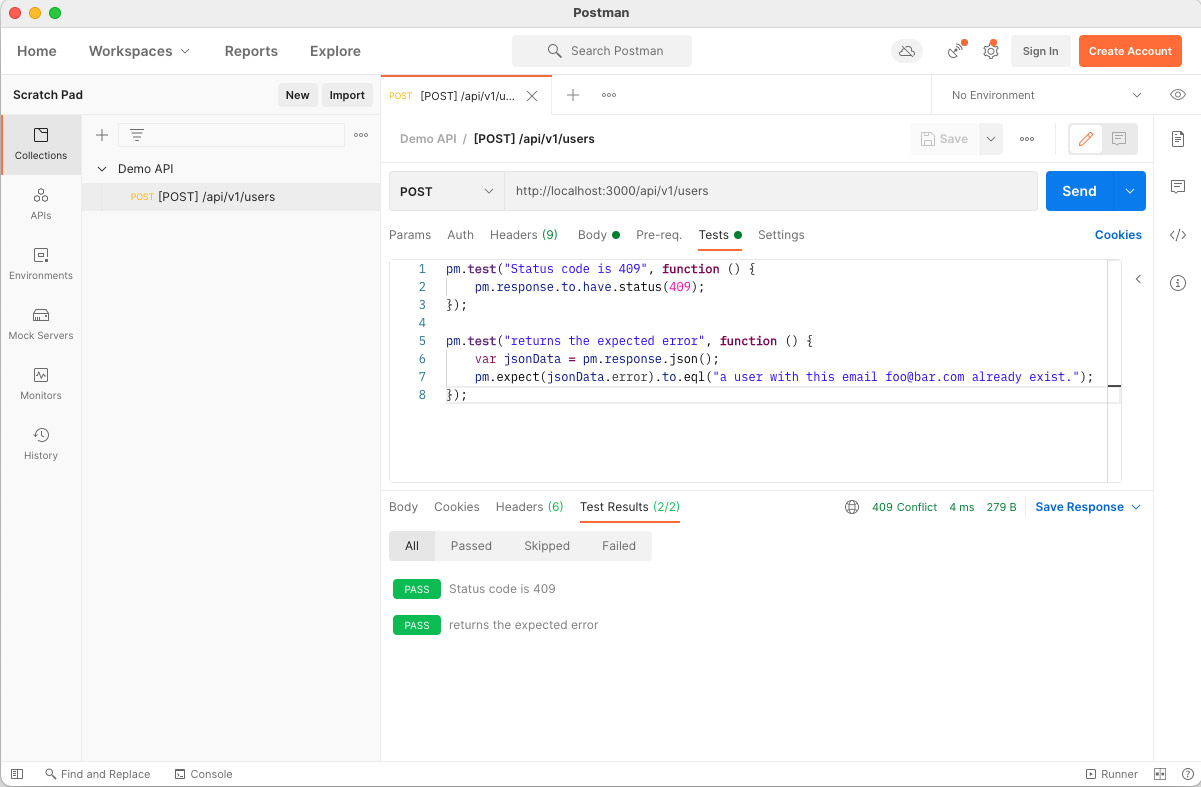
Postman Pros
- Postman’s API testing features are entirely free to use
- Under the free plan, you get access to API monitoring as well
- Extensive online resources to learn Postman
- You can test both local & deployed APIs using Postman
Postman Cons
- You cannot create test scenarios with more than one step
- To run tests via Postman CLI, you should export your tests or make the tests publicly available
- History of test runs are stored locally in your computer and contain basic information
- The desktop app takes a couple of seconds to load completely
- To test APIs, you need to have coding skills
Testfully
Website: testfully.io | Pricing: Free, Paid plans start from $49 a month
Testfully’s story is similar to Postman and SoapUI. While working on different APIs, we couldn’t find an ideal solution for our API testing needs, so we made one. Testfully is a platform dedicated to API testing and monitoring, and thanks to our focus on this topic, we offer a range of powerful features for testing APIs.
Simplicity is one significant advantage of Testfully over other tools. Our cloud-based solution enables you to access your test cases anywhere and share them with your colleagues. In addition, request chaining enables our users to define complex test scenarios, and thanks to our Config & Environment features, you can execute test cases against multiple environments.
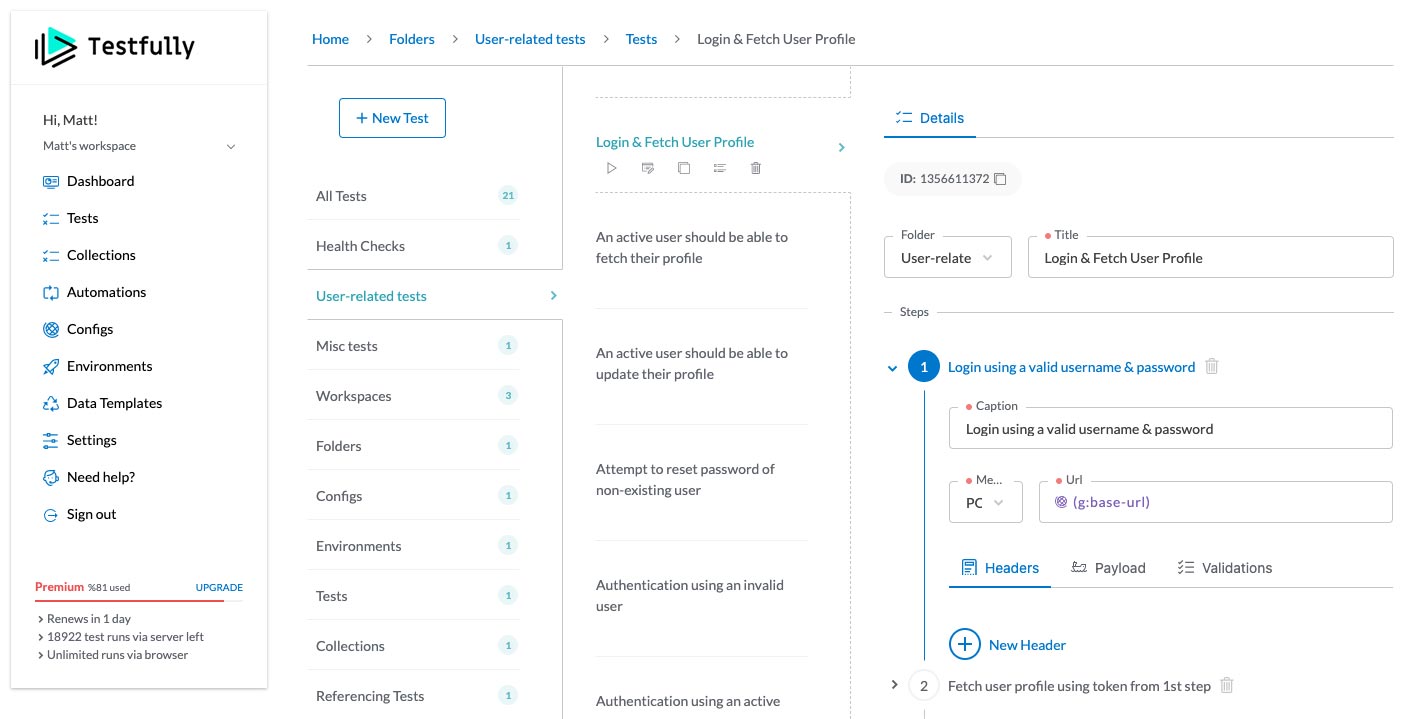
Testfully Pros
- Testfully’s focus is on API testing & monitoring. As a result, you can expect more innovation in this field.
- Testfully’s features are entirely free to use.
- To use Testfully, you don’t need to know how to code.
- Under the free plan, you get access to API monitoring as well
- You can test both local & deployed APIs using Testfully
- Supports multi-step test cases (request chaining)
Testfully Cons
- Currently, Testfully does not support XML-based APIs
Insomnia
Website: insomnia.rest | Pricing: Free, Paid plans start from $5 (per user, per user)
Insomnia started as an HTTP client, just like Postman, and evolved to a tool with multiple features, including API testing and monitoring features. Insomnina’s desktop app comes with a simple yet elegant UI that does not get on your way most of the time, and it’s relatively easy to use Insomnia.
Insomnia’s testing features are available to registered users, so you need to sign up first. Moreover, you can only test endpoints defined as part of a Design Document, which itself is a YML file, and uses Swagger / Open API to spec your endpoint first.
Lack of testing features for standard requests and coding skills are two primary drawbacks of Insomnia.
After creating a Swagger file for your API (For APIs with spec, you can import the spec), you can start testing your API; similar to Postman, Insomnia offers a simple code editor to write tests in Javascript run them.
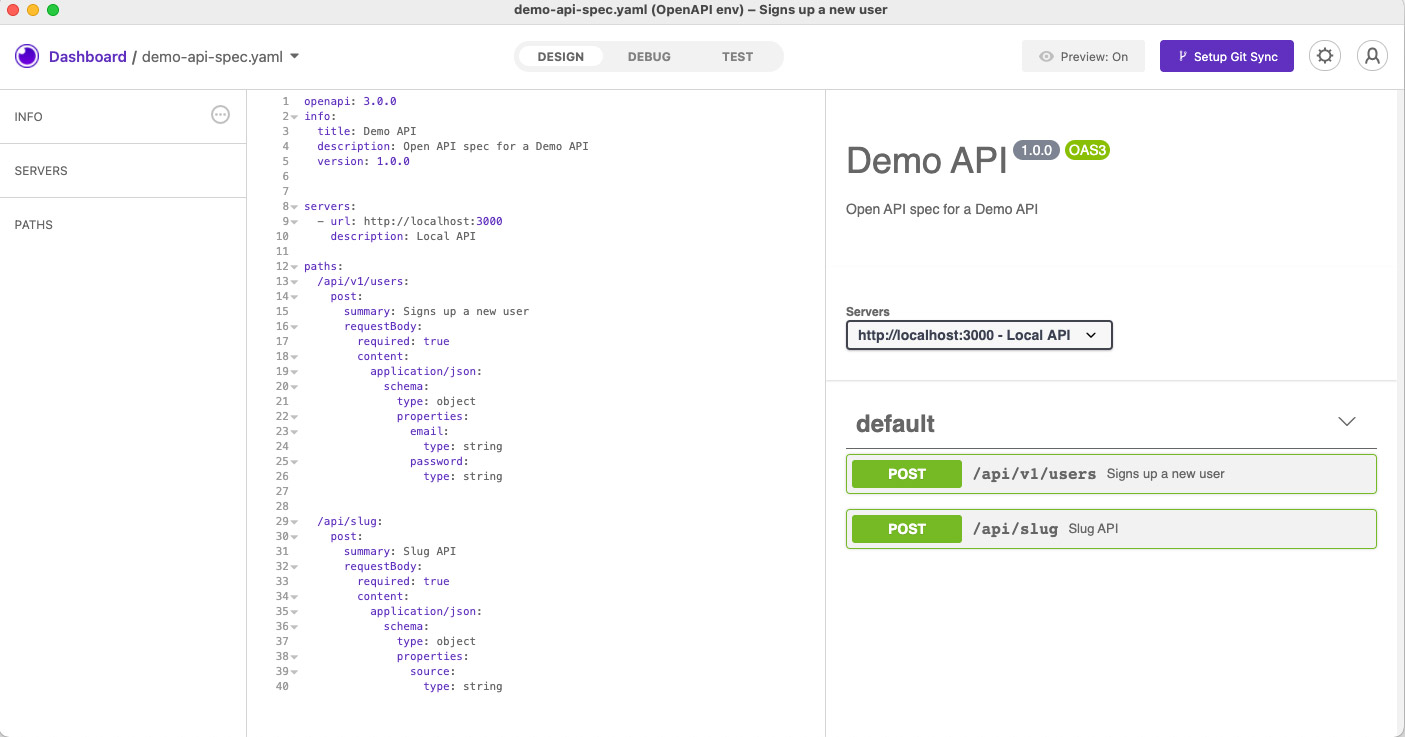
Insomnia Pros
- Simple to use GUI
- You can test both local & deployed APIs using Insomnia
Insomnia Cons
- You cannot create test scenarios with more than one step
- Insomnia does not offer any feature for API monitoring
- To test APIs, you need to define APIs via Design Documents
- To test APIs, you need to have coding skills
TestMace
Website: testmace.com | Pricing: Free, Paid plans start from $5 (per user, per month)
You can use TestMace as an HTTP client and as a tool to test APIs automatically. It’s available for Windows, Mac, and Linux as a desktop application. To test APIs using TestMace, you don’t need programming skills. Creating multi-step tests is possible by adding multiple requests into a folder. It supports multiple environments, and each environment can come with different environment variables.
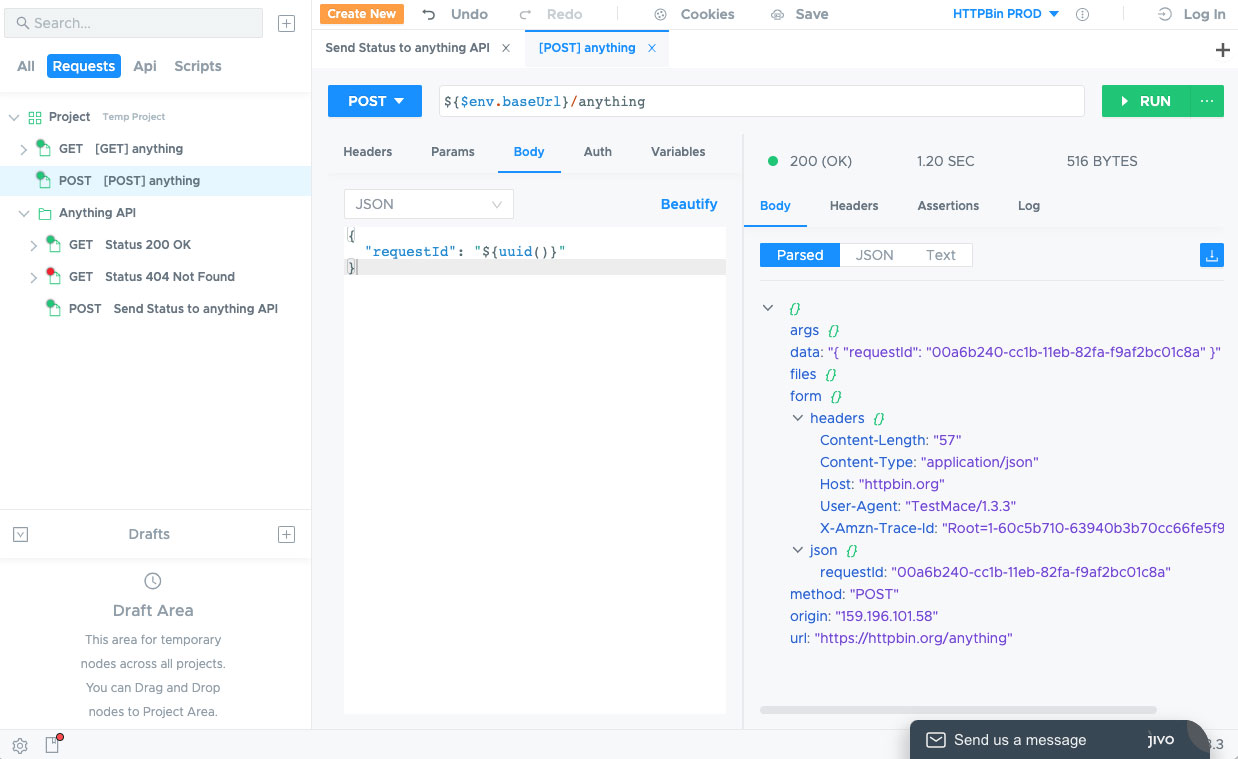
TestMace Pros
- Offers a free plan
- You can sync your tests with colleagues
- No coding required for API testing
- Offers optional scripting capabilities
TestMace Cons
- Does not support API monitoring
- Historical test results are not available
API Fortress
Website: apifortress.com | Pricing: 30 days trial, Contact API Fortress for pricing
Similar to Testfully, API Fortress has focused on API monitoring and testing. As a result, API Fortress offers various features to test different APIs via a web-based application. You don’t need to have coding skills to be able to use API Fortress for API testing. You can define test cases (with multiple steps) using GUI or provide an XML file.
Testing local APIs is one of the significant API Fortress drawbacks. To test your local API, you need to install API Fortress Local Agent and Java. Moreover, you need to export your test cases and provide them to the agent as a file.
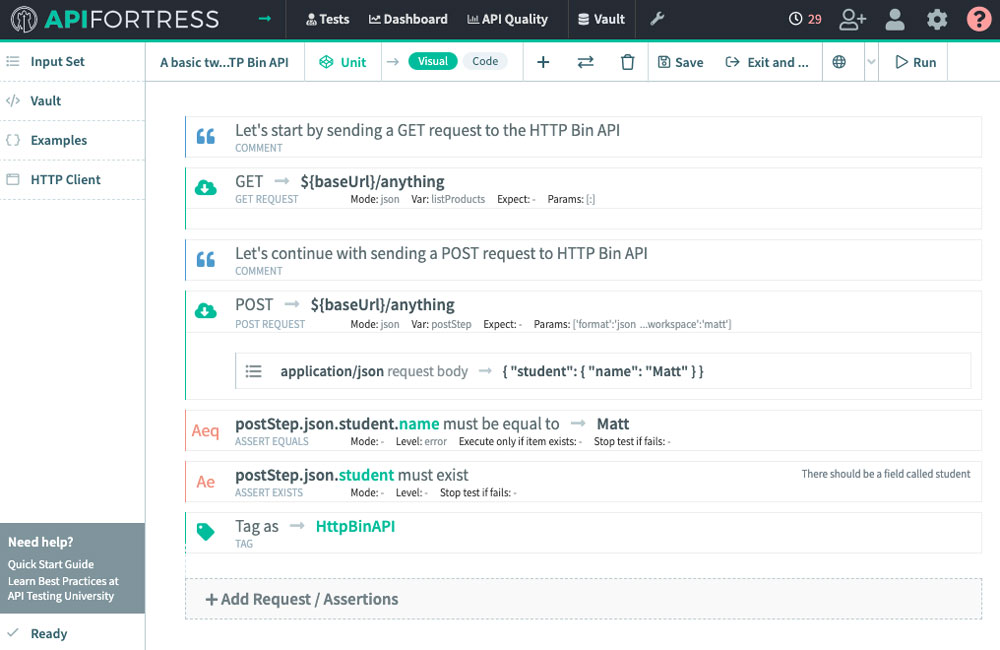
API Fortress Pros
- Supports multi-step test cases (request chaining)
- Does not require coding skills
- API Fortress offers API monitoring capabilities
API Fortress Cons
- API Fortress does not offer a free plan
- To test local API, you need to run an extra tool
- To monitor APIs, you should schedule each test individually.
Asserible
Website: assertible.com | Pricing: Free, Paid plans start from $25 a month
Assertible, similar to Testfully, is a service with a focus on API testing and monitoring. The service is available via a web-based dashboard. Assertible offers GUI for all of the provided features, so, unlike Postman or Insomnia, you don’t need to know or write code to use this service. You can define test cases in Assertible, run them on-demand or include them in a monitoring task and Asserible will run them for you in the background.
To test your local API (running on your computer) using Assertible, you should use a proxy server and make your API available via the internet. Due to using a proxy, testing your local API is relatively slower than your deployed API. Therefore, you might need to purchase an extra service soft to test your local API.
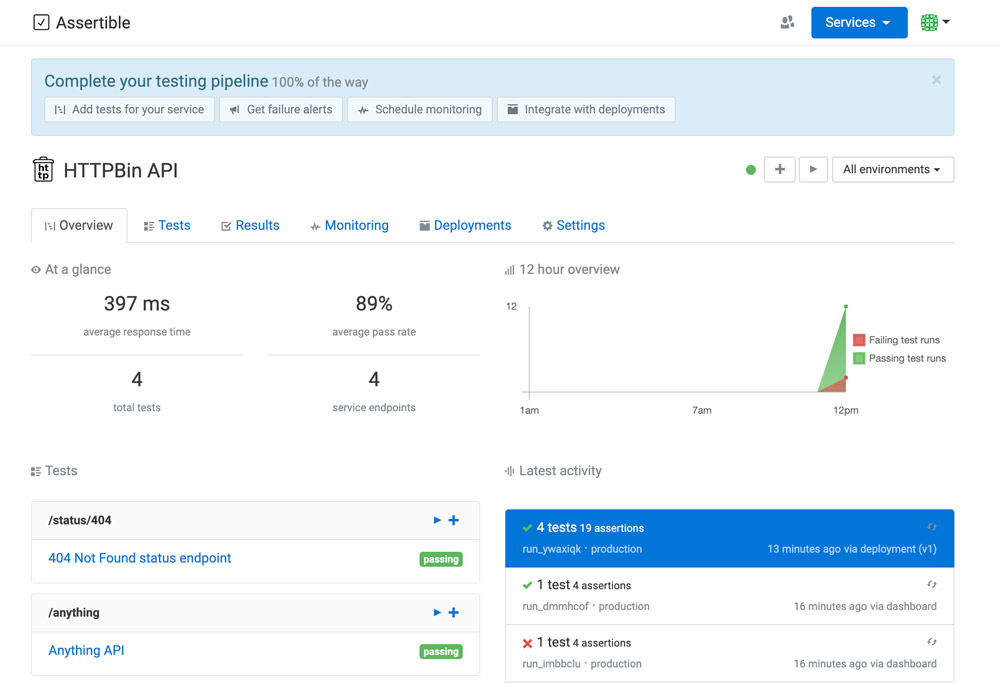
Assertible Pros
- The GUI is simple, fast, and easy to use
- Assertible offers a free plan
- Assertible offers API monitoring capabilities
- Does not require coding skills
Assertible Cons
- Assertible does not support multi-step (request chaining) test cases
- As a free user, you can add up to two APIs to your free account
- As a free user, you can add up to 10 test cases for each of your APIs
- Assertible does not offer a CLI tool. As a result, you cannot run your test cases via terminal. To kick off test execution within a CI/CD pipeline, you should cURL a unique URL.
Runscope
Website: runscope.com | Pricing: Free Trial, Plans start from $79 a month.
Runscope (part of BlazeMeter) is another tool focusing on API testing and monitoring. The service is available via a web-based dashboard and does not require programming skills for API testing or API monitoring. Runscope allows you to test both single-step and multi-step scenarios using request chaining, and each step within your test can have dedicated validations.
To test local APIs using Runscope, you need to run the Runscope agent on your computer. The age communicates with the Runscope tests and enables you to test your locally running API.
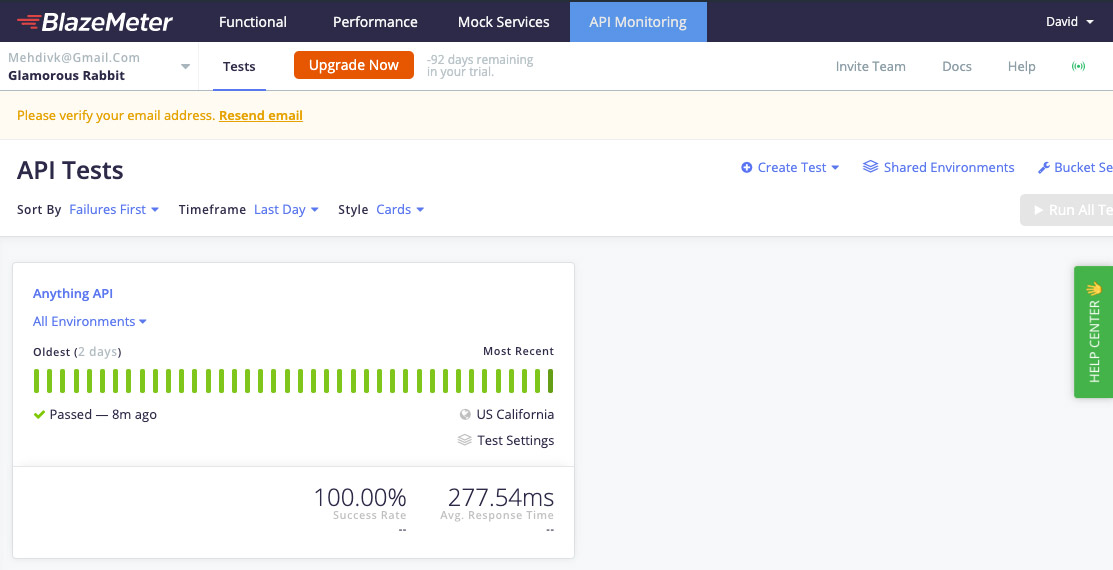
Runscope Pros
- Supports multi-step scenarios (request chaining)
- Offers API monitoring capabilities
- Does not require coding skills
Runscope Cons
- Does not support testing local APIs (you need to use a proxy)
- Runscope does not offer a free plan
- You cannot group multiple tests into one group for monitoring purposes.
Katalon Studio
Website: katalan.com | Pricing: Free, Paid plans start from $599 per license/year.
Katalon Studio’s first was released in January 2015. Like Testfully, Katalon Studio has focused on automated software testing, including APIs (Soap and Restful). It is available as a desktop application for Windows and Mac. Similar to Postman and Insomnia, Katalon Studio requires programming skills for automated API testing. However, unlike Postman and Insomnia, Katalon Studio uses a language called Groovy to automate API testing. The user interface is a bit outdated and is not easy to use, but it should be straightforward to add test cases once you get used to it.
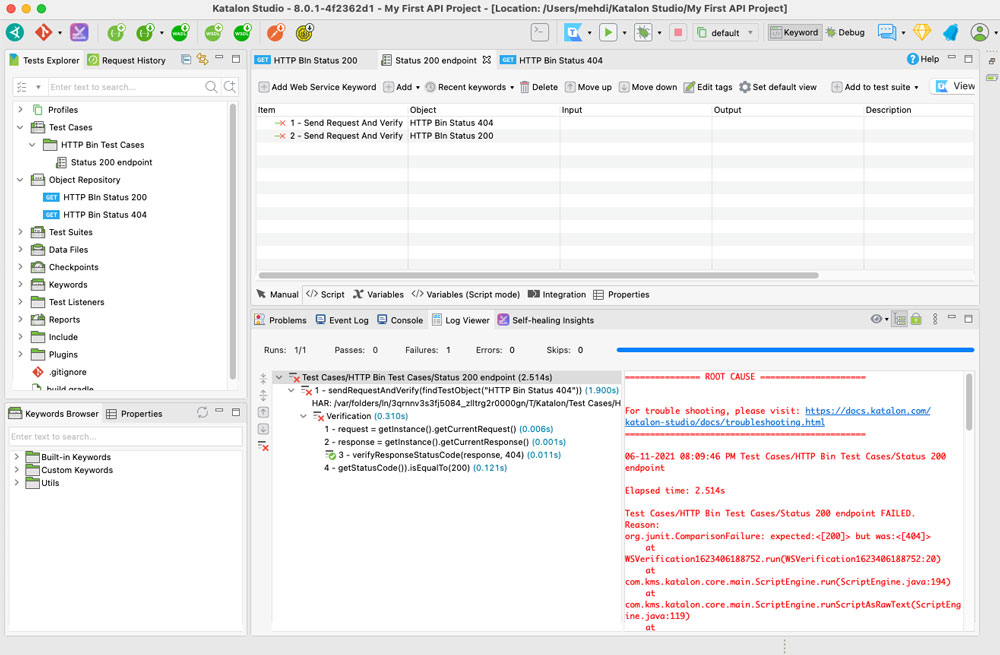
Katalon Studio Pros
- Offers a free plan
- Supports test cases with multiple steps (request chaining)
Katalon Studio Cons
- Does not offer API monitoring capabilities
- Requires coding skills for API testing
- Steep learning curve
- Error messages are difficult to understand
JMeter
Website: jmeter.apache.org | Pricing: Free
JMeter is a well-known open-source tool for API functional and performance testing. It’s available for Windows, Linux, and Mac via a desktop application. JMeter is a powerful tool with many features; thus, it may take some time for you to get your head around JMeter. It supports multi-step test cases (request chaining) and allows you to have variables for more maintainable test cases. To test APIs using JMeter, you don’t need to have programming knowledge.
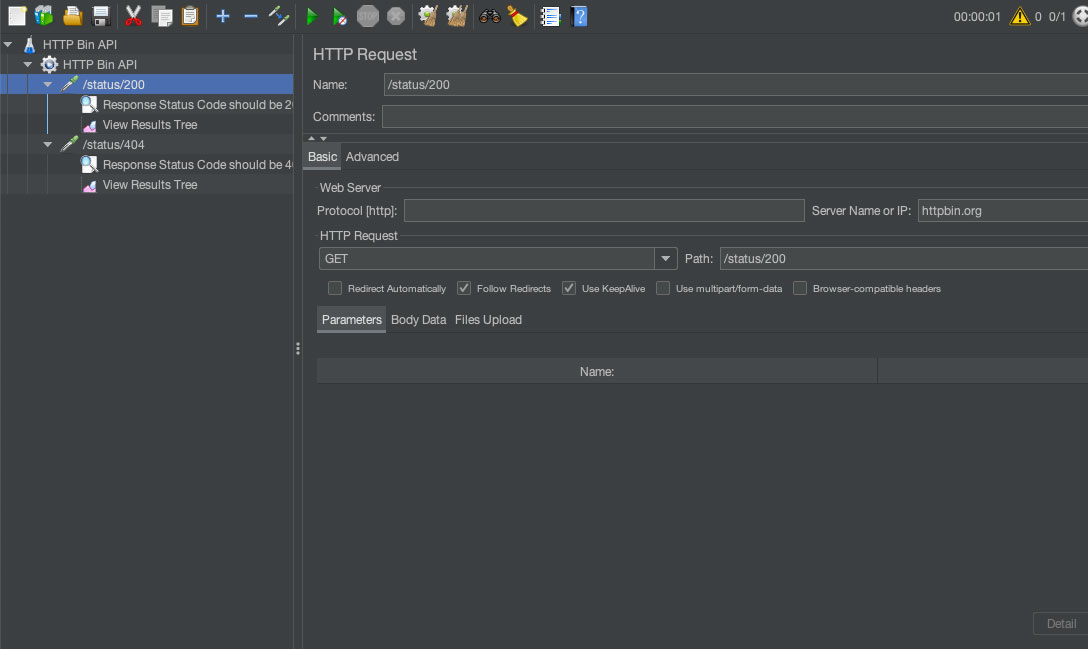
JMeter Pros
- JMeter is free & open-source
- Offers a CLI tool for running tests
- Can be extended using plugins and extensions
JMeter Cons
- Complicated as the tool offers a lot of features
- To use JMeter for API monitoring, you need to run with CI tools like Jenkins.
SoapUI
Website: soapui.org | Pricing: Free
Ole Lensmar released the first version of SoapUI in October 2005 to test the Soap API he was working on it at that time. Today, SoapUI is a free and open-source product with limited Automated API testing features. SoapUI offers desktop applications for Windows, Mac, and Linux. We tested SoapUI 5.6.0; the UI is a bit outdated, does not work smoothly on Mac, and requires a few clicks to set up test cases, so if you’re looking for an API testing solution with good user experience, we don’t recommend SoapUI. SoapUI stores projects and test cases on your computer, so you need to take regular backups. SoapUI does not offer team collaboration; to share your tests with your colleague and collaborate, you need to use a Git, a cloud drive, or a shared folder within your LAN.
SoapUI delivers basic features for API testing; you can define test cases with multiple steps and set validations (assertion).
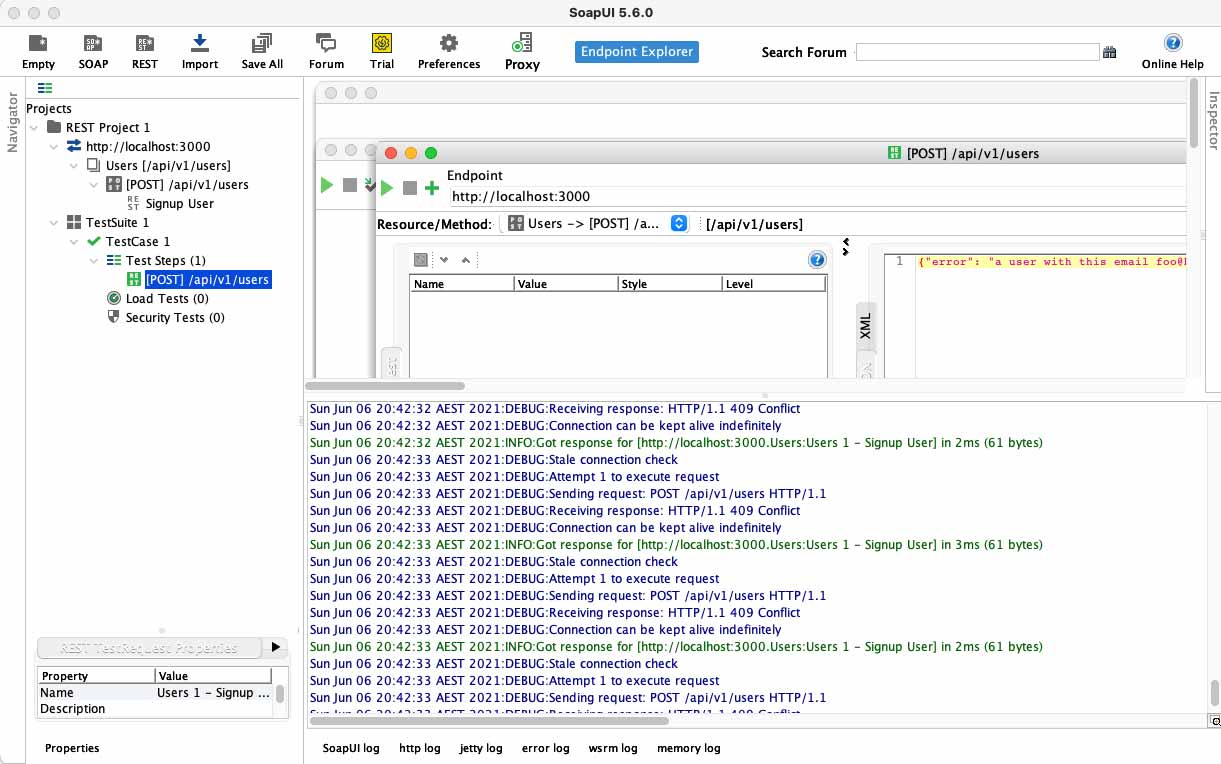
SoapUI Pros
- It’s free!
- Extensive online learning resources
- Supports request chaining (tests with multiple steps)
- Does not require coding skills
SoapUI Cons
- The app is slow, GUI is outdated
- Steep learning curve
- Does not offer API monitoring capabilities
- Does not offer a CLI tool
Comparison Table
By now, you should have a good understanding of the tools on our list. The table below lists the tools and availability of the most used testing features in them.
| Feature | Testfully | Postman | SoapUI | Insomnia | Asserible | API Fortress | Katalon | Runscope | TestMace | JMeter |
|---|---|---|---|---|---|---|---|---|---|---|
| App | Web | Desktop & web | Desktop | Desktop | Web | Web | Desktop | Web | Desktop | Desktop |
| Coding skills required | No | Yes | No | Yes | No | No | Yes | No | No | No |
| Unlimited test cases | Yes | Yes | Yes | Yes | No | Yes | Yes | Yes | Yes | Yes |
| Test Local APIs | Yes | Yes | Yes | Yes | No | No | No | No | Yes | Yes |
| Test APIs in multiple environments | Yes | Yes | Yes | Yes | Yes | Yes | Yes | No | Yes | Yes |
| Reusable Config Values | Yes | Yes | Yes | Yes | Yes | Yes | Yes | Yes | Yes | Yes |
| Multi-step test (request chaining) | Yes | No | Yes | No | No | Yes | Yes | Yes | Yes | Yes |
| Free Plan | Yes | Yes | Yes | Yes | Yes | No | Yes | No | Yes | Yes |
| Team collaboration | Yes | Yes | No | Yes | Yes | Yes | No | No | Yes | No |
| API Monitoring | Yes | Yes | No | No | Yes | Yes | No | Yes | No | No |
| CLI | Yes | Yes | No | Yes | No | Yes | No | No | No | Yes |