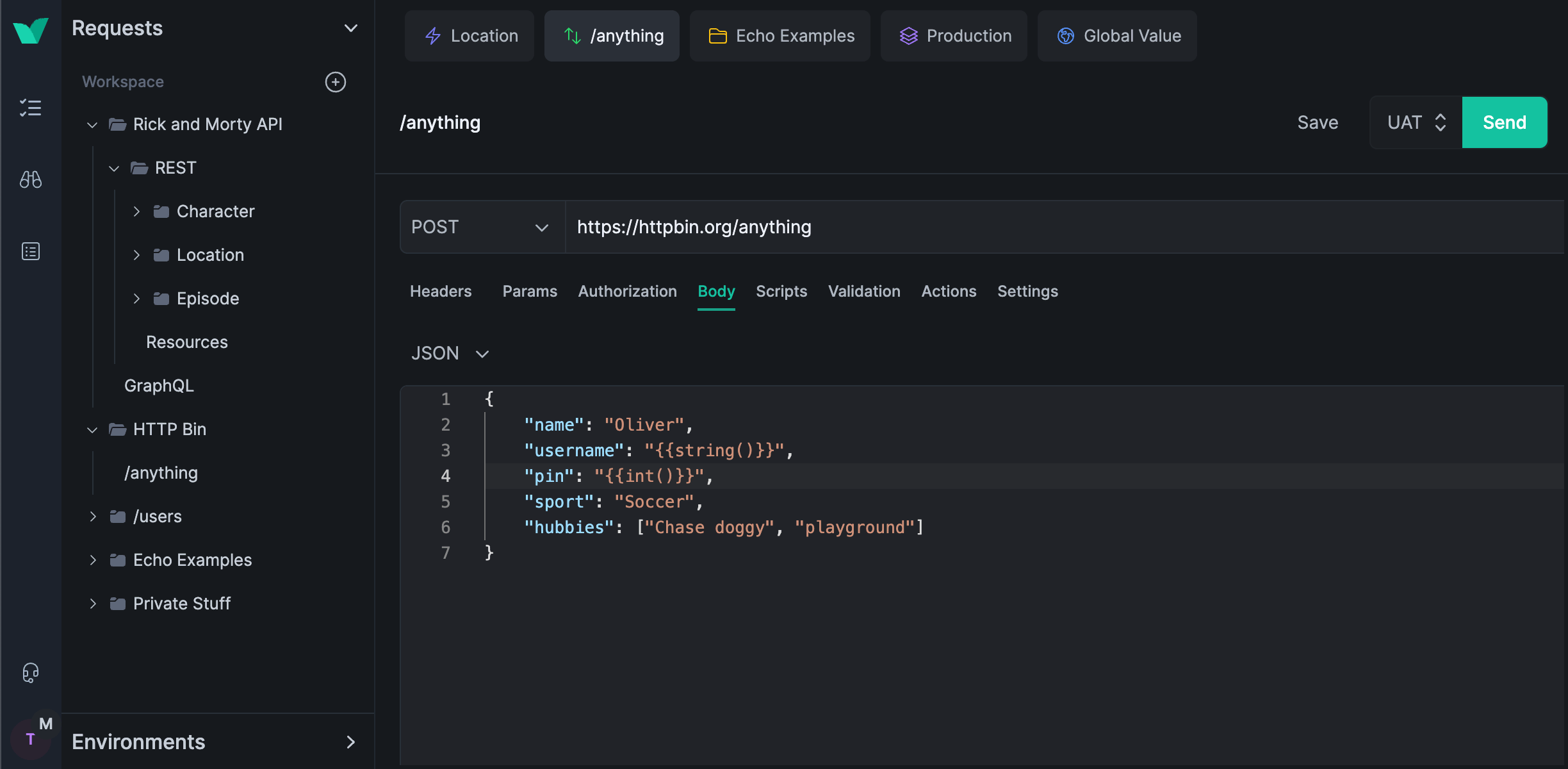-
Request Editor
Interact with both Restful & GraphQL APIs
Customize auth, parameters, headers, and body to build any HTTP request easily.
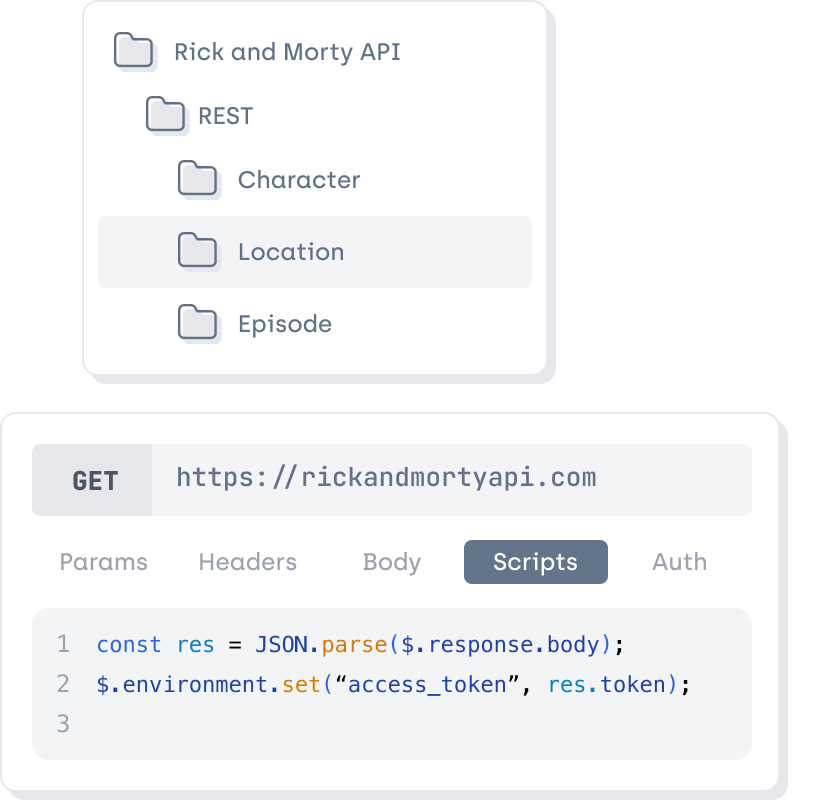
-
Complete Customization
Tailor query and route parameters, headers, and payload to your exact needs.
-
Scripts
Use modern JavaScript to customize requests and workflows, either before or after execution.
-
Robust Authorization
Supports major schemes like OAuth2 for secure and streamlined authorization.
-
Settings Inheritance
Automatically inherit headers, parameters, and auth settings from parent folders.
-
Actions
Automate repetitive tasks including access token generation using Testfully Actions.
-
Functions
Generate random data, perform calculations, and more with our built-in functions.
-
-
Folders
Keep your work neatly organized and easily accessible.
Organize, share settings, and control access for streamlined collaboration.
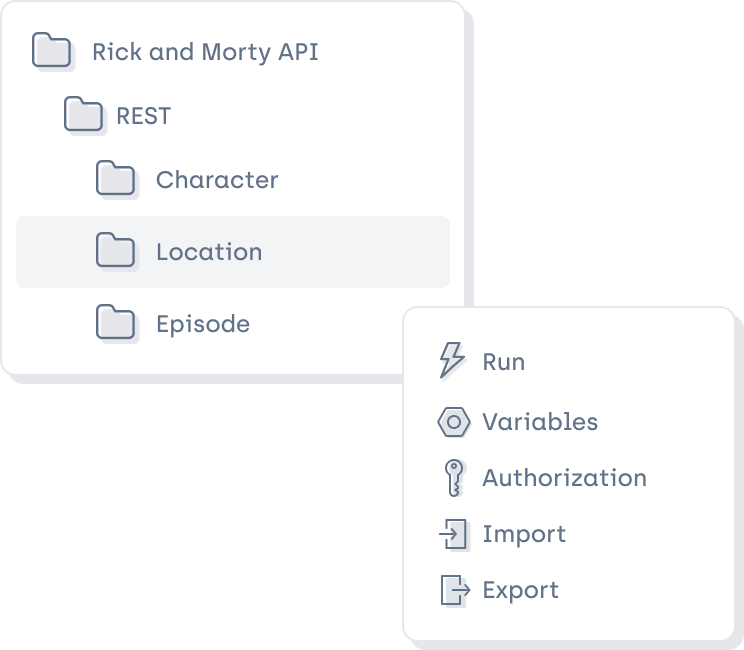
-
Folder Runner
Execute all requests in a folder simultaneously, sequentially, or randomly with just one click.
-
Proxy Settings
Apply proxy settings uniformly to all requests in a folder.
-
Variables
Flexible and secure: set folder variables scoped to workspace or user, use them in requests.
-
Robust Authorization
Set authorization once, use everywhere – supports major schemes like OAuth2.
-
One-Click Export
Effortlessly export requests and folders, customize data, and store in a Git repo.
-
Permission
Control folder access: keep private, share with all, or select specific users.
-
-
API Testing
Cutting-Edge, Automated, Easy, and Time-Efficient
From basic to complex, Testfully enables quick, effective testing without the need for coding, making advanced API testing accessible and hassle-free.
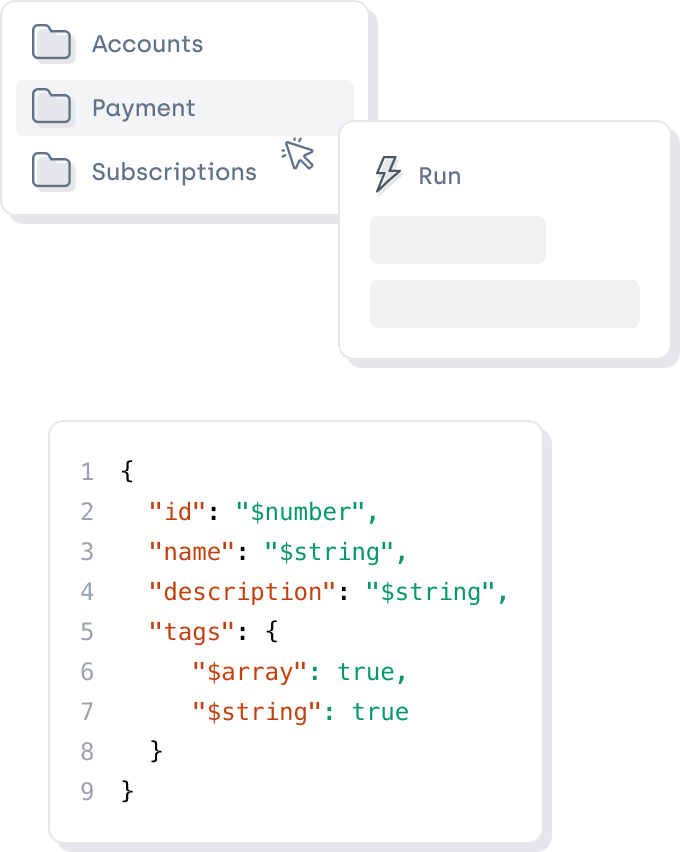
-
Folder Runner
Execute all requests in a folder simultaneously, sequentially, or randomly with just one click.
-
No-Code Testing
Validate responses and perform contract testing using a declarative format, no coding needed.
-
Request Chaining
Create realistic end-user scenarios with multi-step requests for thorough API testing.
-
CLI
Execute tests through the terminal and seamlessly integrate with your CI/CD pipelines.
-
Scripts
Use modern JavaScript to customize requests and workflows, either before or after execution.
-
Universal Connectivity
Test local, protected, and public APIs effortlessly with Testfully.
-
Essentials
An IDE with all essential tools
- An Easy Switch Postman, Insomnia, Swagger, and more
Easily transfer your data from Postman or Insomnia directly into Testfully.
- Multi Platform All major operating systems
Use Testfully On Windows, Mac, Linux or via a modern browser.
- One-Click Export A human-readable & Git-friendly format
Effortlessly export requests and folders, customize data, and store in a Git repo.
- Dark & Light mode One app, two elegant modes
Testfully comes with both dark & light mode so you can pick the set up you need most.
- By-pass SSL Errors Customisable SSL settings
Disable SSL certificate verification during testing or development, enable for production.
- Proxy Settings Debug, Inspect, and more
Apply proxy settings uniformly to all requests in a folder.
- Cookies Capture, store, and manage cookies
Capture, attach, and manage cookies using Cookie Manager
- Code Editor JSON, Javascript and more
Easily work on your API requests with a built-in code editor.
- CLI Use Testfully via terminal
Execute tests through the terminal and seamlessly integrate with your CI/CD pipelines.
Testimonials
Here's what out customers have to say
-
Our team switched over to Testfully from Postman, and the transition was seamless. Testfully had all the features we were looking for, and even some features we didn’t know we needed. Testfully’s API client lets us define, share, and test our APIs, and their active API monitoring keeps us informed when we have unexpected outages.
 Ben Grande Co-Founder & CTO, Arbor
Ben Grande Co-Founder & CTO, Arbor -
I’ve been using Testfully for 10 months and I’m very happy with the product. It makes delegating test-making to non-programmers much easier, and running a big test batch is incredibly fast. On the service side, any issues encountered or usage questions were all promptly resolved. The only question I still have is: when does Matt ever sleep? I love that the product is evolving quickly under the firm direction of the founder—no corporate delays or double-speak here!
 Francis Gingras Head of Automated Trading, Collective2
Francis Gingras Head of Automated Trading, Collective2 -
Originally, we were looking for an affordable alternative to Postman because we wanted to test complex APIs but don’t use it often enough to spend thousands of dollars a year. With Testfully, we have an affordable tool that is constantly growing in functionality and a company that is responsive to customer needs. For example, we can save API return values as environment variables and use them directly in follow-up requests, which is something that very few tools support and makes our work much more pleasant.
 Philipp Pagani Head of IT, BETTERHOMES AG
Philipp Pagani Head of IT, BETTERHOMES AG
Testfully Offline Pricing
Go Cloud-Free for Life with Testfully Offline!
-

Developer Edition
$0- One Offline and One Cloud Workspace
- Invite up to 5 users per workspace
- Collection Runner with no limits
- All core features included
- Testfully CLI
-
-

Team Edition
$14Per user/month. Billed annually.- Unlimited Offline & Cloud Workspaces
- Git Integration (Offline Workspaces)
- Custom roles & permissions (RBAC)
- Unlimited users per workspace
- Secret Management using Azure, AWS and more
- Priority Support
- Admin & User Management
-
-

Enterprise Edition
$29Per user/month. Billed annually.- Includes all features, no limits, no add-ons!
- SSO (Google, Azure, Okta, Ping)
- SCIM integration
- Domain Capture
- Audit Logs
- Custom roles & permissions (RBAC)
- Access to Compliance reports (SOC 2 Type 2, HIPAA, ISO 27001:2022)
- BAA, MSA, PO & MSP available
- Priority feature requests and bug fixes
-
Frequently Asked Questions
We got an answer for your questions
-
My company requires SOC2, HIPAA, or ISO 27001 compliance. Can I use Testfully Offline?
Too easy! Testfully Offline (and Testfully Cloud) are both audited and certified for SOC2, HIPAA and ISO 27001. You can use Testfully Offline in your air-gapped environment and still be compliant. We can provide you with a copy of our SOC2, HIPAA and ISO 27001 reports upon your request.
-
Can I collaborate with my team using Testfully Offline?
Absolutely! Check our docs for Testfully Markup Language (TFML) which allows you to share your collections and requests with your team using any file sharing tool (e.g., Git, Dropbox, Google Drive, etc.).
-
Is Offline a lightweight version of Testfully Cloud?
Oh no, not at all! It's the same product, with the same features, just without Cloud storage.
-
Is there a free version of Testfully Offline for commercial use?
Of course! Testfully Offline is completely free to use and is licensed for both production use and commercial use. You can use it to build and run your business. We kindly asked you to upgrade to a paid plan if you see value in our product.
-
Given that Postman have phased out Postman ScratchPad, do you have plans to follow a similar approach?
No, we will not. We believe that an offline version is a must for an API Client and API Testing tool. We will continue to support our offline version.
-
Is Testfully Offline a Postman ScratchPad alternative?
Yes, you can consider Testfully Offline as an alternative for Postman ScratchPad.
-
What happens if I create an account with Testfully?
Good question! If you create an account with Testfully, you will have access to both Testfully Cloud and Offline. You can use both versions at the same time. You can also transfer your data between the two versions. This is a significant difference between Testfully and other API Client and API Testing tools where you can only use one version at a time.
-
Where do you keep my data and how secure is it?
Testfully Offline uses your operating system access model to store your data. When you install Testfully, it's installed for your user account only. In this context, a user account is the account you use to log in to your operating system.
-
How does Testfully Offline send requests?
Testfully Offline uses your internet connection and computing power to send requests. In other words, it does not use Testfully servers to send requests.
-
Would my data be stored on Testfully servers?
No data is stored on Testfully servers.
-
Is it possible to transfer my data between the Cloud and Offline versions, and vice versa?
Yes, you can. Simply export your data and import it to the other version.
-
I've purchased licenses for my company. How can I manage them?
We're currently working on Testfully License Manager, a web-based tool that allows you to manage your purchased licenses. Meanwhile, please reach out to us via support@testfully.io for any support related to your license.