Hey there!
Welcome to the 5th edition of What’s New in Testfully newsletter!
In October, we managed to deliver a few important features and improvements to Testfully Cloud and Testfully Offline. We also fixed a few bugs and made some performance improvements. Here’s a quick summary of what we’ve been up to in October.
- Run custom Javascript code before or after a request, available for both Testfully Cloud and Testfully Offline. Validate the schema of your API responses using a declarative syntax.
- Testfully is a verified Microsoft software vendor
- Export and import Testfully environments via the Importer tool.
- Export your Testfully Offline workspace to a JSON file (Git-friendly).
We work closely with our users to shape the future of our product so if you have a feature in mind, please do share it with me via
matt@testfully.ioor via Testfully’s roadmap page.
Before & After Request Scripts
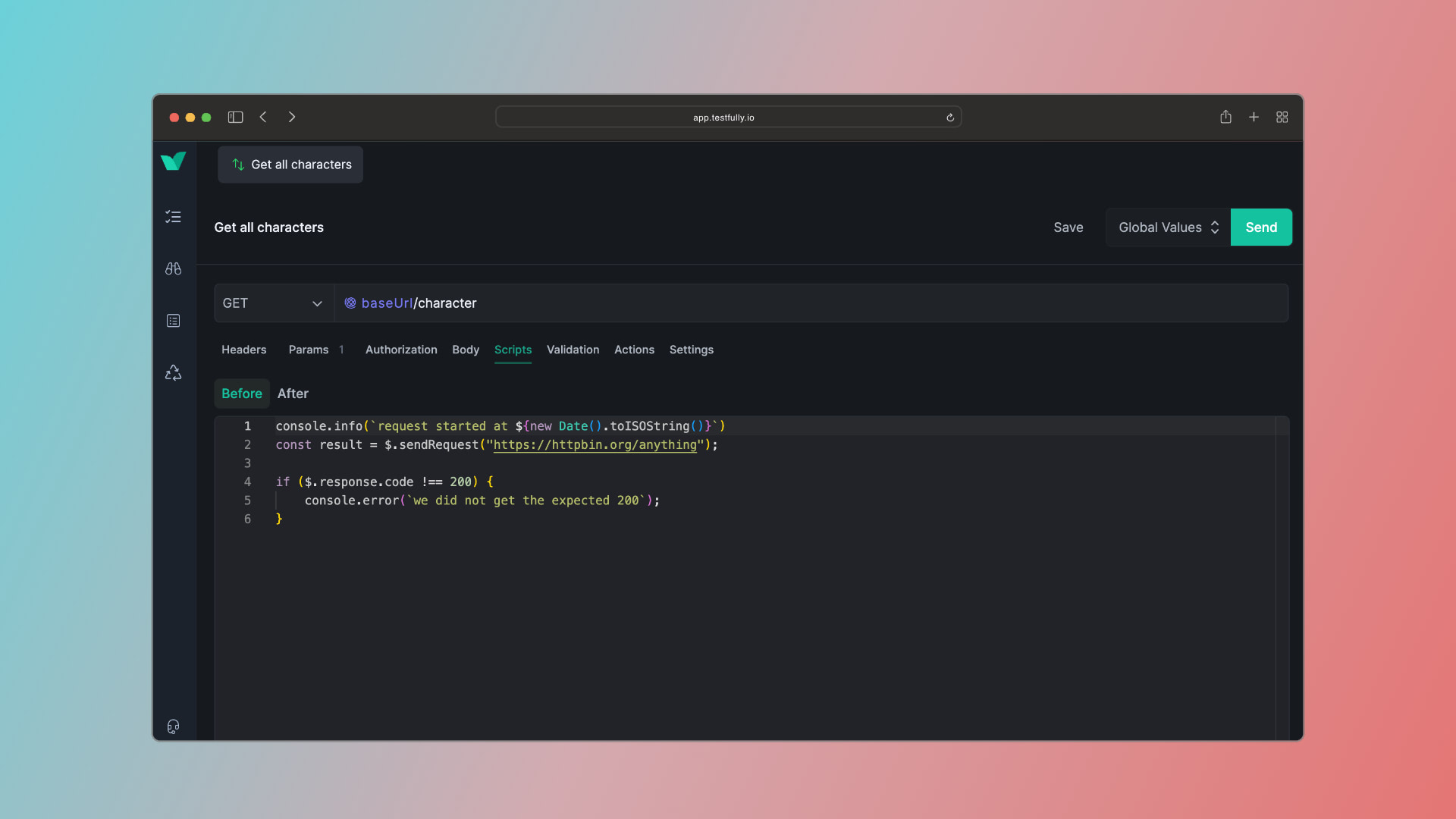
Being able to run custom Javascript code before or after a request was by far the most requested feature in the last few months. We’re excited to share that this feature is now available for both Testfully Cloud and Testfully Offline. Starting today, you can enhance your request, automate repetitive tasks, and implement custom workflows using Javascript.
We have designed this feature to be compatible with Postman’s pre-request and test scripts. If you’re migrating from Postman, you can easily import your Postman collection to Testfully and your scripts will work as expected.
To learn more about this feature, please check out our documentation.
API Response Schema Validation
Up until now, Testfully only supported validating the response field values. We’re excited to share that we’ve added support for validating the response schema using a declarative syntax. You can now validate the response schema using the following syntax:
{
"id": "1",
"name": "Testfully",
"description": "Testfully is a modern API IDE",
"tags": ["api", "testing"],
"owner": {
"id": "1",
"name": "Matt"
}
}{
"id": "$number",
"name": "$string",
"description": "$string",
"tags": {
"$array": true,
"$string": true
},
"owner": {
"id": "$number",
"name": "$string"
}
}A Verified Microsoft Software Publisher

In today’s world, it’s important to know that the software you’re using is safe and secure. We went through a rigorous process to get Testfully verified as a publisher with Microsoft. The latest version of our Windows app is now signed by our extended validation (EV) code signing certificate. This means that you can be confident that the software you’re using is from Testfully and hasn’t been tampered with. When you download the latest version of Testfully, you’ll see the following message which confirms that the software is from Testfully.
Export & Import Testfully environments
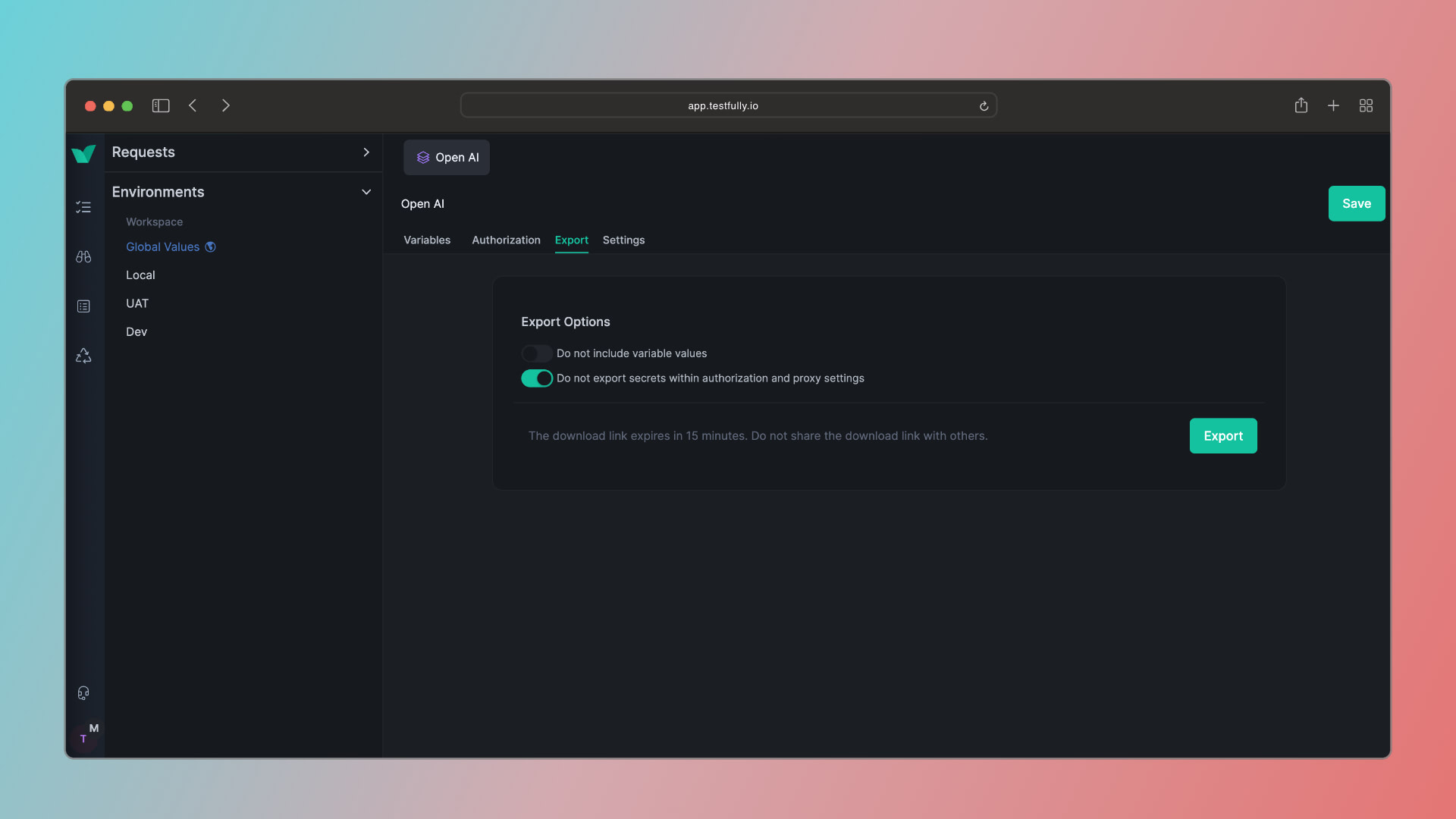
We’ve added support for exporting and importing Testfully environments via the Importer tool. This means that you can now export your Testfully environments to a JSON file and import them to another workspace. This is particularly useful if you want to share your environments with your team or if you want to migrate your environments from one workspace to another.
Export Testfully Offline workspace data as a JSON file (Git friendly)
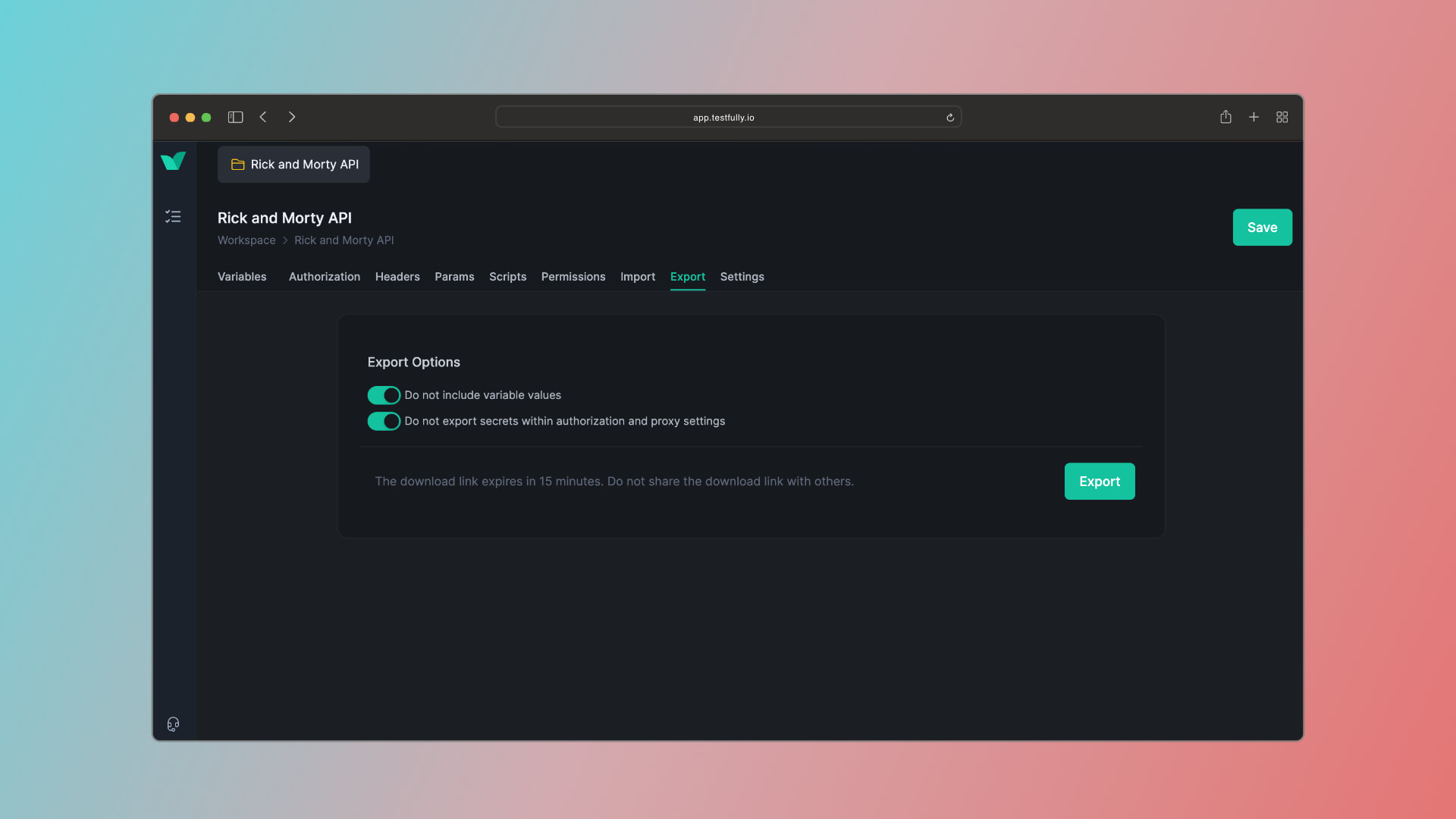
We’ve added support for exporting your Testfully Offline workspace to a JSON file. This is particularly useful if you want to share your workspace with your team or if you want to keep your workspace in sync across multiple machines. You can also use this feature to keep your workspace in sync with your Git repository.
That’s all for October 2023. We hope these new features help you be more productive at work. Have fun and see you next month!