Is Testfully a Postman alternative? As the founder of Testfully, I receive this question quite often. In this article, I will make a fair comparison of Testfully & Postman to help you better understand Testfully and how it is different from Postman. By the end of this post, you will be able to decide whether you want to use Testfully or Postman for your automated API testing & monitoring or leverage both tools simultaneously.
Disclaimer: The below comparison is from the API testing & monitoring point of view. I have excluded some of Postman’s features that are not related to the API testing & monitoring. I assume you’re reading this article because you’re interested in finding an alternative to Postman for automated API testing & monitoring.
{{< postman-alt-1 “top” >}}
A comparison of apples & oranges
Testfully & Postman are two completely different products with some overlap, API testing & monitoring. Postman started as an HTTP client and evolved to a multi-purpose tool, a collaboration platform for API development (from postman.com) which includes some API testing & monitoring capabilities. Testfully, on the other hand, was built from the ground up as an automated API testing & monitoring solution. If you are among Postman users looking for a Postman alternative, please continue reading as I will compare the two tools from this perspective.
No Coding Required Vs. Javascript
You need to know Javascript to use Postman for automated API testing, while Testfully offers a UI to set validations for the tests and does not require coding skills in general. Coding Vs. No Coding, does that matter? You might be asking. I think it does. Based on my experience as a TDD practitioner and software engineer, writing test code is repetitive, time-consuming, requires special skills, and requires good programming knowledge.
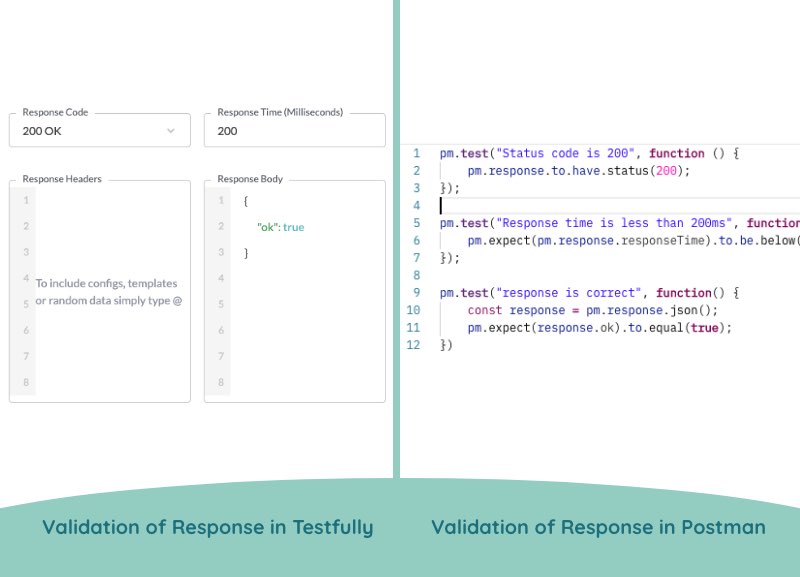
Testfully’s No Coding Required approach to API software testing offers the following benefits:
- More people in your team can use Testfully, and it takes less time for them than to define and run tests.
- Thanks to our No Code approach, we can automate more aspects of software testing. Testing multiple environments using a single test (which we have explained below) is one feature that we can offer due to the No Code approach.
Environments & Configs
Environments are the names engineering teams give to deployed APIs; Production, UAT, Dev, Luna, and Staging are common environment names. Configs are values like access tokens, API Keys, API URLs that you will use in multiple tests and are different from one environment to another.
Both Postman & Testfully offer features to add multiple environments and config values. Still, the way you can use environments and configs in Testfully and Postman are different so let’s go through them one by one.
- Configs in Testfully offer a default value for usage across multiple environments with capabilities to overwrite it when needed. Postman does not provide default values for configs.
- Testfully can run tests using default values for configs while Postman does not offer a feature as it does not support default config values altogether.
- When it comes to run tests against environments, Testfully provides a more user-friendly way to run tests. You can pick an environment & run tests via a unified UI. On the other hand, Postman offers two separate interfaces for running tests and selecting the environment to run tests against, making the whole process less user-friendly.
- When exploring test results in Testfully, you can filter results based on environments. Moreover, each test result in Testfully contains information about the target environment. On the other hand, Postman does not offer any filtering based on the environment and does not store the target environment of an executed test.
- Testfully allows you to customize the correctness validation of tests per environment (more in next paragraph), while Postman does not offer any feature similar to Testfully.
- Embed a config in your test and run the test against an environment with no value for that config. Postman misses the issue, runs the test and your test silently fails without any error. Testfully, on the other hand, is designed in such a way that does not let conditions like what we describe happen.
In summary, the Environment & Config features of Testfully integrates well with other elements of Testfully, makes your tests more maintainable and less fragile.
Test Multiple Environments
I believe that automated software testing (including APIs) starts while we’re building new APIs, extending existing ones, integrating with 3rd-party APIs, and continuing in staging & production environments. While Testfully offers a feature to use a test for validating API in different environments, Postman does not offer a solution, and it’s up to the user to come with a solution to test different environments using the same set of test cases.
Testfully’s multi-environment validation provides the following capabilities:
- Multi-environment support in Testfully allows you to reuse tests to validate deployed & local APIs in multiple environments, and reduces the time you need to maintain test cases.
- To validate the correctness of your API, you can also share validation across multiple environments and mix it with validations per environment.
Let’s say we need to validate the response time of our endpoint in multiple environments, including “Production.” The expected response time in production is different from other environments. To implement this test using Postman, we should use the following technique:
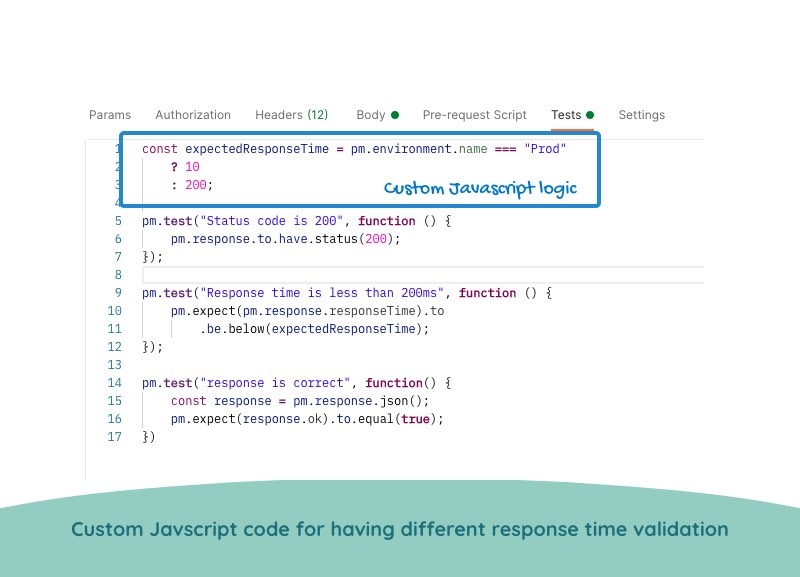
Testfully, on the other hand, supports this feature out of the box.
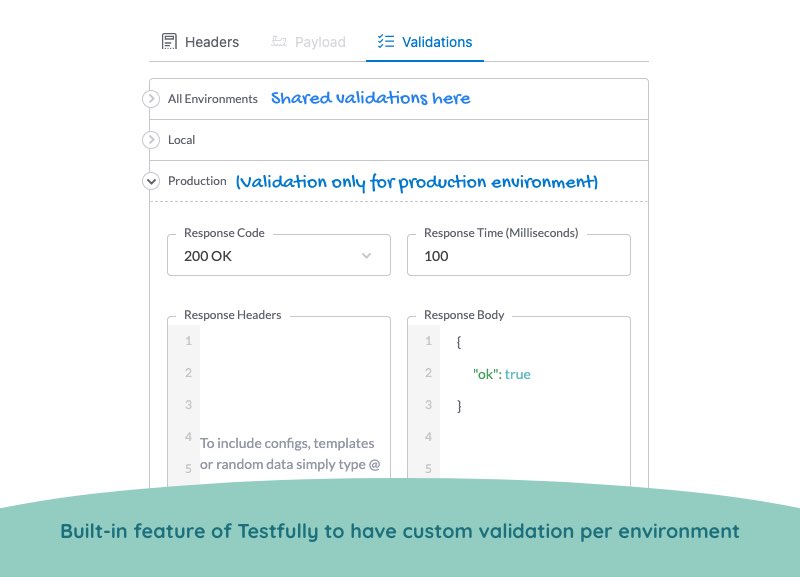
Multi-step tests Vs. Single-step tests
Multi-step tests enable the verification of complex test scenarios that require more than one HTTP request. For example, to fetch a user’s profile, you need to pass a valid access token, and acquiring the access token requires an extra HTTP request. While Testfully offers test cases with multiple steps out of the box, Postman only offers single-step tests. As a result, what can be tested automatically via Testfully is broader than Postman. This feature is one of the main features that make Testfully a great alternative to Postman.
Testfully’s multi-step feature offers the following advantages:
- You can extract values from one step and use them within the other steps easily.
- When extracting values, you can also set default values when values are missing.
- When extracting values, you can also set the test to fail when the value is missing.
In the below example test, we try to validate the correctness of the profile endpoint. While we can use the multi-step feature of Testfully to get a valid token and use it to fetch a user profile, Postman does not offer a solution. As a result, we need to update the token from time to time manually.
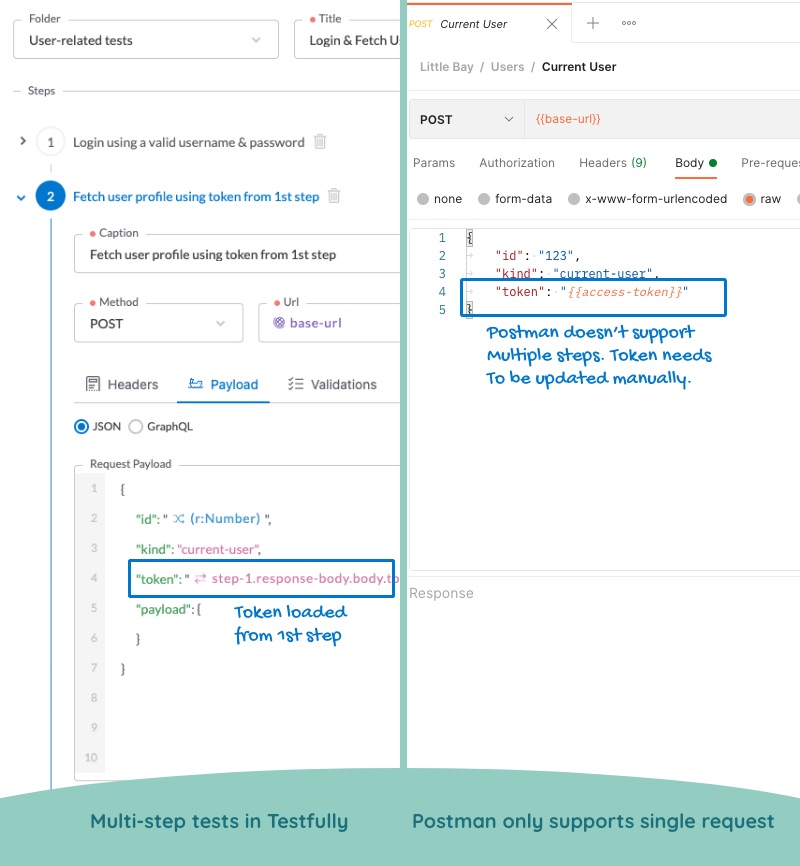
Simultaneous Test Execution
Speed matters. The faster you get test results, the more often you run them and rely on them to verify your API. Testfully supports simultaneous test executions while Postman runs tests one after the other when running tests. The Simultaneous Test Execution feature of Testfully enables you to get results for your tests way faster than Postman, and it shines when you have lots of tests or some of the endpoints are slow. If you’re concerned about the slowness of Postman when it runs tests, we highly recommend giving Testfully a try.
- When running a collection of tests on-demand, Testfully runs the tests in parallel. Using this technique, we reduce the time it takes to run tests.
- Testfully also runs monitoring tasks in parallel, so you don’t need to wait for a long time to see the results.
Test Result History
Historical test results are an essential component of any testing. They give you a clear picture of your API behavior at any given time. While Testfully stores test results (including request, response, and validations) in the cloud and make them available to all of your team members, Postman stores a limited subset of results in your computer and is available only to you.
Testfully’s time machine enables you to go back in time and explore the behavior of your tests at any given time. On the other hand, Postman does not offer any time machine capabilities at all.
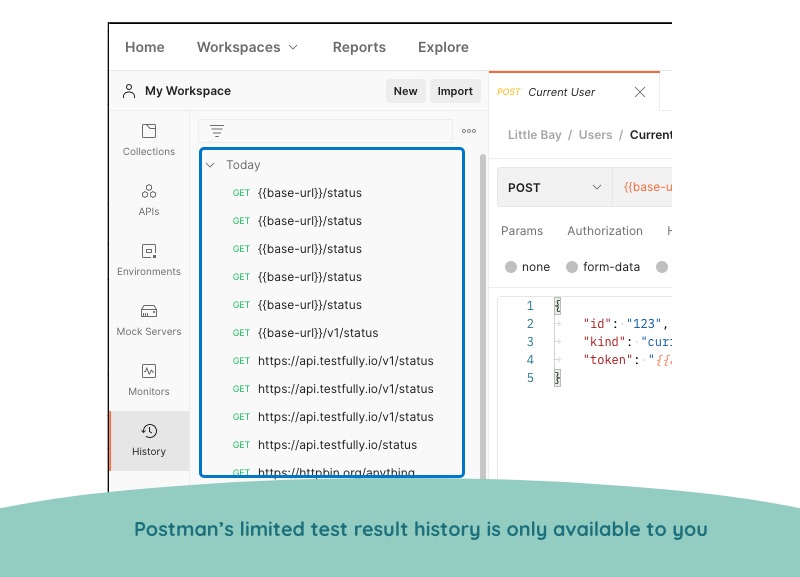
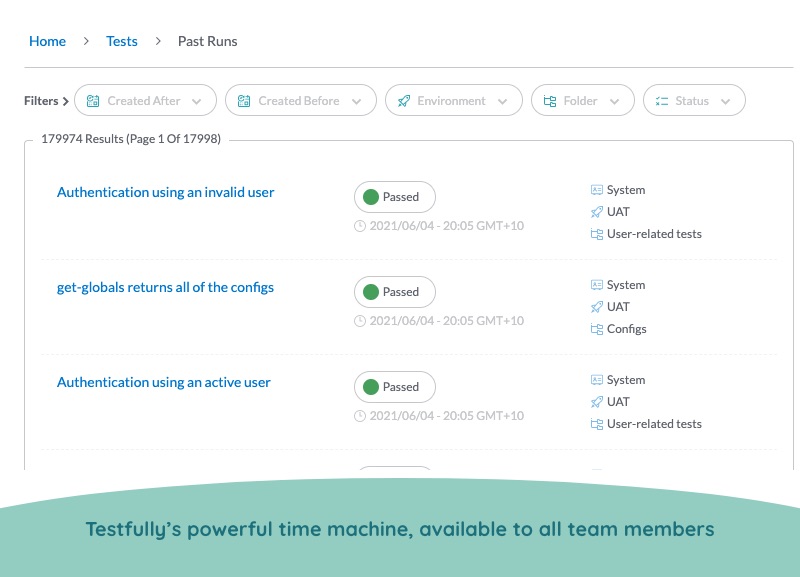
API Monitoring
API monitoring is a feature that both Postman and Testfully offer. Using this feature, you can run tests in the background periodically, and the monitoring service notifies you when any of the tests fail. With that said, the two features provide different functionalities.
- Testfully provides a complete log of the requests and responses for all of the tests within your monitoring task. Postman, on the other hand, only offers a summary of what test has passed or failed.
- If a test fails and you need to know the actual request payload, you can easily access the request in Testfully, which is not available in Postman.
- Testfully makes the result of tests runs via monitoring tasks available both under the monitoring task and the generic archive feature. Postman makes the result only available via the monitoring task screen.
- To monitor your service in short intervals, you need to subscribe to one of the paid Postman plans. Testfully, on the other hand, makes all intervals available to all users.
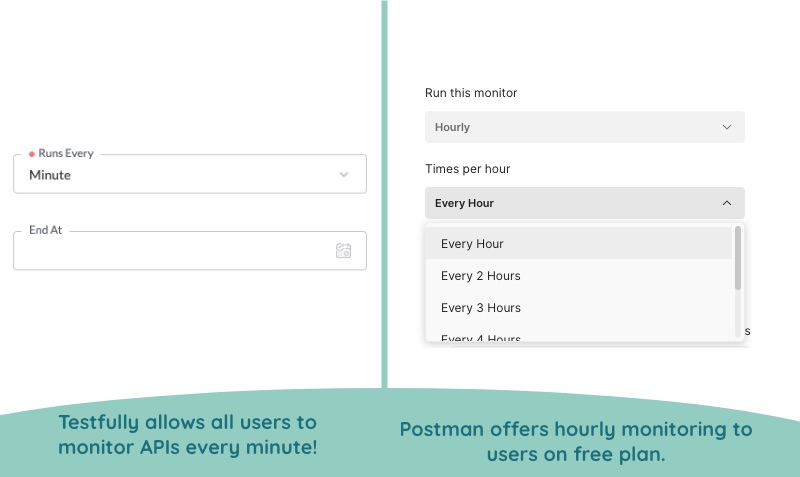
Test Runner
Both Postman and Testfully can run test cases on your computer. Testfully takes it one step further and gives you the option to run test cases on Testfully’s powerful server to gain the performance boost, something that Postman does not offer. As mentioned earlier, Testfully runs your tests faster than Postman, and that makes Testfully a great alternative to Postman.
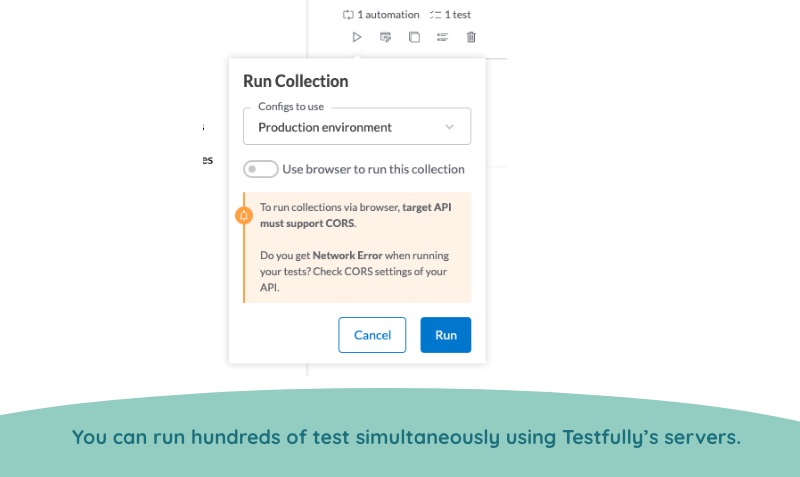
Dummy Data
Using dummy input (email, ID, password, etc.) enables us to test APIs the way users use them. While both Postman and Testfully offer capabilities to generate random data, they work differently and offer different features.
- Both Postman and Testfully allow you to include placeholders for auto-generated dummy data in your tests. To use Postman capabilities for random data generators, you need to familiarise yourself with a Javascript module called Faker.js while Testfully’s capabilities are native to the platform. Postman currently offers an extensive range of dummy data generators, while Testfully’s range is limited to email, passwords, and IDs, with plans to extend it soon.
- Testfully offers a unique feature called “Templates” that allows you to define dummy data generators and reuse them across multiple tests. Postman does not offer a feature similar to Testfully Templates.
- While Postman placeholders for random data are not customizable, Testfully offers complete control over the shape of the auto-generated data. For example, you can generate random passwords with specific criteria in Testfully, but with Postman, you have zero control over the auto-generated data.
While Postman offers a more extensive range of dummy data generators, Testfully offers a more extendable and customizable solution to match your needs.
CLI (Command-line Interface)
Testfully & Postman both offer a CLI tool that enables running test cases in the terminal. This feature becomes particularly useful when running tests as part of your CI/CD pipeline. Both tools look the same on the surface, but they’re very different in the way they work.
- You need to install Node.js to be able to run Postman CLI. Testfully CLI, on the other hand, runs out of the box on Linux, Mac, and Windows without the need to install 3rd-party software.
- To run tests via Postman CLI, you need to export your test collection and pass it to the CLI tool. Every time you update a test, you need to export it again to run the updated collection via Postman CLI. Testfully loads test information from your account, so you don’t need to export it manually.
- To pull tests from your workspace in Postman, you should make a public link for your collection, which can be considered a security risk. Moreover, the shared link points to a snapshot of your tests and not the latest version of your tests.
- You likely end up running outdated test collections via Postman CLI. Testfully always pulls data from your account, so you will never work with obsolete tests.
Comparison Table
| Feature | Testfully CLI | Postman |
|---|---|---|
| Installation | Works on Windows, Linux, and Mac | Requires Node.js to run |
| Run a single test | Yes, By providing Test ID | Yes, you need to export a single test as a collection |
| Run a group of tests | Yes, By providing Collection ID | Yes, you need to export collection or make it publicly available |
| Run tests in parallel | Yes | No |
We found that running tests using Testfully CLI is easier than Postman as you don’t need to export tests manually. Moreover, while it’s very likely to run outdated collections in Postman, it’s virtually impossible to run outdated tests in Testfully.
Testfully is laser-focused
While our friends at Postman offer solutions in different verticals, Testfully remains focused on nailing one single problem: Automated API Testing & Monitoring. As a result of our focus on one technical problem, Testfully offers many unique features or far more potent than the Posman, making Testfully an excellent alternative to Postman.
Feature Comparison Table
The below table compares Testfully & Postman from the feature set perspective. As we mentioned earlier, we have included the features that are related to API testing & monitoring.
| Feature | Testfully | Postman |
|---|---|---|
| Initial Load Time(MacBook Pro mid-2018 - 100 MB internet) | ~1 second | ~8 seconds |
| Javascript Knowledge | Not Required | Required for some features |
| Multi-step tests | Yes | No |
| Correctness Validation | No Coding Required | Requires Javascript Coding |
| Customised validation per environment | Yes | No |
| Run tests via app | Yes | Yes |
| Run tests via server | Yes | No |
| History of executed tests | Yes | No |
| Parallel test run | Yes | No |
| Cookies | Coming Soon | Yes |
| Collections | Yes | Yes |
| History of executed collections | Yes | No |
| Environments | Yes | Yes |
| Configs per Environment | Yes | Yes |
| Shared config | Yes | No |
| Built-in random data generator | Yes | Yes |
| Cutomisable random data generator | Yes | No |
| Workspaces | Yes | No |
| Monitoring | Yes | Yes |
| History of executed monitoring tasks | Advanced | Basic |
| Team Collaboration | Free | Paid feature |
| User permissions | Free | Paid feature |
| CLI | Yes | Yes |
| CLI synced with the app | Yes | No |
Frequently Asked Questions
We got an answer for your questions
-
Can we import Postman collections and environments to Testfully?
Yes. We have recently introduced an importer that enables our customers to import environments and collections from Postman to Testfully and start using them in Testfully straight away. Check this blog post (https://testfully.io/blog/import-from-postman/) for more information.
-
Does Testfully offer a free plan like Postman?
Testfully offers a free plan. Core features of Testfully are also available for our free users. You can even invite your team members while you're on the free plan. You can find more about the free plan on our pricing page.
-
Does Testfully charge per user?
No! We don't! You can invite as many team members as you want to your workspace, including users of our free plan!
-
What features of Testfully are only available to premium users?
Testfully does not have any premium feature at the moment, and all of our features are available under the free plan. While you have no limits on running tests in the browser, running tests via Testfully servers is capped. Users on the free plan can run tests up to 2000 times a month using Testfully servers. Moreover, access to the historical test results is limited to the last two days for free users.