Starting today, Testfully customers on the Premium plan can benefit from the native integration between Testfully and Okta. This integration enables our customers to use Okta as Identity Provider for Single Sign On. Once SSO via Okta is enabled for your workspace, your colleagues can only use Okta to access your workspace in Testfully.
Supported Features
By enabling Okta SSO for your workspace, your colleagues will be able to:
- Launch the Testfully app via their Okta dashboard
- Use Okta to sign in to Testfully for both web and desktop applications
Availability
Single Sign-On via Okta is available for customers on Premium Plan. If you’re still evaluating Testfully and would like to try out the Okta integration, please contact us to enable Okta for your organization.
Requirements
To successfully enable the integration between Testfully and Okta, please make sure your company meets the following requirements:
- Your company is currently using Okta as an identity provider.
- You are the Okta Administrator of your company’s Okta organization account.
- You can install a new Okta application via Okta App Integration Catalog.
Setup
Please follow the below steps to install Testfully’s app via Okta App Integration Catalog.
- Log in to your admin Okta dashboard; expand the Applications menu from the right sidebar, click on the Applications menu, then click on the Browse App Catalog button.
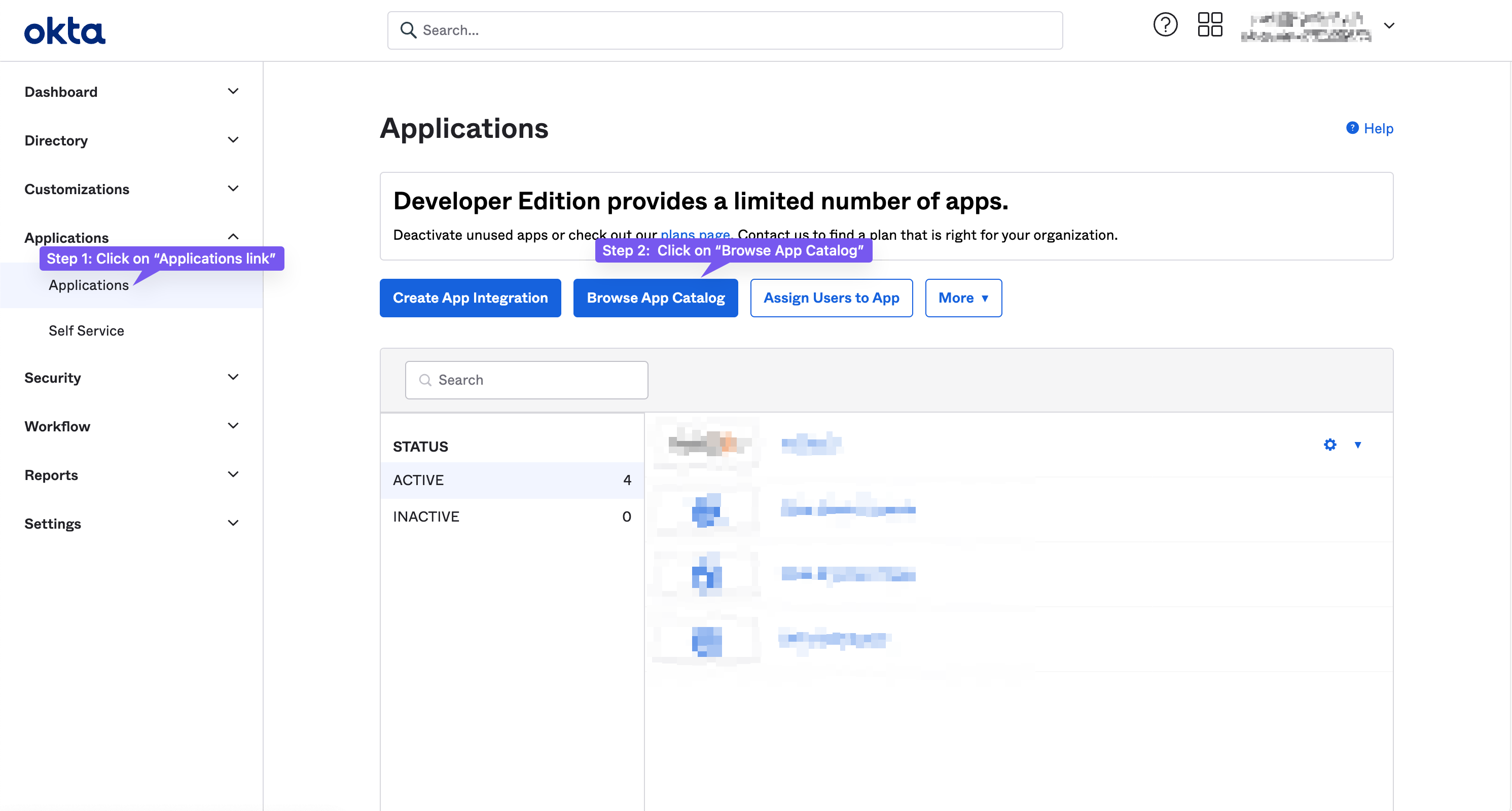
- Use the search box under the Browse App Integration Catalog and search for Testfully.
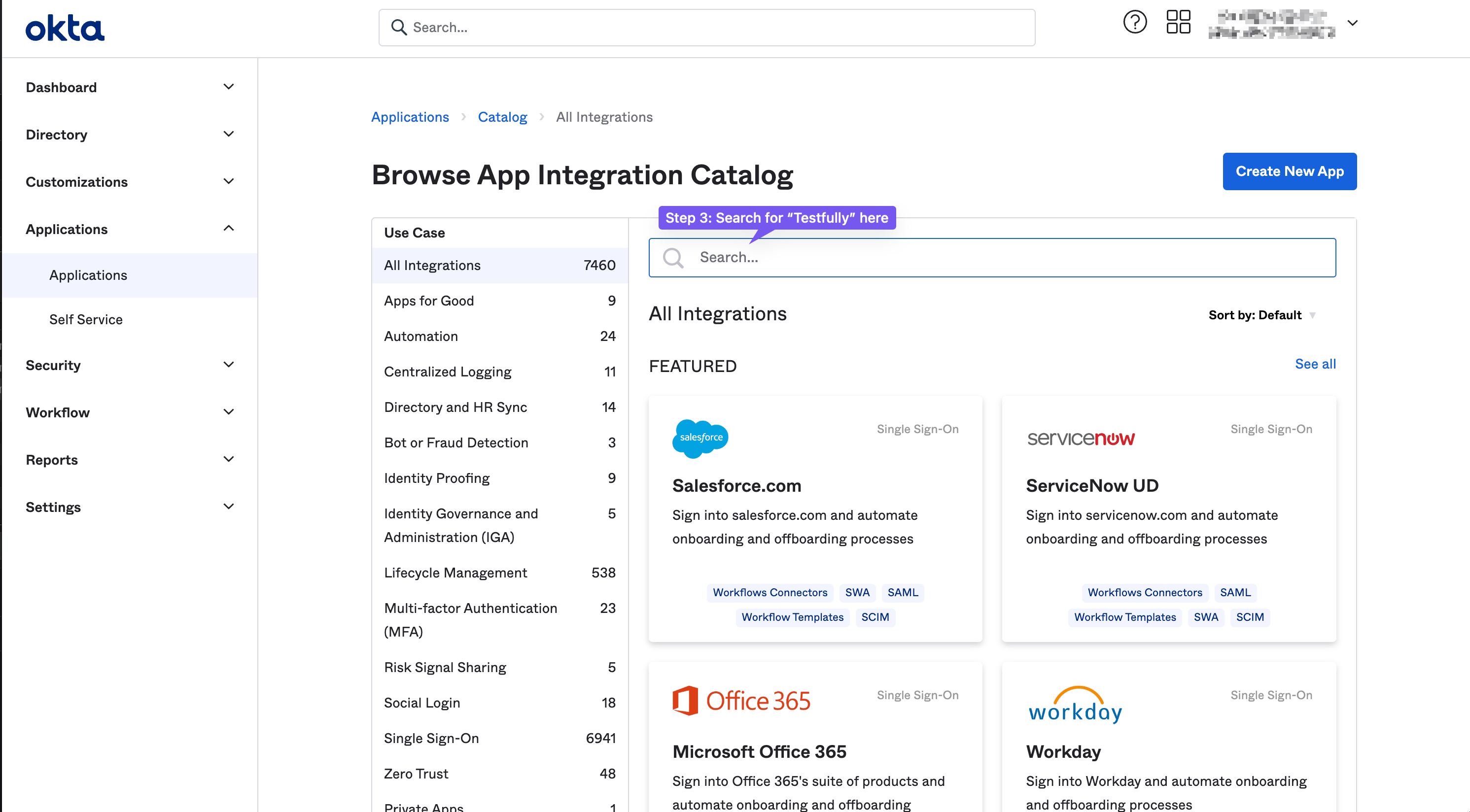
- Okta displays a list of suggestions; click on Testfully. If you can’t find Testfully here, please click on See All Results to find Testfully.
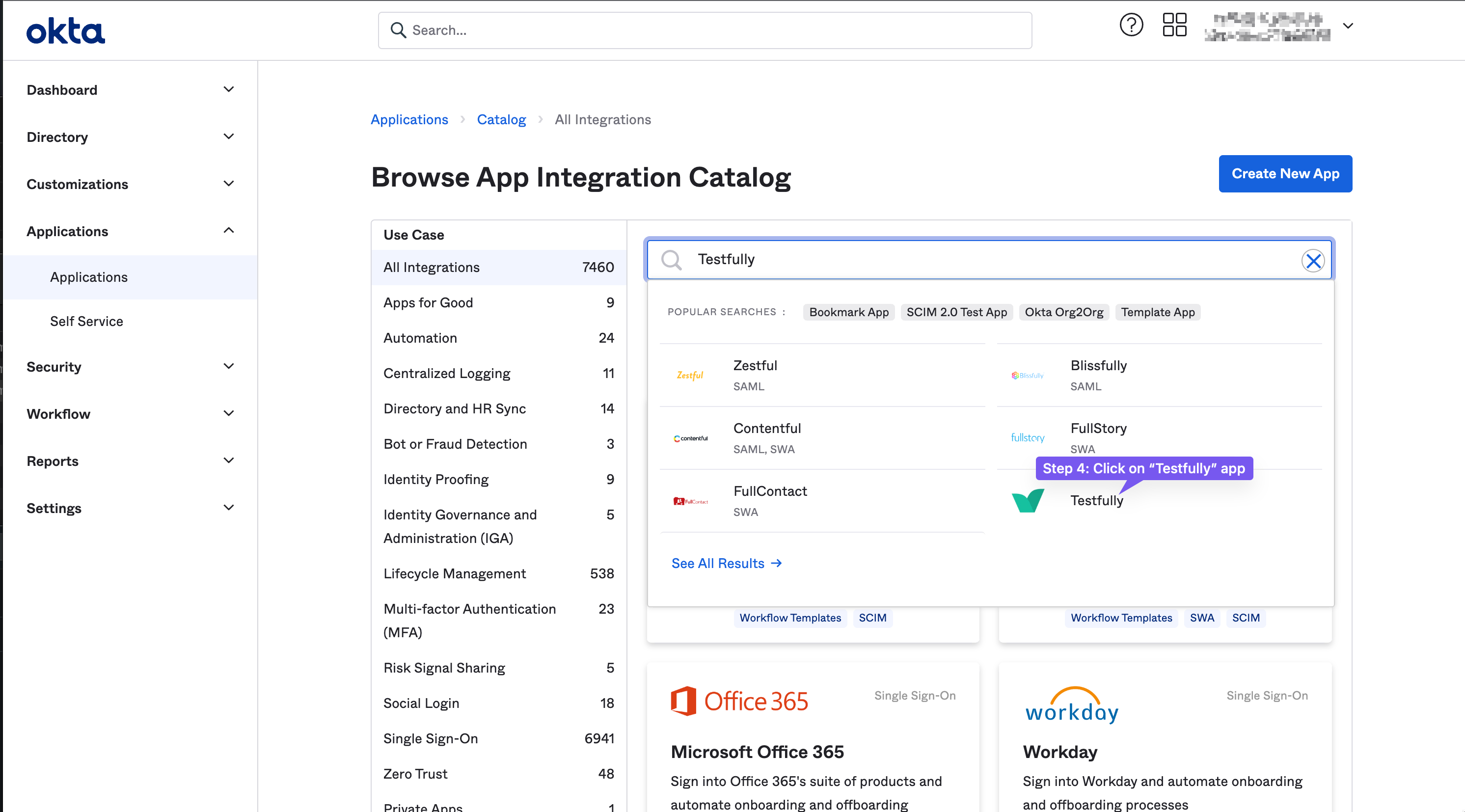
- Click on Add Integration.
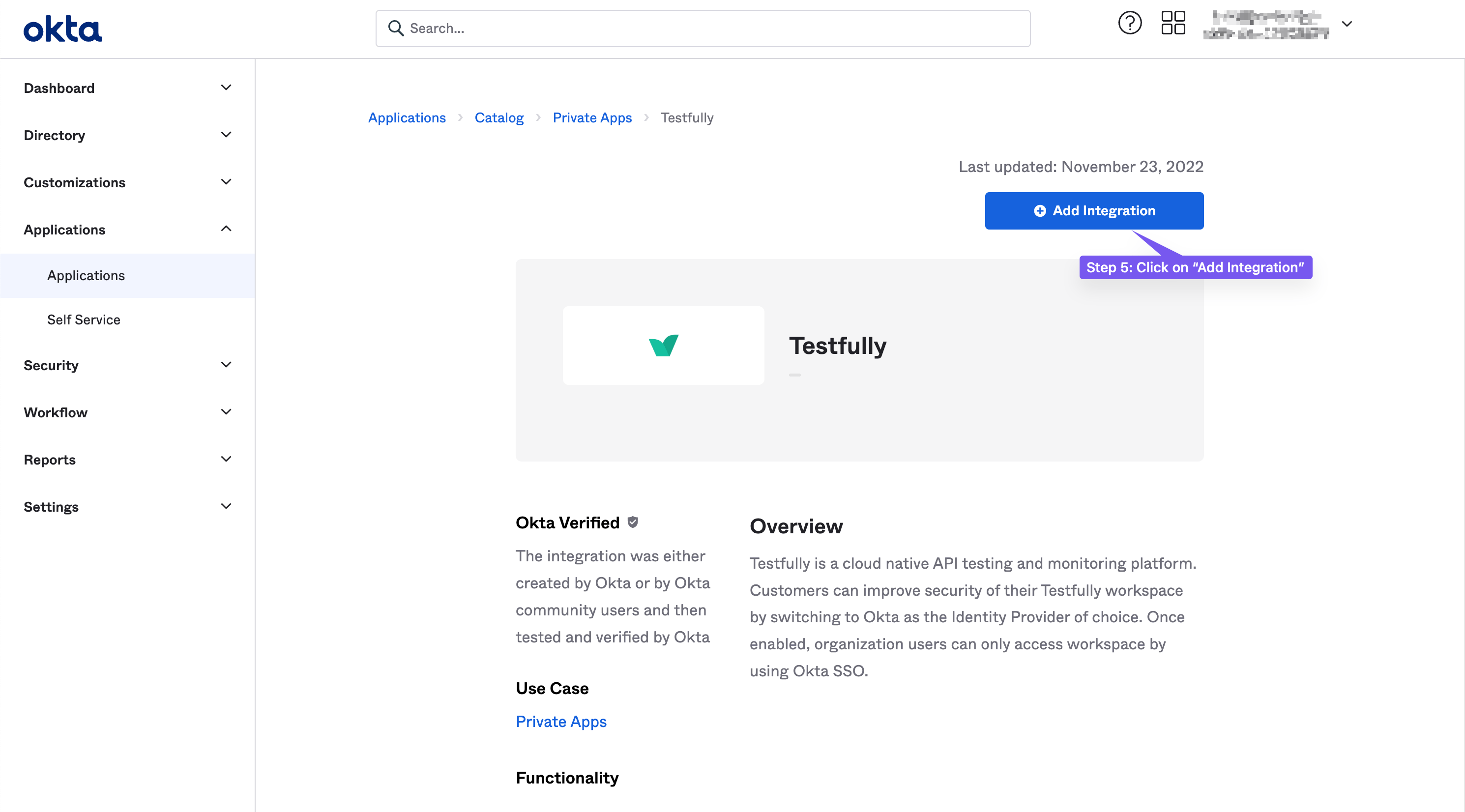
- Click on Done to complete the Testfully app installation.
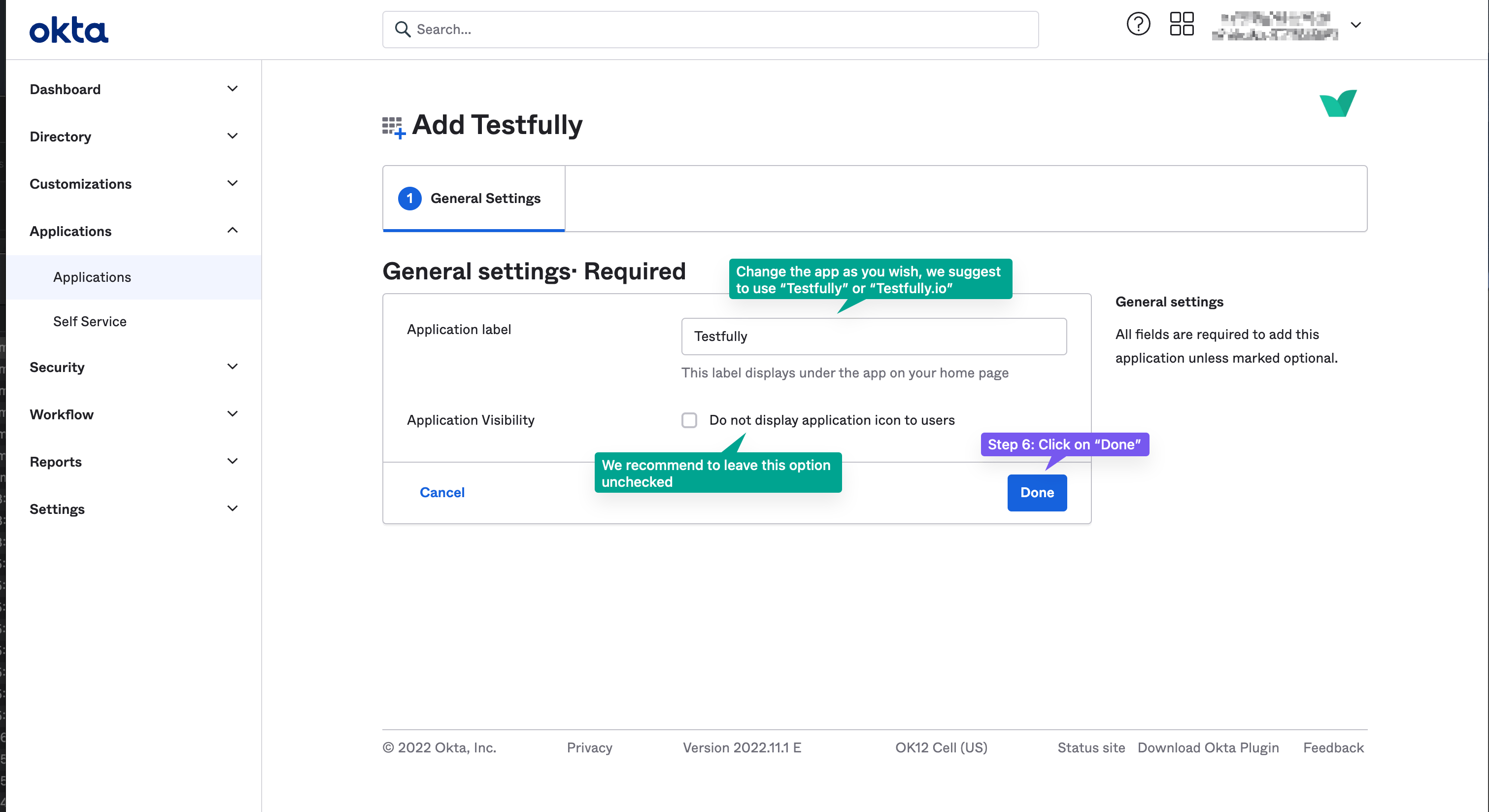
- Click on the Sign On tab and copy the displayed Client ID value.
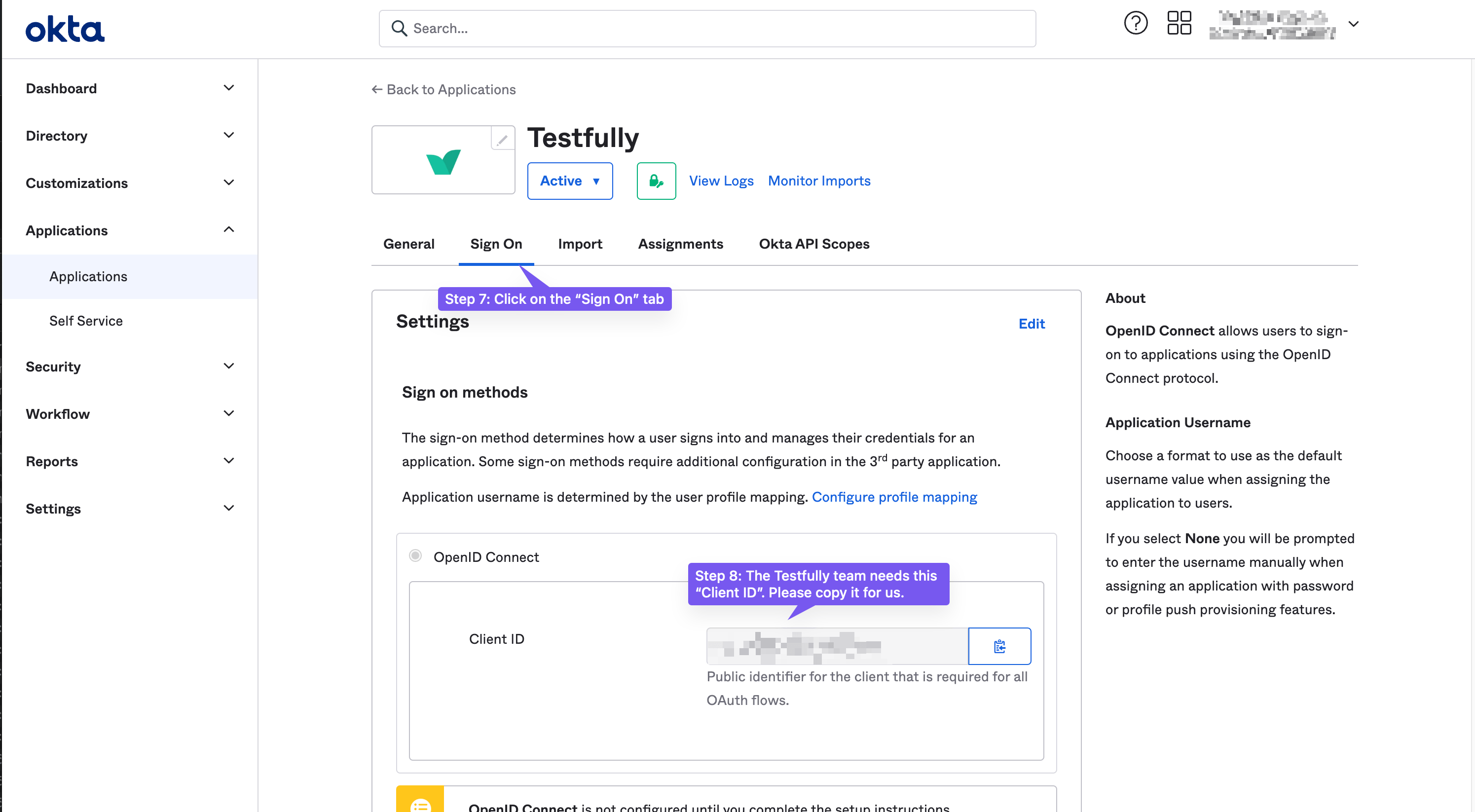
To set up Okta integration for your organization, Testfully team requires 3 pieces of information:
-
A valid Client ID which you can get by following the above steps.
-
Your Okta Org Authorization Server; usually follows the
https://your-subdomain.okta.compattern. Please check this article from the Okta team for more information. -
Your Testfully Workspace Url; you can get by logging in to your Testfully workspace via the web.
Please forward the above information to support@testfully.io. Our team will take care of enabling Okta for your workspace using the provided information.
Single Sign-on via Okta
To leverage Okta for Single Sign-on, please follow the below steps:
- Open Testfully’s web app via app.testfully.io or open Testfully’s desktop app On the sign-in screen, click on the Okta logo
- Enter your work email address, and click on Continue
- Testfully redirects you to the Okta website for authentication
- Once the process is completed, Okta redirects you back to Testfully
- You will be redirected to your dashboard