To be able to run your tests in browser, Testfully needs to send HTTP requests to your API and because Testfully and your API are available via two different domains, modern browsers like Google Chrome do a check known as Cross-origin resource sharing (CORS). Although this is a great idea and makes web a more secure platform, it comes with a restriction: Most APIs leverage CORS and only serve browser-based requests that are originated from their own domain. As a result of this, Testfully won’t be able to run tests in browser for that API. One solution to solve this problem would be to accept requests originated from Testfully.io but that requires changing your API code and deploying it.
Testfully’s Google Chrome extension allows you to run your tests in browser and get result, even if your API does not support CORS.
How It Works
Simply install Testfully’s Chrome Extension and you can run tests in your browser straight away. You don’t need to change anything in your tests, in your browser settings or in your API.
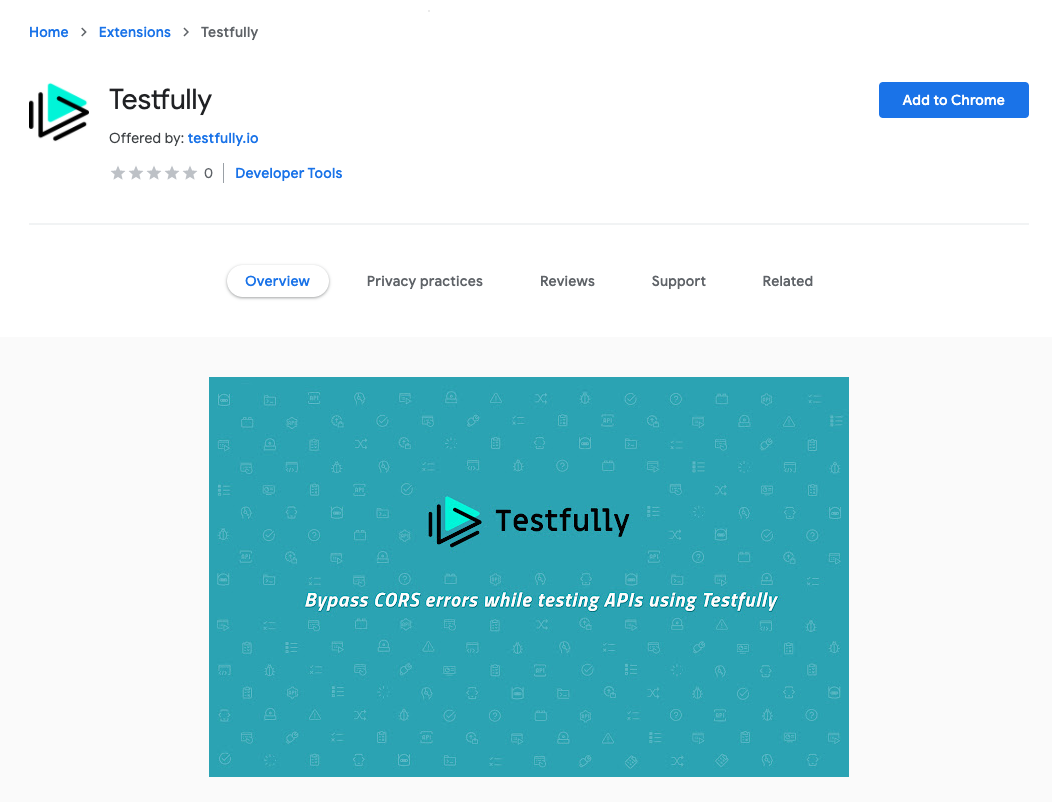
Frequently Asked Questions
We got an answer for your questions
-
My API accepts requests from any domain, should I still install the extension?
No! if your API accepts requests from Testfully, you don't need to use this extension.
-
Can I use this extension for other web apps?
No! Testfully’s extension only works on requests originated from app.testfully.io. This extension does not work with any other website and that is by design.
-
I’m running tests via Testfully servers, do I still need this extension?
No, this extension is only required for browser-based test runs.
-
I’m not using Chrome, do you offer extension for my browser?
Currently, we only support Chrome but we’re in process of releasing this extension for other browsers.
-
I don’t want to install this extension. What alternatives do I have?
If you don’t want to install this lightweight extension but want to use Testfully, you might want to consider one of the following options: - Change your API code to accept requests from testfully.io, this way you can run tests in browser. - Use a generic CORS extension, this way you can run tests in browser. - Test your API via our servers.